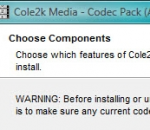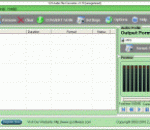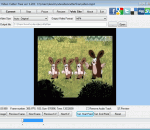Nero 9 Free Version Nero offers you the chance to enjoy the world-renowned data disc burning and copying features for an unlimited time With Nero 9 Free you'll be able to easily create or copy data discs while making minimal changes to the default settings of the application. You can simply load the files and press burn to make a new disc on the spot! What’s better than free? Free forever! Nero offers you the chance to enjoy Nero’s world-renowned data disc burning and copying features for an unlimited time, absolutely FREE! Enjoy basic data burning and copying capabilities for your CDs and DVDs from the world’s most trusted digital media brand, Nero.
The Cole2k Media advanced codec package features a collection of codecs and filters for encoding/decoding a large variety of video/audio formats. Components include: DivX 7.4 Pro Video Codec. DivX h.264 Video (Decoder) Codec. XviD 1.2.2 Video (Encoder) Codec - Koepi's 07/06/09 Build. ffdshow Video Codec x86 20100907 revision 3562 by xxl. ffdshow Video Codec x64 20101115 revision 3631 by clsid. Microsoft - Windows Media 9 Video Codec 9.0.1.369. On2 Technologies VP7 Video (Decoder) Codec 7.0.8. On2 Technologies VP6 Video Codec 6.4.2. Flash Video Splitter x86 + x64 1.4.2499. InterVideo Video Filter 7.0.27.191. CyberLink DVD Video/SP Filter 6.0.2.2806. AC3Filter x86 + x64 1.63b. AC3File x86 + x64 0.7b. Spdifer x86 + x64 0.3b. Core AAC Playback Filter 1.2.0.573 + AAC Parser Filter 1.1.0 By Tom Judd. Core Vorbis Playback Filter 1.1.0.79 + OGG Splitter 1.4.2499 By Gabest. RadLight OFR Playback Filter 1.0.0.1 - for OptimFROG. DivX ACM Audio Codec also known as Windows Media Audio 4.1. Lame MP3 3.98.2 ACM Codec. DSP-worx Bass source filter 1.11. Haali Media Splitter x86 + x64 14/08/10 - For MP4, MKV, OGM and AVI container files. Matroska Source Splitter x86 + x64 1.4.2499. MP4 Source Splitter x86 + x64 1.4.2499. MPEG Source Splitter x86 + x64 1.4.2499. RealMedia Source Splitter x86 + x64 1.4.2499. AVI - AC3/DTS Converter + DTS/AC3 Source Filter x86 + x64 By Gabest. VSFilter x86 2.39.5.2 + x64 2.37 - Subtitle Reader. CDXA Reader 1.4.2499 - Also known as Form 2 Mode 2 CD or XCD. GSpot Codec Information Appliance 2.70a.
123 Audio File Converter is a flexible and easy-to-use tool that converts audio formats MP2, MP3, AC3, WMA, WAV, MPP, ACM, MP4 (AAC), AMR, OGG, GSM, VOX, IMA ADPCM, MS ADPCM, G-721, G.726, G.723, G.729, RAW, DSP, U-LAW, A-LAW from one to another. It has an user friendly interface that supports drag & drop. You can convert many files in batches regardless of their source formats. 123 Audio File Converter makes batch file conversion simple. Create a batch list of many different formats and convert them all to a single selected format. The converted files will be saved to a pre-selected directory folder and the original files will remain untouched. 123 Audio File Converter features include: Convert audio formats MP2, MP3, AC3, WMA, WAV, MPP, ACM, MP4 (AAC), AMR, OGG, GSM, VOX, IMA ADPCM, MS ADPCM, G-721, G.726, G.723, G.729, RAW, DSP, U-LAW, A-LAW from one to another. Custom output audio sample rate and bit rate. Support batch file converting. Kinds of Audio Codec available. Automatically Shutdown Computer After Long Time Batch Conversion. High converting speed, wonderful output quality. View, edit or add ID3 Tags to MP3 files. Easy to use with intuitive user interface and drag-drop feature. Built-in pretty mini player And much more...
Aurora Blu-ray Media Player is the best and most powerful media player for Windows in the world. It can support Windows systems perfectly, especially the Windows 8. As a universal media player, Aurora Media Blu-ray Player can not only play Blu-ray HD movies on PC, but also support any formats of movie, video, audio, music and photo you have ever seen, including ISO format. You are able to add subtitles to movie or video, and share the movie's information or your review with your best friends. Furthermore, it is easy to navigate with user-friendly interface and beautiful layout. 1.Its hardware acceleration technique can reduce power consumption effectively. 2.The best Blu-ray media player that can support Windows 8, Windows 7, Windows XP, Windows Vista, etc. 3.Capable of removing AASC, BD+ and supporting Blu-ray decryption perfectly. 4.Functional diversity and stability and hardware acceleration available. 5.Powerful High-Definition video player and DTS HD 7.1, AC3/DTS5.1 output perfectly supported. 6.Support playback of Blu-ray player or DVD movies in ISO image format. 7.Distinguished universal performance. Support everything including movie, video, audio, music and photo. 8.All media formats supported: Bluray, DVD, VideoCD, MOV, MKV, AVI, FLV, WMV, MP4, MPEG, RM, RMVB, MP3, WMA, AAC, AC3 and more.
PhotoMarks from Bits&Coffee; is a fully-featured solution for visually watermarking your copyrighted images in batch mode. Why use a complicated, general-use photo editor when you can use a lightweight specially-build tool to perform the same task? With PhotoMarks you can completely customize the appearance of your text and logo marks, as well as perform additional edits like Resize, Rename, Auto Rotate, or add Graphical Frames to your photos in the same session. It works by editing photos in batch mode and takes advantage of multi-core processors for speeding up the process. You can also save your settings as profiles to easily reuse them later. PhotoMarks is an elegant solution with a greatly designed user interface, where previews are available for every step of the process. Here is what PhotoMarks can do for you: • Batch Photo Processing with Support for Multi-Core Processors; • Completely Customizable Text Watermarks with Pixel-Perfect Positioning, Tile Mode, Rotation, Multiline Text, Custom & Textured Fonts, Shadow, Stroke, Bounding-Box, and more; • Completely Customizable Logo Watermarks with Pixel-Perfect Positioning, Tile Mode, Rotation, Scaling, Stroke, Shadow, and more; • Smart Resize Filter that Makes the Difference between Landscape and Portrait Photos, for Automatically Reducing Image Size in Pixels; • Auto Rotate Filter for Automatically Rotating Photos to the Right Orientation or Just Use a Predefined Rotation; • Graphically Decorate Photos with Beautifully Designed Grunge, Vintage, Picture, and Shape Frames, add a Shadow Effect, or a Simple Border; • Completely Customizable Rename Filter with Keywords and Search & Replace in Filenames; • Upload Directly to FTP or Send via Email; • Upload your Watermarked Photos Directly to Flickr; • Easy to Use User Interface with Previews for Every Step of the Process; • Support for 50 Image Formats, Including RAW Formats from DSLR Digital Cameras; • Save Settings as Profiles and Easy Reuse Them
AV Manager is a Digital Signage, Multimedia display, Digital Video Management software which can operate multiple display units ( plasma, LED, LCD displays, VGA projectors and video walls) AV Manager supports various types of contents, such as F4V, M2TS,MPEG-1, MPEG-2, MKV, .DIVX, AVI, WMV, ASF, QuickTime, TV channel, cable TV, web cam, text, BMP, GIF, JPEG image, live events from Microsoft Expression Encoder and RSS Feeder, RSS Scrolling Text. AV Manager supports all these contents running on plasma TVs, LCD displays, LED signs. Display units must be connected to one or more PC workstations that have individual fixed IP address. Therefore contents can be sent to selective display units. Various types of contents are supported, such as MPEG 1 and MPEG 2 video, picture, website, text, digital clock, ad-hoc text message, PowerPoint, Flash File, TV channel or cable TV programs. Sequence feature is to group a number of contents into groups or categories each with a sequence of play-list order, so that users can easily schedule multiple events. Schedule feature is to preset one or more events on specific date and time range. One event may contain one or more contents with a play-list sequence. One or more events can be easily uploaded to selective target clients through Upload function. Multi-Zone - Normally, one display unit has only one single screen to display video or TV program or image at any single point of time. AV Manager allows us to split one single screen into two or more zones ( partitions). Each zone can has its own schedule of events, and display different types of contents simultaneously. added allow manually enter the pixel size and location of each zone in layout form. added allow display Power Point (PPTX) File without installed MS Power Point or Power Point viewer. added allow create Power Point (PPTX) File without installed MS Power Point or Power Point viewer. add more instruction when connected to av scheduler failed.
Cute Video Cutter Free Version a free easy-to-use video utility to help you to cut and split your video files into small size.It can cut large video file and remove unwanted parts. Cute Video Cutter works well with many file formats like AVI, MPEG-1/2, DVD/SVCD/VCD, VOB, DAT, ASF, WMV, Divx, xVid, MOV, MP4, iPod, PSP, iPhone, Zune, BlackBerry, Apple TV, M4V, MPA, 3GP, MKV, RM, RMVB, SWF, FLV video formats, as AVI cutter, 3GP video cutter, etc. The easiest video cutting software can freely select regions by using the slider. All clips will be shown in the interface for you to browse . No need any professional IT stills, No need any knowledge about all kinds of video formats. Go ahead to download Cute Video Cutter Free Version ! It's 100% FREE!
River Past Audio Converter is an easy-to-use, fast, and powerful batch audio conversion and extractor software. It outputs AIF, AVI, MKA (Matroska Audio), MP3, OGG Vorbis, WAV or WMA. With River Past MPEG-4 Booster Pack installed, you can output to M4A (MPEG-4 AAC audio), the format used by iTune and iPod. With MPEG-2 Booster Pack, you can convert to MPEG Audio layer-2. It can convert from Dolby Digital AC-3, Apple AIF (AIFF/AIFC), Monkey audio APE, Unix AU, FLAC (Free Lossless Audio Codec), MP3 (MPEG Layer-3), M4A (MPEG-4 Audio), MKA (Matroska Audio), MPA (MPEG-1 Audio), MPC (MusePack/MPEG Plus), OFR (OptimFROG), OGG Vorbis, RealAudio RA/RAM, SD2 (Sound Designer 2), SND, TTA (The True Audio encoder), WAV and WMA (Windows Media Audio). It can also extract audio from mobile phone 3G video (3GPP/3GPP2), ASF (Advanced Streaming Format), AVI, VCD DAT, DivX, DV, IVF, MKV (Matroska Video), QuickTime MOV, MP4 (MPEG-4 video), MPG (MPEG-1 and MPEG-2 Video), RealMedia RM, OGM (OGG Media), DVD VOB, WMV (Windows Media Video) and XviD. It can rip audio from DVD-Video chapters. You have the full control over the codec, sample rate, channel, bits per sample, and bitrate settings. For WMA output, you can also choose from a list of Windows Media profiles. Tags are supported for MOV, WMA and MP3 formats. Now, you have the ability to add a DirectShow decoding method (file reader, splitter, decoder) to expand the input file format support. No Adware or spyware. DX8 and Windows Media Format 9 runtime required. (download link available on web site). Compatible with Windows Vista. 30 day MONEY BACK GUARANTEE
Vidmex is a multimedia player that allows you to extract fragments from video and audio files, merge or mix media files, play music and video with customizable subtitles, adjust brightness, contrast, saturation, invert, color balance, zooming and other video effects in real time. Vidmex supports many media formats: ASF, AVI, MKV, MOV, MP4, MPG, MPE, MPEG, OGM, RV, RM, CDA, RMVB, VCD, AAC, VOB, WMV, AC3, AIFF, APE, FLAC, MIDI, MKA, MPA, MP3, MP2, OGG, RA, WMA, WAV, BMP, GIF, JPG, TGA etc. Vidmex has a very easy-to-use interface -- just click Begin/End buttons to mark positions of the fragment and choose multimedia operation from the Wizard - Image, Fragment, Merge, Mix etc. Vidmex Playlist allows to organize your media files (save playlists, sort, find/filter, set playback range for each file) and to perform audio/video editing operations. You can quickly select fragments directly in Playlist by clicking on areas of counters. Vidmex supports global hot keys to control player from any Windows application, drag'n'drop functionality to load or add media files. You can adjust window size, choose and preserve aspect ratio, watch minimized video on top of all other windows and change skins. FEATURES: · Save video fragments from movies with the simplicity of pressing Begin/End. · Convert video, images and audio from many file formats. · Insert subtitles into movies. Extract video with subtitles. · Enhance the extracted video with smooth, sharpen, blur, saturation effects. · Zoom/flip video areas, apply cool changes like emboss, invert, hue, color balance. · Combine several videos - movie-in-movie effect. Insert video window inside a film. · Re-compress your audio files using different quality and compression settings. · Extract single images from video clips with high timing precision, video effects. · Extract fragments from music files, save soundtracks from films, from CD. · Create a simple slideshow from your digital images. · Create video clip by joining several video fragments from many movies. · Use your logo on top of video. · Prepare custom audio tracks by joining audio fragments from music files, movies. · Mix several audio fragments (for example speech and music).
SmartsysSoft Business Publisher helps you design address labels, flyers, brochures, business cards, advertisement, newsletters, name badges, letterheads, postcards, invitation cards and envelopes etc...It provides a lot of design templates and hundreds of backgrounds, pictures and symbols. You can choose them for a vast library and then custom with your own texts and logos to create a stunning publication. That’s so easy and quick! SmartsysSoft Business Publisher is also a great vector graphics program. Some drawing elements such as texts, logos, shapes, symbols, images can be added to your design as you needs. Each one is painted very smoothly. So that, you can get professional-looking publications with very high quality when designs are translated to printing. All vector objects can be filled or stroked with solid color, gradient colors, images or patterns. More than hundreds of dash styles are supported to be used for stroking shapes. Besides that, SmartsysSoft Business Publisher provides very powerful shapes tools to edit path of vector objects. With which, you can create the most unique shapes, symbols or texts if you desires. SmartsysSoft Business publisher is also professional quality printing software. It supports to print your publications on any Windows compatible printer with most standard papers directly. Also it is allowed to save your design as a high quality image with PDF, BMP, JPEG, GIF, PNG, TIFF format for outside quality printing.
FREE Hi-Q Recorder is free sound recorder software to record streaming audio, Internet radio, webcasts, music, meetings, classes, seminars, convert LPs, records, tapes, create free ringtones and a lot more. It's an MP3 sound recorder to record anything you can hear! It's an easy way to record absolutely any sound in real-time! Record directly to MP3. Set your MP3 quality by selecting your MP3 Bitrate and stereo or mono. The MP3 quality is excellent at all settings! Record anything, DVD sound, even satellite radio, XM or Sirius. You can also use it as a universal audio or video sound file converter. Your recording time is Unlimited. It also has a versatile audio player that can play many types of audio and video files (plays the audio only). FREE Hi-Q Recorder is easy enough for anyone to use. Automatic file naming is just one of many features that make it so easy to use! Record and save music that is ready to transfer to your Apple iPod, iPhone, Rio, iRiver, Sony or any other portable MP3 music player. Even use it to become a podcaster!
GOM Media Player The only media player you need - for FREE! Not only is GOM Media Player a completely FREE video player, with its built-in support for all the most popular video and Media Player formats, tons of advanced features, extreme customizability, and the Codec Finder service, GOM Media Player is sure to fulfill all of your playback needs. With millions of users in hundreds of countries, GOM Media Player is one of the world`s most popular video players. Whats New : Added "Touch Setting" feature for touch screen devices. Added "Search box" feature on playlist. (Ctrl+F) Supported "HTTPS URL" for youtube or net radio playback. (Ctrl+U) Added "Music Tap" on preferences related to play music files. Improved performance related to "speed of add & delete" of files on playlist. Other miscellaneous corrections, fixes, and changes
RealPlayer has always enabled you to play RealAudio (*.ra) and RealMedia (*.ram) files. Download videos from thousands of Web sites with just one click Build your own video library and playlists Play all major audio and video formats Flash Video support DVD, SVCD, VCD burning and video recording RealPlayer for personal use includes audio CD burning capabilities, DVR-style playback buffering, multimedia search, Internet radio, a jukebox-style file library, an embedded web browser (using Microsoft Internet Explorer), and the ability to transfer media to a number of portable devices, including Apple's iPod, MP3 players, and Windows Media devices.
GOM is a FREE media player with popular audio & video codecs built-in. Codec Finder GOM Player includes many codecs (XviD, DivX, FLV1, AC3, OGG, MP4, H263 and more) so you won't need to install separate codecs for most videos. For those videos that require a separate codec, GOM Player will find one. Play Broken AVI Files (Patented) GOM Player's patented technology enables users to view files with broken indexes or that are still being downloaded. Powerful Subtitle Support GOM Player supports SMI, SRT, RT, SUB(with IDX) files for subtitle. You can even synchronize subtitle and video if there's any mismatch. Convenient Playlist If you run a video file and there is already a file with a similar name in the directory, it will be automatically added to your playlist. GOM Player has a similar playlist format as M3U, PLS, ASX. Support Different Media Types Along with different media format such as AVI, MPG, MPEG and DAT, GOM Player also supports streaming Windows media format (WMV, ASF, ASX). You can also watch DVD-quality videos with 5.1 channel audio output.