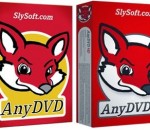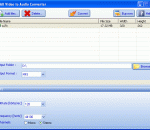The Gimp is the open source reference in image manipulation. This free application will allow you to retouch, author and edit your photos thanks to a wide set of tools. Let’s quickly go through what you can do with the Gimp. The painting function has the essential clone, airbrush or pencil tools and a powerful gradient and blend tool. You can also create and save your own brushes and patterns for later use. The program lets you manipulate your photos, adding layers, doing Bezier and polygonal selections or setting text. Load and save animations in a frame-as-layer format and batch process all your photos for quick editing. The multi-windowed interface can be moved around to fit your needs and resized according to your desktop space. While the Gimp is user friendly, the installation process can result a bit hairy. Because the application works under the GTK Runtime Environment, you will have to install this kit to successfully launch the program. The process is fairly lengthy and some error messages tend to pop up, however if you persist, you will be able to install the Gimp properly on your PC Despite this fairly hazardous installation process, the Gimp is a program we recommend. Whether you’re out of dough or are looking for a free alternative to Photoshop, the Gimp is excellent image manipulation software with all the tools you’d expect. The friendly interface and expandability make this a program of choice. Features: Painting: · Full suite of painting tools including Brush, Pencil, Airbrush, Clone, · etc. · Sub-pixel sampling for all paint tools for high quality anti-aliasing · Extremely powerful gradient editor and blend tool · Supports custom brushes and patterns System: · Tile based memory management so image size is limited only by available disk space · Virtually unlimited number of images open at one time Advanced Manipulation: · Full alpha channel support · Layers and channels · Multiple Undo/Redo (limited only by diskspace) · Editable text layers · Transformation tools including rotate, scale, shear and flip · Selection tools including rectangle, ellipse, free, fuzzy and intelligent · Advanced path tool doing bezier and polygonal selections. · Transformable paths, transformable selections. · Quickmask to paint a selection. Extensible: · A Procedural Database for calling internal GIMP functions from · external programs as in Script-fu · Advanced scripting capabilities (Scheme, Python, Perl) · Plug-ins which allow for the easy addition of new file formats and new · effect filters · Over 100 plug-ins already available Animation: · Load and save animations in a convenient frame-as-layer format · MNG support · Frame Navigator (in GAP, the GIMP Animation Package) · Onion Skin (in GAP, the GIMP Animation Package) · Bluebox (in GAP, the GIMP Animation Package) File Handling: · File formats supported include bmp, gif, jpeg, mng, pcx, pdf, png, ps, psd, svg, tiff, tga, xpm, and many others · Load, display, convert, save to many file formats · SVG path import/export
Some photos deserve special attention on a full screen. Stretch your photo editing ambitions beyond the limitations of mobile processors. Say goodbye to internet connectivity issues slowing you down. Fotor's powerful desktop photo editor is the real deal and it has all the tools you need to make every moment you capture look truly great. Powerful Photo Editing Tools: With Fotor's state-of-the-art photo processing engine, it's easy to process high quality photos quickly. Adjust exposure, brightness, contrast, white balance, and saturation, sharpen/blur, add a vignette, or crop, straighten, rotate and more. Sophisticated Photo Enhancement: Most photos aren't taken in a controlled environment and sometimes there isn't time to adjust the settings on your camera when conditions change. "Scenes" offers 13 different 1-tap-enhance options that have been configured for specific photo capture conditions. Fotor also have collage function inculde two types of it:template & freestyle. Users can choose more than 80 templates to have an fun collage and also have 16 freestyle background. Also users can make adjustments to the corners, shadows, or width of your border.
VidBlaster Home is ideal for the video enthusiast wanting to create quality video productions or stream live video to the internet. Quickly create videos with one take live recording, mixing your camera video with video clips and video effects. No editing or rendering needed. Easy uploading and/or live streaming included VidBlaster Home supports up to 7 modules, which can be freely chosen. A typical configuration can consist of 2 cameras, 2 players, audio, program video and a streamer. But if you like you can also create a setup to record up to 5 cameras. VidBlaster Home is ideally suited for home enthusiasts, gamers, small businesses and faith-based organizations. Designed to fit anyone’s budget, VidBlaster allows you to move to the next level of software as your needs grow. You can upgrade to the Professional or Studio edition at any time. Specifications * supports up to 7 modules (choose from Audio, Camera, Player, Program, Recorder, Streamer, Video Effect, Video Overlay) * plays all popular “Windows” video formats (WMV, AVI, MPG, MPEG, MP2) * plays all popular “Apple” video formats (MOV, MP4, M4V) * plays all popular audio formats (MP3, WAV) * supports all popular graphic formats (BMP, JPG, JPEG) * records in WMV, MOV, MP4 and FLV formats * streams in Windows Media and Flash formats * supports video resolutions up to 1280*720 (HD) * supports most video sources (webcams, video capture devices, USB, firewire)
FabFilter Pro-Q x64 is designed to help you achieve your sound in the quickest way possible. Via the large interactive EQ display, you can create bands where you need them and select and edit multiple bands at once. Try it yourself! An equalizer is probably the tool you use most while mixing and mastering, so you need the best of the best! As you can expect from FabFilter, Pro-Q gets you the highest possible sound quality and a gorgeous interface with unrivalled ease of use.
DVDShrink is software to backup DVD discs. You can use this software in conjunction with DVD burning software of your choice, to make a backup copy of any DVD video disc. DVDShrink will also burn your backup DVD, if you have installed the latest version of Nero. You can also download a demo version of Nero here. If you already possess alternative burning software and prefer to stick with it, then you can still use DVD Shrink. The output from DVDShrink can be saved as files on your hard drive, which you can then burn with software of your choice. Most DVDs are designed to prevent you from making copies. The first preventative measure is encryption. Commercial DVD titles are often encrypted, which prevents you from either copying them to your hard drive, or if you manage to do so, being able to play the resulting files. DVDShrink overcomes this problem with built-in decryption algorithms. The next problem is not so easy. Most DVD video titles are simply too large to fit, without modification, onto a single recordable DVD-R disk. DVDShrink overcomes this problem by compressing or "shrinking" the data from your original DVD. DVDShrink also allows you to re-author your DVD. You can make your own compilation from one or more source DVDs, or select only the parts of a DVD which you intend to view, thus preserving more space on your backup for the highest quality viewing.
X-Blender is a 3D graphics application released as free software under the GNU General Public License. It can be used for modeling, UV unwrapping, texturing, rigging, water simulations, skinning, animating, rendering, particle and other simulations, non-linear editing, compositing, and creating interactive 3D applications, including games. Modeling · A range of 3D object types including polygon meshes, NURBS surfaces, bezier and B-spline curves, metaballs, vector fonts (TrueType, PostScript, OpenType) · 'Smooth proxy' style catmull-clark subdivision surfaces · Boolean mesh functions · Editing functions such as extrude, bevel, cut, spin, screw, warp, subdivide, noise, smooth Soft selection editing tools for organic modeling · Python scripting access for custom tools Animation · Armature (skeleton) deformation with forward/inverse kinematics, auto skinning and interactive 3D paint for vertex weighting · Non-linear animation mixer with automated walkcycles along paths · Constraint system · Vertex key framing for morphing, with controlling sliders · Character animation pose editor · Animatable lattice deformation · 'Ipo' system integrates both motion curve and traditional key-frame editing · Audio playback, mixing and editing support for sound synchronisation · Python scripting access for custom and procedural animation effects Realtime 3D/game creation · Graphical editor for defining interactive behavior without programming · Collision detection and dynamics simulation · Python scripting API for sophisticated control and AI, fully defined advanced game logic · Supports all OpenGL lighting modes, including transparencies, Animated and reflection-mapped textures · Playback of games and interactive 3D content without compiling or preprocessing · Audio, using the fmod toolkit · Multi-layering of Scenes for overlay interfaces Rendering · Very fast inbuilt raytracer · Integral support for the famous Yafray render engine · Oversampling, motion blur, post-production effects, fields, non-square pixels · Environment maps, halos, lens flares, fog · Various surface shaders such as Lambert, Phong, Oren-nayar, Blinn, Toon · Edge rendering for toon shading · Procedural Textures · Ambient Occlusion · Radiosity solver · Export scripts available for external renderers such as Renderman (RIB), Povray, Virtualight · UV texture editor with various mesh unwrap modes Interface · Flexible user configurable window layout · Powerful object-oriented data system · Anti-aliased fonts with international translation support · Windows for animation curves/keys, schematic scene diagram, non-linear video sequence editing, character animation action editor, non-linear animation mixer, image/UV editing, file/image selection and file management · Inbuilt text editor for annotations and editing Python scripts · Consistent interface across multiple platforms
PowerProducer is all you need to turn your photos and videos into Hollywood Blu-ray and DVD discs. It comes with complete disc authoring tools, supports the latest media formats and renders videos fast like no others. It is the essential disc creation software for your Windows 8 PC. PowerProducer also comes with professionally designed HD menu templates and disc label and cover design plus printing software.
AnyDVD works in the background to automatically remove the copy protection of a DVD movie as soon as it's inserted into the drive, allowing you then to backup the movie using a DVD backup tool such as CloneDVD. You can also remove the RPC region code, thereby making the movie region free and viewable on any DVD player and with any DVD player software. AnyDVD is capable of removing unwanted movie features, including subtitles and prohibition messages such as copyright and FBI warnings. It also allows you to launch an external application whenever you insert or remove a disc, or prevent 'PC-friendly' software from automatically launching when you insert a video DVD. Decryption is not all that AnyDVD offers. You can control the drive speed of your DVD drive, allowing you to reduce the noise level when watching movies on your PC. You can even adjust the display frequency of your monitor for both NTSC and PAL displays. But AnyDVD doesn't just stop at DVDs. It also decrypts protected audio CDs to allow you to copy them.
All Video to Audio Converter is a simple and easy-to-use tool to extract audio from AVI, MPG, MPEG, VOB, WMV, MP4, M4V, ASF, MOV, QT, 3GP, DAT, OGM, RM, RMVB, FLV, MKV, F4V to WAV, MP3, MP2, AC3, M4A, AMR, AAC, WMA, AU, AIFF. Main Features: Convert AVI, MPG, MPEG, VOB, WMV, MP4, M4V, ASF, MOV, QT, 3GP, DAT, OGM, RM, RMVB, FLV, MKV, F4V to WAV, MP3, MP2, AC3, M4A, AMR, AAC, WMA, AU, AIFF. Full Drag and Drop support. Simple, easy-to-use and highly customizable interface. Batch video files conversion. Multilingual support : available in English, French, Spanish and Portuguese.
PDF Studio 8 is an easy to use, yet powerful PDF editor for Windows; Also works on Mac and Linux / Unix. PDF Studio maintains full compatibility with the PDF format and supports most PDF functions. This independent user tool enables these functions: View, print, and search PDF files; Review and Annotate PDF Documents with Text, Graphics, and Sound; Scan-To-PDF; Fill In & Save PDF Forms; Secure Documents with Passwords and Permissions; Merge/Split/Assemble Documents; Convert to PDF documents from Word, Image, Text Files; Add Bookmarks, Watermarks, Headers and Footers; Integrated with documents services (Google Drive, Acrobat.com, Sharepoint). Advanced PDF Studio 8 Pro features include: Content Editing (Text, Images, and Shapes); OCR; Permanent Manual Redaction; Batch Process Multiple PDFs; Advanced PDF Split & Merge; Precision Measuring Tools; Digitally Sign PDFs; Preflight PDFs with PDF/X Profiles
Photopus is an easy to use batch photo editor software to convert, resize, transform, touch-up, rename, and apply effects to your digital images. Instead of spending hours to edit your digital images individually, Photopus lets you perform batch image processing in a single operation. With Photopus, you can batch resize images automatically with ready preset for most common output sizes; Rotate images; Flip; Rename images; Crop images; Convert image to other image formats (including multi-page PDF, TIFF); Adjust DPI; Apply special effects like black and white, sepia, blur, emboss, red eye correction, twirl, grayscale, add border and more; Touch-up images by adjusting brightness, contrast, sharpen, smooth, color balance and etc. Photopus comes with clean and well designed interface. It only involved 3 steps to process your images: Add Photos, Add Filters, Output. Through every step of the process you can preview the changes made before saving the images. Settings can be saved and load for next image processing project. Photopus supports over 60 images formats including BMP, JPG, GIF, TIFF, TGA, PNG, ICO, PDF, PDF/A, PSD, WMF, EMF, JBIG, JBIG2, WBMP, PICT, PCT, JNG, JPEG 2000, PIC, ICB, VDA, VST, PDD, WAP, WBM, EXR, PNM, PBM, PGM, PPM, XPM, CUR, CUT, DDS, DIB, FAX, HDR, IFF, BIE, JBG, JB2, JIF, KOA, LBM, MNG, PCD, PCX, PFM, PGM, RAS, SGI, RLE, XBM, EXIF, JTIF and etc. Multi-page image format is fully supported.
GOM Media Player The only media player you need - for FREE! Not only is GOM Media Player a completely FREE video player, with its built-in support for all the most popular video and Media Player formats, tons of advanced features, extreme customizability, and the Codec Finder service, GOM Media Player is sure to fulfill all of your playback needs. With millions of users in hundreds of countries, GOM Media Player is one of the world`s most popular video players. Whats New : Added "Touch Setting" feature for touch screen devices. Added "Search box" feature on playlist. (Ctrl+F) Supported "HTTPS URL" for youtube or net radio playback. (Ctrl+U) Added "Music Tap" on preferences related to play music files. Improved performance related to "speed of add & delete" of files on playlist. Other miscellaneous corrections, fixes, and changes
RealPlayer has always enabled you to play RealAudio (*.ra) and RealMedia (*.ram) files. Download videos from thousands of Web sites with just one click Build your own video library and playlists Play all major audio and video formats Flash Video support DVD, SVCD, VCD burning and video recording RealPlayer for personal use includes audio CD burning capabilities, DVR-style playback buffering, multimedia search, Internet radio, a jukebox-style file library, an embedded web browser (using Microsoft Internet Explorer), and the ability to transfer media to a number of portable devices, including Apple's iPod, MP3 players, and Windows Media devices.
GOM is a FREE media player with popular audio & video codecs built-in. Codec Finder GOM Player includes many codecs (XviD, DivX, FLV1, AC3, OGG, MP4, H263 and more) so you won't need to install separate codecs for most videos. For those videos that require a separate codec, GOM Player will find one. Play Broken AVI Files (Patented) GOM Player's patented technology enables users to view files with broken indexes or that are still being downloaded. Powerful Subtitle Support GOM Player supports SMI, SRT, RT, SUB(with IDX) files for subtitle. You can even synchronize subtitle and video if there's any mismatch. Convenient Playlist If you run a video file and there is already a file with a similar name in the directory, it will be automatically added to your playlist. GOM Player has a similar playlist format as M3U, PLS, ASX. Support Different Media Types Along with different media format such as AVI, MPG, MPEG and DAT, GOM Player also supports streaming Windows media format (WMV, ASF, ASX). You can also watch DVD-quality videos with 5.1 channel audio output.






![X-Blender 2.68 [rev14] X-Blender 2.68 [rev14]](http://umbrella-soft.com/thumb.php?src=http://umbrella-soft.com/upload/118eba18a9c97453dfc3d0ed3ee38a4e.jpg&w=150&h=130&zc=1)