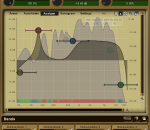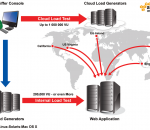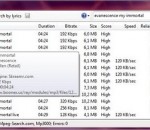www.soft.tahionic.com This Program will generate fake traffic on a web site. Description: This state of art multithreaded Program will generate fake traffic on a web site by re-loading a specified webpage (or download link) over and over. It can have many purposes.
Plotagon is a tool that lets anyone create an animated movie directly from a written screenplay. Write your story, choose actors, environments and music. Press play and your movie is done. Watch the movie. Share it with the world. Users can insert several scenes to their screenplay, add characters and specify the actions they perform. Music can also be added to enhance the resulting animation.
FCEUX is an interesting and useful NTSC and PAL Famicom/NES emulator that is an evolution of the original FCE Ultra emulator. Over time FCE Ultra had separated into many separate branches. The concept behind FCEUX is to merge elements from FCE Ultra, FCEU rerecording, FCEUXD, FCEUXDSP, and FCEU-mm into a single branch of FCEU. As the X implies, it is an all-encompassing FCEU emulator that gives the best of all worlds for the casual player.
ZipGenius is your free and easy to handle agent for dealing with compressed archives. It supports more than 20 types of compressed archives. Creating archives, extracting files or encrypting important data, whatever you want to do, with the help of ZipGenius and it's powerful and clear interface the task will be done in a breath. Features: Create compressed archives, extract files from those Create encrypted archives Organize your pictures in albums Browse FTP servers (through the add-on tool FTPGenius) Supported Formats: Extraction, Creation and Update: ZIP, CZIP EXE (ZIP self-executable archive) JAR, EAR, WAR (Java archives) BSZ, MSKIN, WAL, WMZ (Skin archives) XPI (Firefox extension) OD*, SX*, ST* (OpenOffice documents) DSFZ CBZ PCV 7Z LZH, LHA SQX YZ1 Extraction and Creation: TAR, TAR.GZ, TAR.BZ2, TAZ, TGZ CAB RPM Extraction only: ACE RAR EXE (ACE/RAR self-executable archive) CBR ARJ ISO, NRG, CMI (CD/DVD image file)
MEqualizer is a 6-band equalizer with increadibly fast and easy controls. FEATURES: · 7 filter types for each band. · Smooth visualisation of resulting frequency response. All parameters are adjustable from the graph. · Enable, Q, and Actual source level indication inside the shape graph. · Global preset management - using a title button you can save your settings, which are shared on the computer, so you can easily access them in another songs.
Ultra Fractal is the best tool to create fractal artwork and fractal animations. Whether you are a graphics designer, a video producer, a professional fractal artist or a complete beginner, Ultra Fractal will make it easy to create beautiful fractal pictures, animated textures and moving fractal backgrounds. The Animation Edition contains everything from the Standard Edition, plus animation and network features: create fractal movies and calculate fractals using multiple networked computers. The Animation Edition contains everything from the Standard Edition, plus animation and network features: create fractal movies and calculate fractals using multiple networked computers. FEATURES: Get started quickly with the integrated tutorials: · It is easy and fun to start using Ultra Fractal with the built-in tutorials. Starting with the basics, you will soon learn how to create your own fractals, change the colors, add layers, use masks, and even create animations. You can also download the PDF manual to print the tutorials. Explore thousands of fractal types and coloring options: · First explore the standard fractal types in Ultra Fractal to get familiar with them. Then connect to the online formula database to download thousands of additional fractal formulas and coloring algorithms contributed by other users. Enjoy unlimited deep zooming: · You can zoom to virtually unlimited depths with Ultra Fractal. Deep zooming is fully integrated and works with all fractal types and coloring options, even those you have written yourself! Tweak parameters with the versatile Explore feature: · Choosing parameter values is a breeze with the new Explore feature. Experiment with new parameter values by moving the mouse cursor over a coordinate grid in the Explore window, while the Fractal Mode tool window shows a real-time preview of the result. Color your fractals and add transparency effects: · Coloring your fractals is easy with Ultra Fractal's gradient editor. Drag the gradient curves up and down to create smooth ranges of colors, or use the Randomize options to quickly try various color combinations. You can also use the gradient editor to add transparency effects. Compose fractals with layers, masks, layer groups and Photoshop-like merge modes: · One of Ultra Fractal's key features is layering. You can place multiple layers of fractals on top of each other to combine them and create intricate coloring and texturing effects. Add mask layers to create transparent areas that will let the underlying layers shine through. Organize related layers in layer groups. Store layers or groups that you often use in the layer presets menu to access them quickly. You can even select multiple layers to edit their parameters together. Image import: · Import PNG, JPEG or BMP images in your fractals with the built-in image import feature. Simply select a coloring algorithm that contains an image parameter, and you can select any image on your computer to use. Open and organize your fractal files: · Organize all your fractal-related files with the integrated Explorer-like file browsers. Quickly scan formula files and parameters with the new thumbnail view and the powerful search tools. Render your artwork to produce fractal movies and high-quality images for printing and publishing: · Create stunning fractal movies and high-quality images in full color at any size and resolution with the Render to Disk feature. Built-in anti-aliasing and motion blur smooths and sharpens rendered images and removes jagged edges. Ultra Fractal exports and renders to JPEG, Photoshop, TIFF, PNG, Windows BMP, Targa, and AVI files.
Proxy Sniffer enables you to quickly perform professional web load and web stress tests. Thus you can determine exactly how many users a web application can support. As a further result of the performance test in-depth and detailed measurement results give you valuable hints for tuning and optimizing the web application. No programming of load test scripts required, easy to use And no scripting or programming is required. All features of the Proxy Sniffer load testing tool are directly accessible from the high-performance, user-friendly graphical user interface. This saves you time, and significantly simplifies doing load tests. You will be surprised how easy and fast test procedures can be created and executed - even complex ones. With only a few mouse clicks, a wide range of professional features are at your disposal. Using innovative technology, Proxy Sniffer supports you in the implementation of load tests including: * HTTP/S Proxy Recorder and Web Crawler The recording of load test scenarios occurs through pre-surfing with any browser like Firefox, Safari or Internet Explorer via a universally useable HTTP/S Proxy-Recorder. Also the traffic of technical web client applications which exchange XML or SOAP messages over HTTP/S can be recorded. Alternatively, load test scenarios can also be recorded automatically using an integrated Web Crawler. * Unlimited Scalability - Simulating Thousands of Users Depending on the test scenario, hundreds of web users can already be simulated by only one load-releasing computer. The scalable architecture of the product supports additionally an unlimited load generation with thousands of users by a simple combination of several Windows and/or Unix-like systems to a homogeneous, load-releasing cluster. * Realistic Test Scenarios Several load tests can be run simultaneously. Multiple client IP addresses can be configured for each load-releasing system, allowing a web application cluster with a load balancer to be stressed in a realistic way. The network bandwidth for each simulated user can be artificially reduced in order to simulate slow access connections. * Support for all Current Authentication Methods Proxy Sniffer supports logging in to web applications with HTML form parameters as well as with HTTP basic authentication (username/password pop-up window), with Digest authentication, with NTLM authentication (Windows domain accounts) and with X509 client certificates (in PKCS#12 format). Each simulated user can be allocated an individual login account. * Real Simulation of Web Surfing Sessions For every simulated user an individual context is created during the load test execution. Together with the automatic support of session cookies Proxy Sniffer offers also to handle dynamically exchanged session parameters efficiently: e.g. hidden HTML form parameter or .NET VIEWSTATE parameter. * Automatic Protection from "false positive" Measurement Results During a load test, Proxy Sniffer compares the content of the received response with the content of the originally recorded response using a unique heuristic algorithm. This powerful feature allows the detection of errors at the application level (malformed web pages) - even when a web page with a correct HTTP response code is returned. This protection against "false positive" measurement results is automatically applied for each load test. Due to this protective mechanism, a clear improvement of the test quality is achieved - with no additional configuration effort.
Power2Go 9 Essential is FREE burning software. Burn data CDs, DVDs and Blu-ray Discs (even BDXL!) without restriction or limitation. Power2Go 9 Essential is FREE software and does not expire. Power2Go 9 Essential includes our popular Desktop Gadget giving you drag, drop & burn convenience for burning discs. You also get features to create Audio CDs, burn extra-long (90 min/800MB) CDs and copy CDs, non-copy protected DVDs and Blu-ray Discs.
Songr allows us to search for favorite sings on web and download it directly to PC. You can search by lyrics artists. It includes automatic conversion of results to direct links to listen with your favorite media player.
A unique icon collection covering an extremely wide range of topics - from standard file operations, navigation and document processing to user management, online communications, security and a whole lot more. Each of the 1057 icons in this collection is available in 4 popular file formats (PNG, GIF, BMP, ICO) and resolutions (48x48, 32x32, 24x24, 20x20, 16x16). The set can be efficiently used in the interface of any modern app or online service.
Kernel Video Repair is a powerful tool consist of minimum but result oriented steps. The features of tool makes this tool perform better than other tools available in the market. The software allows the user to save the file at the desired location with browse option using which the user can add the saving location of the repaired video. For more information, visit this site homepage
GOM Media Player The only media player you need - for FREE! Not only is GOM Media Player a completely FREE video player, with its built-in support for all the most popular video and Media Player formats, tons of advanced features, extreme customizability, and the Codec Finder service, GOM Media Player is sure to fulfill all of your playback needs. With millions of users in hundreds of countries, GOM Media Player is one of the world`s most popular video players. Whats New : Added "Touch Setting" feature for touch screen devices. Added "Search box" feature on playlist. (Ctrl+F) Supported "HTTPS URL" for youtube or net radio playback. (Ctrl+U) Added "Music Tap" on preferences related to play music files. Improved performance related to "speed of add & delete" of files on playlist. Other miscellaneous corrections, fixes, and changes
Iperius Backup is one of the best free backup software, also released in commercial editions for those who need advanced backup features for their companies. The freeware version of Iperius Backup allows you to backup to any mass storage device, such as NAS, external USB hard drives, RDX drives, and networked computers. It has comprehensive scheduling and e-mail sending functions. It supports zip compression with no size limit, incremental backup, network authentication and the execution of external scripts and programs.
Maryfi is a free and easy to use software router for Windows 7, 8 , and 8.1 computers. With Maryfi, users can wirelessly share any Internet connection such as: a cable modem, a cellular card, or even another Wi-Fi network. Other Wi-Fi enabled devices including laptops, smart phones, music players, and gaming systems can see and join your Maryfi hotspot just like any other Wi-Fi access point and are kept safe and secure by password-protected WPA2 Encryption.