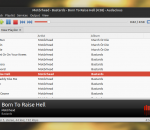Lexicon PSP 42 x64 is a high-quality digital stereo delay and phrase sampler plug-in (VST and RTAS for Windows; VST and RTAS for Mac OS classic and AudioUnit, VST, RTAS for Mac OSX Universal Binary) based on the legendary Lexicon PCM 42 processor famous for its distinctive sound and unique concept. Lexicon PSP 42 x64 has been carefully designed to accurately reproduce the flexibility and warmth of this renowned classic. This has been accomplished by incorporating precise tape saturation algorithm and a delay line operating with variable sampling rate which simulates physical properties of vintage tape machine delays. The plug-in has been designed with consideration to preserve maximum signal quality at every processing stage. The Lexicon PSP 42 x64 is capable of generating wide variety of delay-based effects ranging from tempo-locked feedback delay with high frequency absorption and tape saturation to flanging and phasing effects. A flexible modulation section for continuous delay time and pitch control allows the user to add subtle animation or swing to the processed signal as well as to create unpredictable, alien sounds when pushed to its limits. The freely adjustable delay line sampling frequency makes Lexicon PSP 42 x64 a good tool for creating low-fi effects that sound smooth thanks to the superior characteristics of employed interpolation algorithm. Close attention has been paid to make the unit operate without audible clicks or pops. PSP x64 is the sole developer and manufacturer of the Lexicon PSP 42 x64. Functionality and sound of the Lexicon PSP 42 x64 have been approved by Lexicon. PSP is responsible for all customer support. FEATURES: · High quality signal processing algorithms, · Up to 9600 ms of delay time depending on internal sampling frequency, · Continuous control of delay time, · Tight synchronization to the host tempo and its changes, · Tape saturation simulation based on the algorithm used in the line of our mastering processors, · Low pass filter for high frequency absorption modeling, · Modulation section with three different modulation signal sources (sinus, square, envelope detector) mixed in any proportions, · Phrase sampler capability, · Parameter filtration and on-the-fly cross-fades for smooth and click-free operation, · Support for sampling rates of up to 192kHz, · MIDI and VST automation, · Logic Control support. · Library of presets
Internet radio player Gadget for Windows 7. Animated audiotape on the desktop.
MidiRunner is an integrated Play Center for MIDI, MP3, Wave, CD-Audio files and all others WindowsMedia supported sound files. MidiRunner permits you to play the MIDI instruments (or the corresponding soundfonts loaded into the MIDI Space), using an external connected MIDI keyboard, the PC keyboard, or a virtual keyboard. When playing a MIDI file you can also: - read the lyrics contained into the MIDI file - disable / enable some selected MIDI tracks of the playing file - increase / decrease the song tonality by octave or semitone transpose - increase / decrease the playback rate of the song - save the MIDI file with its Variations and specific settings into a new MIDI file. Can also be used to create, edit and load Playlists (PLL,M3U,PLS). File search by name or embedded tags. Extended use of shortcuts to work also without mouse. Sizable to a docking toolbar. Full Help-on-line. Language: English/Italiano
Audacious is an open source audio player. A descendant of XMMS, Audacious plays your music how you want it, without stealing away your computer’s resources from other tasks. Drag and drop folders and individual song files, search for artists and albums in your entire music library, or create and edit your own custom playlists. Listen to CD’s or stream music from the Internet. Tweak the sound with the graphical equalizer or experiment with LADSPA effects. Enjoy the modern GTK-themed interface or change things up with Winamp classic skins. Use the plugins included with Audacious to fetch lyrics for your music, to set an alarm in the morning, and more.
XP Codec Pack is one of the most complete codec packs which helps you to play all major audio and video formats. And... to enjoy your multimedia experience, instead of 3 or 4 different players you get one, simple integrated player that plays almost all audio and video files: Media Player Classic.
Secure Cam is the highlight of any home or business security system. Supports WebCams and DVR Muti-Input capture cards (BT848,BT878,ect). Multiplexing, Motion Detection, Image Archiving, Text Overlay, Timestamps, Image Rotating, & Flipping, ect. Program supports up to 99 instances, so you can operate any combination of 99 WebCams or DVR Cards on the same machine. The program can archive images from minutes, to years! When the Image Archive is full, it will delete the oldest images first to make room for new ones. The installer includes a viewer program that allows you to browse through the archive images at multiple speeds. The motion detection algorithm is the FASTEST and most ACCURATE out there! Motion Detector will highlight the motion regions on your screen where the motion occurred. All image manipulation routines are done directly in memory, for super fast rendering. Unlike all other video programs out there, this program has been designed for maximum efficiency, able to capture images at 10 times the speed of other programs, while still using 30% less processor time, and memory! FEATURES: Full Security Camera Recording Package. Supports IP Cameras or DirectX Cameras. Motion Detection Recording Ability with Region Highlighting. Schedule Recording Ability. Text Overlay Ability. Record output as Mjpg video or as individual JPG frames. Integrated Webserver with Password Security. Mjpeg Video Player with built in Video Editing Capabilities. Android and IPhone webserver view compatibility. Ability to encode Mjpg videos to any AVI format (divx, ect) [appropriate codec must be installed]. Free Version Supports up to 4 Simultainous Cameras, users which make a donation will have 100 camera capability.
The best DVD player software for high-quality video playback, WinDVD delivers a more lifelike and exhilarating entertainment experience. Enjoy home movies or the latest Hollywood blockbusters with superior picture quality and razor-sharp audio performance. Take your flicks on the go with laptop features that make sure your batteries don’t run out before the movie. Plus, watch videos right from your camera, camcorder or DVD—no downloading required! * Watch home movies or the latest Hollywood blockbuster DVDs * Enjoy crystal-clear video * Experience the crisp sound quality of Dolby® Digital Sound * Watch movies wherever you are with battery optimization for your laptop * Play movies in popular audio and video formats * Get hands-on with Windows® 7 touch-screen features Kick it up a notch with HD! WinDVD Pro is a Blu-ray player that supports AVCHD and even upscales standard DVDs to near-HD quality for more intense movies and music. Includes everything in the Standard version, plus: * GPU-accelerated upscaling for smoother playback of your DVD-Video on high-definition display. Upscale DVD-video to fit your HD display, regardless of the platform! * Support for HD video formats like AVCHD, AVCREC, BD-R/BD-RE and BD-ROM * Dolby TrueHD and DTS-HD * Dolby Headphone/Dolby Virtual Speaker/Dolby Pro Logic IIx™ * Trimension All2HD
DivX® 9 for Windows is a free download that provides everything you need to enjoy high-quality digital videos on your computer, including HD H.264 (.mkv) videos with AAC audio and videos created using all previous versions of DivX technology. You can also play your DivX files (.divx, .avi) on millions of DivX Certified® devices today. Look for DivX Plus™ HD Certified devices later this year that will support playback of all DivX and DivX Plus files, as well as .mkv (H.264/AAC) videos from the Internet. Web Player: DivX Web Player lets you play up to HD-quality DivX® video in your web browser. You can also use DivX Web Player to easily embed DivX videos onto your website or blog. Community Codec: With the DivX Community Codec, you can watch high-quality DivX® and DivX Plus™ (.mkv) videos using your favorite media player or create DivX files with popular third-party software. Drag-and-drop DivX HD video creation (15-day trial): Convert your digital videos to the DivX® format for playback on your computer or DivX Certified® devices in one easy step. DivX Converter now supports the new DivX Plus™ HD profile so you can easily convert your HD video to H.264 (.mkv) with AAC audio. DivX Pro Codec (15-day trial): The codec that revolutionized the video world is at it again.
Soundslides allows storytellers to concentrate on the story, rather than the application. Created for journalists and other storytellers on deadline, Soundslides is designed to help you create a slide show a piece of cake. Soundslides operates in a single window on your Windows or Mac OS X computer, with a straightforward interface that leads you through importing your images and audio. Editing tools are familiar and behave the way you'd expect. It doesn't do print layout. You can't use it to mix your band's new demo. What Soundslides does is make it easy for you to present your images with impact, then sync them seamlessly with any audio track. With Soundslides Plus, you can even skip the sound and just focus on the images. Whether it's breaking news or a project that landed on your desk at the last minute, Soundslides provides the simplicity and reliability to get your project online with time to spare. Soundslides makes Macromedia Flash files (swf), and the html needed to display the Flash files. Soundslides will export a folder that you can upload to your web server without any additional work. FEATURES: Ridiculously simple storytelling: · Soundslides allows storytellers to concentrate on the story, rather than the application. Created for journalists and other storytellers on deadline, Soundslides is designed to make quick work of slide show production. Fast and intuitive: · Soundslides operates in a single window on your Windows or Mac OS X computer, with a straightforward interface that leads you through importing your images and audio. Editing tools are familiar and behave the way you'd expect. Built for storytelling: · It doesn't do print layout. You can't use it to mix your band's new demo. What Soundslides does is make it easy for you to present your images with impact, then sync them seamlessly with any audio track. With Soundslides Plus, you can even skip the sound and just focus on the images. From blogs to full-screen: · Are you a photojournalist needing to document an overseas trip in a full-screen presentation on your organization's Web site? Soundslides makes it simple. Are you a public relations officer documenting your firm's projects in a blog? Soundslides does that too, with online tools that make embedding easy. Field tested on deadline: · Soundslides has been in use at major media outlets and public relations offices around the world since 2005, and it's a favorite of university media labs. Whether it's breaking news or a project that landed on your desk at the last minute, Soundslides provides the simplicity and reliability to get your project online with time to spare.
Want to obtain beautiful MP3 music from any format of video/audio and enjoy them in your music player? Free MP3 Editor Platinum meets all your needs to edit your audio files. With our MP3 editor, you can record sound from any resource and edit your audio visually. As an audio converter, it can convert audio between many audio formats and extract your favorite music from various videos without any quality loss. The powerful editing tool also assists you to download videos from YouTube and convert the downloaded videos to many popular audio formats. Burning/Ripping audio CDs is also available. The MP3 editing software is a professional audio editing tool with rich-functions & intuitive operations. With Free MP3 Editor Platinum, possibilities are endless. Free MP3 Editor Platinum enables you to edit your MP3 files visually on the zoomable waveform. You can record sound from any resource like microphone, internet streaming, cassette tape, vinyl record, etc. It supports basic editing as well as applying artistic audio effects & powerful noise reduction for cool audio creation. It also provides tools to convert audio between many audio formats & extract fantastic sound from videos with ease and speed. You can download videos from YouTube and convert them to various audio formats. You can also use it as an audio CD burner to burn audio files to CD to enjoy in your CD player, meanwhile, an audio CD ripper to rip audio CD to your computer for easy playback and permanent backup. Realtime preview is provided to pre-listen to the result. For advanced users & preliminary users, professional parameter settings & easy quality presets for output adjustment are always helpful. Also, there are many other tools like bookmark/region manager, speech synthesis, spectrum analysis, disc eraser, etc.
iTVmediaPlayer is a premium TV software/app for multiple devices that offers over 200,000 live and on-demand TV channels and over one million high-quality/HD movies and shows, legally, on virtually any device. It is compatible for use on computers, TVs, gaming consoles, smart phones, tablets and/or any other video-capable devices. iTVmediaPlayer stands for complete TV freedom and user empowerment. Unlike Cable or Satellite, iTVmediaPlayer uses your Internet connection to connect your already-owned devices to a virtually endless universe of live and on-demand TV content. Therefore, regardless of the brand of the device/s you own or where you live on the planet, it can serve as your main TV service. For non-smart TVs, simply run iTVmediaPlayer from a connected device (any one of the above). To connect any device to your TV, refer to your TV and/or device's owner's manual, if needed. Once you get iTVmediaPlayer, just open your iTVmediaPlayer software/app from a chosen device, or visit iTVmediaPlayer.com/devices from any of your smart devices. Thanks to its aggregative nature, iTVmediaPlayer actually offers you much more content than most satellite/cable TV service providers individually. In addition to free on-demand and live TV, iTVmediaPlayer offers free music on-demand, live radio, games, weather, news, built-in Internet browser, Web apps, video chatting, a personal assistant (to help you choose from the channel guide, depending on your mood) and even optional access to paid providers; such as Netflix, VuDu, HBO, Cinemax, Showtime, Starz, etc. - all in one single place. Additionally, most of the on-demand and live TV content is 100% free. If you already use any of the above-mentioned devices, all you need is the iTVmediaPlayer software/app.
GOM Media Player The only media player you need - for FREE! Not only is GOM Media Player a completely FREE video player, with its built-in support for all the most popular video and Media Player formats, tons of advanced features, extreme customizability, and the Codec Finder service, GOM Media Player is sure to fulfill all of your playback needs. With millions of users in hundreds of countries, GOM Media Player is one of the world`s most popular video players. Whats New : Added "Touch Setting" feature for touch screen devices. Added "Search box" feature on playlist. (Ctrl+F) Supported "HTTPS URL" for youtube or net radio playback. (Ctrl+U) Added "Music Tap" on preferences related to play music files. Improved performance related to "speed of add & delete" of files on playlist. Other miscellaneous corrections, fixes, and changes
RealPlayer has always enabled you to play RealAudio (*.ra) and RealMedia (*.ram) files. Download videos from thousands of Web sites with just one click Build your own video library and playlists Play all major audio and video formats Flash Video support DVD, SVCD, VCD burning and video recording RealPlayer for personal use includes audio CD burning capabilities, DVR-style playback buffering, multimedia search, Internet radio, a jukebox-style file library, an embedded web browser (using Microsoft Internet Explorer), and the ability to transfer media to a number of portable devices, including Apple's iPod, MP3 players, and Windows Media devices.
GOM is a FREE media player with popular audio & video codecs built-in. Codec Finder GOM Player includes many codecs (XviD, DivX, FLV1, AC3, OGG, MP4, H263 and more) so you won't need to install separate codecs for most videos. For those videos that require a separate codec, GOM Player will find one. Play Broken AVI Files (Patented) GOM Player's patented technology enables users to view files with broken indexes or that are still being downloaded. Powerful Subtitle Support GOM Player supports SMI, SRT, RT, SUB(with IDX) files for subtitle. You can even synchronize subtitle and video if there's any mismatch. Convenient Playlist If you run a video file and there is already a file with a similar name in the directory, it will be automatically added to your playlist. GOM Player has a similar playlist format as M3U, PLS, ASX. Support Different Media Types Along with different media format such as AVI, MPG, MPEG and DAT, GOM Player also supports streaming Windows media format (WMV, ASF, ASX). You can also watch DVD-quality videos with 5.1 channel audio output.