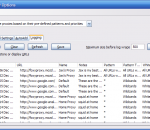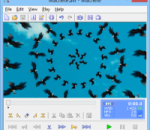GiliSoft USB Stick Encryption is especially designed to create password protected USB memory sticks. It creates protected areas on the disk that is needed to enter password to see contents. Data on the protected areas are encypted by 256-bit AES on-the-fly encryption. Protected USB stick is fully autonomous and does not need any special software installed on computer.
Everyoneapos;s favorite yellow cab is back. You might remember the original Space Taxi, which was a popular Commodore 64 title in 1984 when it was first released. This is the first official sequel. It was created by Twilight Games with the help of the original author John F. Kutcher. Space Taxi is a retro style arcade game where you pilot your space cab around increasingly difficult levels picking up and delivering a variety of characters including businessmen, aliens, and robots. At first itapos;s a simple pickup and delivery, but as the game progresses youapos;ll have to navigate obstacles like space cannons, monsters, minefields, black holes, and bad weather. Space Taxi features 26 levels in 3 unique environments. A free demo version of Space Taxi is available from Twilight Games and features the first 8 levels of the game.
FoxyProxy is a set of proxy management tools. FoxyProxy also offers reliable, high-banwidth proxy servers in 24 different countries. With these servers, you can: * Access your favorite video sites (BBC iplayer, Hulu, ITV, etc) from anywhere * Test website advertising & localization from dozens of geographic locations * Bypass content filtering in nations & institutions that censor the web for your "protection"
Titanium Antivirus Plus: Essential Protection Trend Micro Titanium™ Antivirus Plus provides easy-to-use security for the tasks you do every day—email, socialise, and surf the web, hassle free. It features: * Antivirus and Antispyware * Antispam * Social networking security * Facebook Privacy Scanner * Windows 8 Secure Browser Titanium is protection made easy. Trend Micro Titanium Antivirus Plus makes security effortless by providing you with a friendly interface that’s a snap to install. It features set-and-forget protection that won’t pester you with annoying alerts and pop-ups. Key Benefits: * Blocks viruses, malware, and dangerous links shared through email and IM * Identifies safe and malicious search result links in Chrome, Internet Explorer, and Firefox * Identifies safe and malicious links in popular social networking sites like Facebook, Twitter, Google+, LinkedIn, and Pinterest * Features a friendly interface that’s a snap to install and use * Provides you with simple screens and clear, easy-to-understand reports Features: Strong antivirus protection made easy From the Titanium main console screen, you can easily run antivirus scans, get up-to-the-minute status reports on your computer's security, and use short cuts to features like the Facebook Privacy Scanner. You can also view the status of your protection, including details about the software, online help, and account information. Detailed security reports Easy-to-read reports give you the details on current computer threats. You can see detailed logs with just one click. Social networking protection Titanium’s social networking security automatically scans your Facebook wall or Twitter feed and shows you safe links by highlighting them in green. Potentially malicious ones are highlighted in red. The colour-coding relies on Trend Micro's cloud-based Smart Protection Network™ infrastructure that continuously analyses threat behavior. When Titanium identifies a bad link, it will even let you easily and quickly warn your friend. Titanium can protect you online and help keep your friends safe too. Facebook Privacy Scanner Titanium’s new Facebook Privacy Scanner provides you with another layer of protection. With a single click, it lets you easily monitor your Facebook page settings and control who can contact you and access your personal information. Titanium will identify which settings may lead to privacy concerns. This feature lets you control which apps can access your bio, who can tag you, see your photos, and more. Web threat protection Titanium pre-sets web threat protection to block malicious links and downloads in emails, instant messages, or websites. This recommended level of security protects you from online phishing scams that try to steal credit card or other personal financial information. You will be warned of unsafe web pages and blocked from accessing them. Personalise your Titanium Customise your Titanium software user interface with a favourite photograph or image. Simply upload your chosen picture to personalise your Titanium experience.
Adobe Media Player is a next-generation desktop media player, providing high-quality video playback of streamed, downloaded, or locally stored video content. Using the simple, intuitive interface of Adobe Media Player, you can subscribe to and watch online video content. You can also manage your own library of downloaded content and recommend and share favorite content with other viewers. You can perform the following tasks in Adobe Media Player: Find and watch video content. Add shows to your list of My Favorites. Adobe Media Player automatically queues up new episodes from your favorite shows when they become available. Manage your video content library, including videos previously saved to your computer. Recommend episodes to other viewers. Share a feed of your favorite episodes with friends. Manage your user preferences and options.
Machete Video Editor Lite is a free software for easy and lossless video editing. It is designed for quick and simple "slicing" of your video files: you can delete unnecessary fragments (e.g. cut out commercials), copy, move, mix and save individual pieces. This means that Machete Video Editor Lite combines functionality of both a video splitter (cutter, trimmer) and a video joiner (for joining video files with the exactly the same formats) and more. Also, you can use the software to remove audio tracks from video files and edit tags (metadata) in all supported file formats. With Machete Video Editor Lite's simple and intuitive interface you can edit your files within a few minutes after downloading the program, even if you never edited a video file before. Using this version of the program, AVI and WMV files can be edited (most video codecs associated these formats are supported). All editing operations are performed without re-encoding (this is called lossless editing). This not only saves time, but also preserves the original quality of your video. Also, it means that you would not need a powerful and expensive computer to edit your video material. After a file is edited and saved, it retains its original format.
ZIP Viewer Tool is a specialized tool for viewing damaged archive files of the ZIP format and recovering data from them. A professional solution created for everyone, the program opens corrupted ZIP archives and restores their contents with a few mouse clicks thanks to its advanced file analysis engine that uses a combination of several algorithms to achieve the best recovery efficiency.
My Pokedex has a wealth of information on each of the 649 Pokemon creatures from the entire game series. Here you can see the various stats of each Pokemon.
RootkitRevealer is an advanced rootkit detection utility. It runs on Windows NT 4 and higher and its output lists Registry and file system API discrepancies that may indicate the presence of a user-mode or kernel-mode rootkit. RootkitRevealer successfully detects many persistent rootkits including AFX, Vanquish and HackerDefender (note: RootkitRevealer is not intended to detect rootkits like Fu that don't attempt to hide their files or registry keys). Since persistent rootkits work by changing API results so that a system view using APIs differs from the actual view in storage, RootkitRevealer compares the results of a system scan at the highest level with that at the lowest level. The highest level is the Windows API and the lowest level is the raw contents of a file system volume or Registry hive (a hive file is the Registry's on-disk storage format). Thus, rootkits, whether user mode or kernel mode, that manipulate the Windows API or native API to remove their presence from a directory listing, for example, will be seen by RootkitRevealer as a discrepancy between the information returned by the Windows API and that seen in the raw scan of a FAT or NTFS volume's file system structures.
foobar2000 is an advanced freeware audio player for the Windows platform. Some of the basic features include full unicode support, ReplayGain support and native support for several popular audio formats. Main features: Supported audio formats: MP3, MP4, AAC, CD Audio, WMA, Vorbis, FLAC, WavPack, WAV, AIFF, Musepack, Speex, AU, SND... and more with additional components. Gapless playback. Full unicode support. Easily customizable user interface layout. Advanced tagging capabilities. Support for ripping Audio CDs as well as transcoding all supported audio formats using the Converter component. Full ReplayGain support. Customizable keyboard shortcuts. Open component architecture allowing third-party developers to extend functionality of the player.
Free Download Manager? It is a powerful, easy-to-use and absolutely free download accelerator and manager. Moreover, FDM is 100% safe, open-source software distributed under GPL license. FDM offers these features: BitTorrent support Upload Manager Flash video downloading Portable (USB stick) mode Audio/video file preview and conversion Download acceleration Resume broken downloads Smart file management and powerful scheduler Adjust traffic usage HTML Spider: Download whole web pages or even whole web sites with HTML Spider. Simultaneous downloading from several mirrors Zip files partial download Active spyware and adware protection through active communication among users Multi language support Plus many more features!
GOM Media Player The only media player you need - for FREE! Not only is GOM Media Player a completely FREE video player, with its built-in support for all the most popular video and Media Player formats, tons of advanced features, extreme customizability, and the Codec Finder service, GOM Media Player is sure to fulfill all of your playback needs. With millions of users in hundreds of countries, GOM Media Player is one of the world`s most popular video players. Whats New : Added "Touch Setting" feature for touch screen devices. Added "Search box" feature on playlist. (Ctrl+F) Supported "HTTPS URL" for youtube or net radio playback. (Ctrl+U) Added "Music Tap" on preferences related to play music files. Improved performance related to "speed of add & delete" of files on playlist. Other miscellaneous corrections, fixes, and changes
Iperius Backup is one of the best free backup software, also released in commercial editions for those who need advanced backup features for their companies. The freeware version of Iperius Backup allows you to backup to any mass storage device, such as NAS, external USB hard drives, RDX drives, and networked computers. It has comprehensive scheduling and e-mail sending functions. It supports zip compression with no size limit, incremental backup, network authentication and the execution of external scripts and programs.
Maryfi is a free and easy to use software router for Windows 7, 8 , and 8.1 computers. With Maryfi, users can wirelessly share any Internet connection such as: a cable modem, a cellular card, or even another Wi-Fi network. Other Wi-Fi enabled devices including laptops, smart phones, music players, and gaming systems can see and join your Maryfi hotspot just like any other Wi-Fi access point and are kept safe and secure by password-protected WPA2 Encryption.