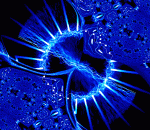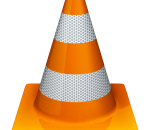Want to put your iPhone or iPod Touch in disk mode? Use an iPhone as a flash drive? iPhone Explorer is an iPhone browser that lets you browse the files and folders on your iPhone as if it were a normal USB flash drive or pen drive. You can use the very easy drag-and-drop methods to add or remove files and folders from the iPhone. Compatible with all iPhones and iPod Touches including the new 3GS and 3.0 firmware. Works with or without jailbreaking. Features * 100% Free iPhone browser for Mac and Windows * 100% Drag-and-drop interface for easily copying files to and from your iPhone * Create, delete and rename files and folders on your iPhone or iPod Touch * Works with all iPhones and iPod Touches including the iPhone 3G and iPod Touch 2G * Allows you to use your iPhone as a flash drive / pen drive or put your iPhone into disk mode * Tiny download size * (Optional) If you jailbreak your iPhone you can access the real root of your iPhone and recover your address book, SMS, e-mails and more.
1 FlexiMusic Beat Studio is arranged by tracks and patterns. Each track contains many different patterns. You can use the tracks up to 100. 2. FlexiMusic Beat Studio has sound library categorized into instrument families which contains all instruments. (E.g. Percussion, String, Drums, and Brass etc.) 3.Patterns: Pattern is a music source applied into tracks to make a song. 4. Any pattern can be added in any track. 5. Beat Sequencer: Beat Sequencer has multiple beat cycles to create patterns. 6. Choose an instrument from the sound library. Add your custom music sounds into sound library. 7. Different instruments can be added to the different beat cycles. Pitch of each instrument can be changed. 8. The total output song can also be saved as a WAV file (*.WAV).
G-Force is the most dynamic and sophisticated, yet entirely artistic, music visualization available - and it keeps getting better. G-Force features fast anti-aliased effects, thousands of possible effect combinations, savable and scriptable effects, QuickTime services, and unparalleled expandability. G-Force music visuals have been described as "mind-blowing" and "legendary" in the press and by its many fans. Experience your music in a whole new way!
VLC is a powerful media player, capable of playing almost any video or audio file, including Flash, FLV, MPEG-1, MPEG-2, MPEG-4, DivX, MP3, OGG, DVDs, VCDs, and CDs. Customizable with different skins, adjust playback speeds, and supports almost any media file type. VLC was built to handle all codecs, all video and audio formats and ensure smooth playback. You can convert your media files between different formats or adjust their playback speeds. VLC was built to be portable and will work on all versions of Windows, Linux, Mac OS, X, Unix, etc. Additional Audio formats supported: MPEG, MP3, AAC, Vorbis, AC3, E-AC-3, MLP, TrueHD, DTS, WMA, FLAC, ALAC, Speex, Musepack, MPC, ATRAC 3, Wavpack, Mod (.s3m, .it, .mod), TrueAudio (TTA), APE (Monkey Audio),Real Audio, AMR (3GPP), LPCM, ADPCM, QCELP, DV Audio, QDM2, QDMC and QuickTime.
This free mp3 cutter and editor is an extremely simple and handy tool for routine mp3 editing tasks. The program displays a waveform graph that lets you easily select a portion of the mp3 for editing. You can cut out unwanted part of the audio, change volume by specifying a percentage value, create a fade in or fade out, and convert the audio between stereo and mono.
TV Player Classic is a program for viewing streaming online TV channels on the TV set or computer display. This software allows you to watch 1300+ live television channels from 100+ countries and 400 paid channels (including Adult, XXX.) for free. There is no need for a TV Tuner card because all the channels are streamed through your Internet connection. Software comes with automatic TV station updates so it will never be out of date. Scanner and auto storing serviceability of telechannels. If you are interested in learning languages, this is a good choice for you! Main Features: Separate "Remote control" window for convenient viewing of telechannels on the TV set in "window" or "fullscreen mode". More than 1200 FREE internet online TV channels. NO TV tuner card required! Automatic channel list updates. Supports high bandwidth stations. Scanner and auto storing serviceability of telechannels. Channels include sports, entertainment, music, news, talk, from many different countries. There are even Television based on different languages including English, French, Spanish, German, Portuguese, Russian and Arabic. These channels are streamed over the Internet for free and do not require any subscription. Simple and easy to use: TV Player Classic emulates the regular Television set on your PC. All you have to do is select a country and channel from the list and it will play in the computer window or on the TV. This application does not require any special configurations or settinngs in order to access all the channels. You can add selected channels to a Favorite list for faster access in the future. No additional hardware required: It does not require a TV Tuner card.
Slide Effect is a full-featured slide presentation software that throws in a ton of dazzling, enticing, colorful, and just-plain tasty animated, text, and transitional effects. Slide Effect is incredibly intuitive. Simply drag and drop the elements you want on each slide, and in a few clicks specify the animations, colors, and effects for each one. Select a background by clicking on its thumbnail, choose the transitions you want to use between slides... and that's it! Just click on the Play button and sit back and watch as your audience's eyes start to twinkle!
AVS4Mac M4V Converter Plus for Windows is especially designed for Windows users to remove DRM protection of purchased and rented M4V movies, it's the best M4V DRM removal application on Windows. Output profiles for various portable media players and devices, including Samsung Galaxy Series, Amazon Kindle Fire, Google Nexus, HTC Desire, Sony Erricsson Xperia, Windows Phone 8, Creative Zen, Xbox 360, Sandisk Sansa, Nokia, BlackBerry, etc. AVS4Mac M4V Converter Plus for Windows can be also used as an iTunes movie converter. You can also use this Windows M4V Converter to convert MP4 and MOV movies in iTunes movie library to other video formats. The DRM M4V Converter works with iTunes. When it's launched, iTunes will be automatically launched and all the iTunes movies, including purchased M4V movies, iTunes rentals and normal MP4 and MOV movies will be available to convert. To convert DRM protected M4V movies, the premise is that you have the license to play. When a DRM M4V movie is added to the conversion list, the M4V Converter records audio and video in the background at incredibly fast speed and then encodes to your desired output formats.
Super Audio Grabber Pro is an easy and powerful audio grab software.You can make your own WAV/MP3/WMA/OGG files perfectly! 1) Record your own music,voice,other sound you hear, e.g.voice from microphone, webcasts from the Internet,music played by Winamp,Windows Media Player,Quick Time, Real Player, Flash,games,etc. 2) Batch grab audio stream from media file. (e.g. *.mpeg, *mpg, *.dat, *.rm, *.rmvb, *.avi, *.asf,*.wmv,*vob and so on). 3) Batch convert audio files to wav,mp3,wma or ogg files. 4) Rip audio tracks from audio CD/DVD and save them to your hard disk. 5) Extract audio stream from Internet Streaming Media and save them as WAV,MP3,WMA or OGG files. Super Audio Grabber Pro offers the following features: 1) Powerful functions: Grab audio stream and save them into WAV/MP3/WMA/OGG files directly without temporary files. The program also includes its own media player for immediate validation of output files. It also can be used as a unviersal audio converter, you can batch convert audio files to wav,mp3,wma or ogg files. 2) Flexible setting: Super Audio Grabber Pro is able to automatically detect the audio devices and output file formats your system supports, and then set the application's parameters for the best possible performance. You can set different quality of output file easily to best suit your needs. 3) Output file information editor (ID3Tag Editor): Super Audio Grabber Pro offers a file information editor, You can edit the output file information, such as title, author with it. 4) Easy to use interface: It's so easy to create a new grabbing task just one click. 5) Recording time schedule support: Super Audio Grabber Pro has a built-in scheduler for unattended recording. You can set the start time and/or the stop time. Record your favorite radio show and listen when you have time.
Total Solution for your Media Conversion "Convert all video files to AVCHD, psp, iPod, iPhone, swf, flv, DVD, VCD, Xbox360, PS3... !" E.M. Total Video Converter is a piece of extremely powerful and full-featured converter software that supports almost all video and audio formats. The software is designed to convert video for your mobile video player as 3gp, mp4, PSP, PS3, iPod, iPhone etc and also VCD or DVD player, XBOX360. New Total Video Converter 3.50 let you experience Unparalleled High-Definition movie. It is the best and unique software today with incomparable support for converting and burning video to AVCHD disc which can work on PS3 and Blu-ray player. Meanwhile, it supports for converting and burning video to HD formats like H.264 TS, Mpeg-2 TS, WMV-HD, MKV-HD, DivX-HD, Divx-HD, MOV-HD, FLV-HD and MP4-HD. E.M. Total Video Converter V3.71 New Features (update version): 1. Integrate into Windows Explorer with context menu. 2. Add a brand new Skin. 3. Fully support Windows 7. Main Features of Total Video Converter: * Convert all kinds of videos to mobile videos or audios (mp4, 3gp, xvid, divx mpeg4 avi, amr audio) which are used by cell-phone, PDA, PSP, iPod, iPhone, Xbox360, PS3 etc.; * Photos slide show combines multi-photos and musics with more than 300 photos fantasy transition effect; * High compatibility and high efficiency for Importing RMVB or RM video/audio; * Convert various videos to MPEG videos compatible with standard DVD/SVCD/VCD; * Burn the converted videos to DVD/SVCD/VCD; * Rip DVD to popular videos of all sorts; * Extract audio from various of videos and convert which to all kinds of audios (mp3, ac3, ogg, wav, aac); * RIP CD to audios of all sorts directly; * Support using with command line; * Combine several video and audio files to one video file; * Demultiplex or extract video and audio; * Multiplex video and audio to one file; * Flv Nelly Mosser audio extract and decode. Total Video Converter supports reading the following file formats: Video Formats: Convert from Real Video Rmvb (.rm,.rmvb) Convert from MPEG4 (.mp4) Convert from 3gp (.3gp, 3g2) Convert from Game Psp (.psp) Convert from MPEG1 (.mpg, mpeg) Convert from MPEG2 PS (.mpg, mpeg, vob) Convert from MPEG2 TS (DVB Transport Stream) Convert from DIVX (.divx) Convert from Ms ASF (.asf, .wmv) Convert from Ms ASF (.asf, .wmv) Convert from Ms AVI (.avi) Convert from Macromedia Flash video FLV (.flv) Convert from Apple Quicktime (.mov) Convert from FLIC format (.fli, .flc) Convert from Gif Animation (.gif) Convert from DV (.dv) Convert from Matroska (.mkv) Convert from ogm (.ogm) Convert from Video Formats Dx9 Directshow can open
n-Track Studio is an audio & MIDI multitrack recorder that turns your computer into a full-fledged recording studio. You can record and playback a virtually unlimited number of audio and MIDI tracks. The program supports simultaneous recording from multiple 16 and 24 bit soundcards, and real-time audio effects can be applied non-destructively to each track. Built-in effects include Reverb, Multiband Compression, Chorus, Delay, Pitch Shift, Graphic and Parametric EQ & spectrum analyzer. The program can use third party VST, AU, DirectX and ReWire plug-ins to process in real-time audio signals. Effect can also be used to process the recorded signal in real-time so that the computer can act as a multi-effects device. MIDI tracks can be imported end exported to regular MIDI files, and edited using the built in piano-roll based MIDI editing window. The program supports VSTi, AUi and DXi instruments plug-ins for sample accurate software MIDI playback. All the audio tracks are saved as standard wave files and mixed "on the fly" during playback. Volume and pan evolution can be programmed by drawing on the timeline window. When all the tracks have been recorded and all the settings are correct you can mix-down the final song to CD or create, using the built-in mp3 encoder, an mp3 version to distribute through the Internet. A native 64 bit version is available which exploits the full power of 64 bit processing (on 64 bit versions of Windows). The 64 bit version can use 32 bit plug-ins via the 32 to 64 bit bridge module.
GOM Media Player The only media player you need - for FREE! Not only is GOM Media Player a completely FREE video player, with its built-in support for all the most popular video and Media Player formats, tons of advanced features, extreme customizability, and the Codec Finder service, GOM Media Player is sure to fulfill all of your playback needs. With millions of users in hundreds of countries, GOM Media Player is one of the world`s most popular video players. Whats New : Added "Touch Setting" feature for touch screen devices. Added "Search box" feature on playlist. (Ctrl+F) Supported "HTTPS URL" for youtube or net radio playback. (Ctrl+U) Added "Music Tap" on preferences related to play music files. Improved performance related to "speed of add & delete" of files on playlist. Other miscellaneous corrections, fixes, and changes
RealPlayer has always enabled you to play RealAudio (*.ra) and RealMedia (*.ram) files. Download videos from thousands of Web sites with just one click Build your own video library and playlists Play all major audio and video formats Flash Video support DVD, SVCD, VCD burning and video recording RealPlayer for personal use includes audio CD burning capabilities, DVR-style playback buffering, multimedia search, Internet radio, a jukebox-style file library, an embedded web browser (using Microsoft Internet Explorer), and the ability to transfer media to a number of portable devices, including Apple's iPod, MP3 players, and Windows Media devices.
GOM is a FREE media player with popular audio & video codecs built-in. Codec Finder GOM Player includes many codecs (XviD, DivX, FLV1, AC3, OGG, MP4, H263 and more) so you won't need to install separate codecs for most videos. For those videos that require a separate codec, GOM Player will find one. Play Broken AVI Files (Patented) GOM Player's patented technology enables users to view files with broken indexes or that are still being downloaded. Powerful Subtitle Support GOM Player supports SMI, SRT, RT, SUB(with IDX) files for subtitle. You can even synchronize subtitle and video if there's any mismatch. Convenient Playlist If you run a video file and there is already a file with a similar name in the directory, it will be automatically added to your playlist. GOM Player has a similar playlist format as M3U, PLS, ASX. Support Different Media Types Along with different media format such as AVI, MPG, MPEG and DAT, GOM Player also supports streaming Windows media format (WMV, ASF, ASX). You can also watch DVD-quality videos with 5.1 channel audio output.