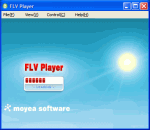FLV video player for your PC. Play the videos you downloaded from the Internet. Websites like YouTube, MySpace and many others encode their videos in FLV, now with FLV Player 2011 you can watch all the videos you downloaded from these websites.
DVD X Player is the first region free/code free software DVD player in the world. Through this DVD player software you can play all regions DVD on all DVD drives (except the Matshita DVD-RAM serials, Sony VAIO serials and Toshiba Satellite serials) even if you have changed the region code 5 times. Record DVD movies for your Apple iPod/iPhone and PSP: DVD X Player supports recording DVD as various popular movie files to expand your multimedia entertainment on most popular portable devices (Apple iPod Video, iPhone, Sony PSP, Zune, Blackberry, Zen, Smart Phone, PMP etc.). DVD X Player integrats all functions of a standard DVD player. DVD X Player can provide superior video and audio (Dolby & DTS) quality, together with other enhanced functions: e.g. record DVD, playback image and DV, image capture and bookmark, etc. Furthermore, it supports DIVX, MPEG4, RM, QuickTime, WMV, WMV-HD, MacroMedia Flash and popular media formats of Internet. DVD X Player can be extensively compatible with hardware, which is operated stable, smoothly under Windows 9898SE Me 2000 XPVista system. Features: • Playing DVD/VCD/CD/DivX / XviD / MPEG-4 / QuickTime / Real/ MacroMedia Flash. • Region free / Code free / Zone free - RPC2/RCE Region Free/ Operation-free. • Record your favorite DVD movie into video or MP3 audio files( for Apple iPod Video, iPhone, Sony PSP, Zune, Blackberry, Zen, Smart Phone, PMP etc). • Support operation-free through which you can skip the FBI warning easily. • Smart Stretch lets you enjoy any movie with 16:9 aspect ratio on any screen mode, without distortion. • Supports Dolby Digital 5.1(AC-3), Digital Theater System (DTS), Dolby Surround, multi-channel decoding up to 7.1 channels. • Visualization enables DVD X Player to display multi-colored shapes and patterns that change in harmony with the audio track being played. • Desktop Video enables you to watch DVD and work simultaneously.
MegaMind Writer is a diligent CD/DVD burning app easy to use in creating safe backups and ISO files. Without overwhelming the user with inadequate features and functions, MegaMind Writer has stripped its architecture to what is relevant and helpful. It offers all that's needed when you burn a disc and this can be summed up into two words: speed and precision! What you get A strong, reliable writing engine, with a complete range of burner features, easy to select options, an attractive interface with an intelligent design. Key Features: Supports the creating of custom data; Able to manipulate rewritable and multisession discs; Able to record disc images and create disc copies; Able to create audio and mixed-mode projects; Able to record to dual-layer DVDs; Able to make direct disc copies, on the fly or through a temporary disc image; Saves (and encodes) audio and data tracks to files; Offers several methods for erasing rewritable discs; Able to burn disc images (ISO and BIN/CUE); Ensures scanning for errors of specified tracks; Scans the SCSI/IDE bus for devices and saves info about their capabilities.
Power Video Joiner is a powerful and efficient tool to join or merge multiple AVI, MPG, MPEG, WMV, MP4, iPod, PSP, iPhone, ASF, MOV, QT, 3GP, DAT, OGM, RM, RMVB, FLV, MKV, BMP, GIF, JPG files into one large file in various format (iPod, PSP, iPhone, Zune, BlackBerry, Apple TV, AVI, MPEG, MPEG 1, MPEG 2, MPEG 4, VCD, DVD, SVCD, RMVB, RM, WMV, MOV, DIVX, 3GP, FLV, SWF). You can even use it to convert a single file. Support large video file, even larger than 2GB; Very fast and without any quality loss; Very User-friendly interface.
Nitro Codec Pack For Windows7 is a collection of the most essential audio and video DirectShow Codecs and Filters. This software is simple, fast and easy to install packages of codecs, filters, and splitters for media files. It supports for for the most popular compressions like Divx and Xvid as well as some of the less popular. It is designed as a user-friendly solution for playing all your video and audio files.
Switch Plus is a professional mp3 file converter for Windows. It can convert mp3, wav or wma format and more to the format of your choice. Switch Plus mp3 file converter is very easy to use. Just add the files you want to convert to the list, select the format you want to use, and then click the convert button. Switch Plus Features: * Simple and intuitive interface. * Converts a variety of different mp3 file formats (including WMA, AU, GSM and DSS formats) into MP3 or WAV format. * Automatically normalise mp3 while converting * Ability to play tracks prior to conversion. * Import and convert a playlist (m3u and pls). * MP3 encoder supports constant or variable bit rates from 8 to 320kbps with optional error correction and stereo modes. * WAV encoder supports sample rates between 6000 and 196000Hz in PCM as well as a number of other mp3 codecs. * Allows up to 32000 files to be converted in one batch. * Can be run from the command line for automation with other applications. * Optimized CPU usage and efficient code allows for fastest conversion times. About NCH Software: NCH Software is a leader in audio, video, telephony, dictation, business, and computer utility software for Windows, Palm, Pocket PC and Mac OS X. NCH Software has released over 80 products since 1993 and have received many awards for software excellence. Download Software for DJ, broadcast, stream, record, edit, convert, burn, mix, split, tag, rip and play audio files for wav, mp3, and other popular file formats. Broadcast video, record webcam, edit video, convert video, burn dvds, download youtube internet videos, and secure your home with surveillance software. Set up voip, softphone, ip phone, voicemail, a PBx system, call recorder, call attendant, multichannel voice recorder, for home or office.
ProfoundSound CSharp features a rich user interface equipped with a 10 band graphic equalizer, variable loudness, auto volume leveling, variable dynamic surround sound, variable dynamic virtual bass, variable high frequency restoration, a 20 band spectral analyzer, variable dynamic bass and dynamic voice, plus the ability to customize and save your settings, all designed to give you ultimate flexibility. Included are multiple output settings for headphones, and internal and external speakers. Utilizing TruDynamics processing, you can make your speakers or headphones sound the way you want them to sound, not the way that someone else thinks they should sound. For the best in audio it's ProfoundSound CSharp.
3D Video Player is a consumer media player that delivers spectacular 3D experiences combined with a slick performance. Its main feature is a 3D button that enables you to activate 3D playback instantly and choose desired levels of 3D Depth and 3D Shift to achieve optimal quality of 3D effect for your 2D movie or video. This program supports most video formats: AVI, MKV (.mkv) , MP4 (.mp4, .m4v), FLASH (.flv), WMV (.wmv, .asf), RealMedia (.rm, .rmvb), QuickTime (.mov, .qt, .m4v, .mp4), 3GP (.3gp2, .3gpp, .3gp, .3g2), HD video (.m2ts, .mts, .tod, .wmv, .mpg, .mov), DVD (.vob, .ifo) and, of course, 3D videos. 3D Video Player is an easy to use software with laconic and intuitive interface. You need a 3D Video Player to experience 3D video in fullest.
Stereoscopic Player is a versatile 3D movie player. It allows you to play stereoscopic videos and DVDs (external decoder required) and also allows you to watch live video from a capture device. Since it is based on DirectShow, it can handle almost any media format, for example AVI, MPEG, WMV and ASF. Videos can be coded in several different stereoscopic formats. Please see the feature list for supported input and output formats. Why is it necessary to use a special software for 3D movie playback? The reason is that there are a lots of different ways to watch stereoscopic content as well as different ways to store the content. In the past, it was necessary to encode a stereoscopic movie for each viewing method, for example you had to create an anaglyph file, a interlaced file for use with shutter glasses and a side-by-side for for free-viewing without glasses. Quality was often low. For example, most video codecs don't handle interlaced content well or subsample color information (reducing color resolution to quarter of original resolution), which reduces anaglyph quality significantly. The solution to above problem is creating just one file and convert it in real-time to the desired output format. The Stereoscopic Player is such a real-time conversion application. Using the player is easy: Load your stereoscopic movie, tell the player how it is encoded and finally select the desired output format (called viewing method). For your convenience, the Stereoscopic Player remembers input settings for each stereoscopic movie in its integrated video library so that you don't have to re-do all the configuration steps again and again. For the most popular 3D-DVDs and 3D video files, Stereoscopic Player can even retrieve the proper settings from a web server. If you are creating content yourself, you can ship your video files together with a Stereoscopic Metafile (*.svi), which also eliminates the need to specify the input format. For professional use, command line parameters, OLE automation and the Sony 9-pin protocol are available to automate the Stereoscopic Player. Furthermore, it can control external effects via a serial port or DMX512.
Create funny photos by transplanting any face to any body and share the fun with your friends. Built-in a lot of funny background photo. Easily cut the face or head and support drag face or head into the position you want. Support Rotate, Brightness, Contrast, Gamma, Saturation, Hue Effects. Support undo feature when cuting the face or head. Support flip the face or head. Support zoom in our zoom out the face or head. Support Add Grayscale, Color Effects to final photo. Support export to JPEG image. Support resize the image and adjust the JPEG quality. Support upload your photos to the user gallery of Viscomsoft Social Galleries and share to social networks like Facebook, Twitter, Reddit, Tumblr and Email. Support English, Chinese (Simplified), Chinese (Traditional), German, Spanish, French, Hungarian, Portuguese, Russian, Turkish language.
Now you can edit your digital photos very easy with the Photo Software "fotoWORKS XL 2012". The extensive functions of the imaging software are clearly arranged for easy handling. The imaging software provides extensive image editing and printing functions as well as batch processing and creating collages. Convince yourself and test the photo imaging software fotoWORKS XL 2012 now for free. The simple and professional photo editing software fotoWORKS XL 2012.
GOM Media Player The only media player you need - for FREE! Not only is GOM Media Player a completely FREE video player, with its built-in support for all the most popular video and Media Player formats, tons of advanced features, extreme customizability, and the Codec Finder service, GOM Media Player is sure to fulfill all of your playback needs. With millions of users in hundreds of countries, GOM Media Player is one of the world`s most popular video players. Whats New : Added "Touch Setting" feature for touch screen devices. Added "Search box" feature on playlist. (Ctrl+F) Supported "HTTPS URL" for youtube or net radio playback. (Ctrl+U) Added "Music Tap" on preferences related to play music files. Improved performance related to "speed of add & delete" of files on playlist. Other miscellaneous corrections, fixes, and changes
RealPlayer has always enabled you to play RealAudio (*.ra) and RealMedia (*.ram) files. Download videos from thousands of Web sites with just one click Build your own video library and playlists Play all major audio and video formats Flash Video support DVD, SVCD, VCD burning and video recording RealPlayer for personal use includes audio CD burning capabilities, DVR-style playback buffering, multimedia search, Internet radio, a jukebox-style file library, an embedded web browser (using Microsoft Internet Explorer), and the ability to transfer media to a number of portable devices, including Apple's iPod, MP3 players, and Windows Media devices.
GOM is a FREE media player with popular audio & video codecs built-in. Codec Finder GOM Player includes many codecs (XviD, DivX, FLV1, AC3, OGG, MP4, H263 and more) so you won't need to install separate codecs for most videos. For those videos that require a separate codec, GOM Player will find one. Play Broken AVI Files (Patented) GOM Player's patented technology enables users to view files with broken indexes or that are still being downloaded. Powerful Subtitle Support GOM Player supports SMI, SRT, RT, SUB(with IDX) files for subtitle. You can even synchronize subtitle and video if there's any mismatch. Convenient Playlist If you run a video file and there is already a file with a similar name in the directory, it will be automatically added to your playlist. GOM Player has a similar playlist format as M3U, PLS, ASX. Support Different Media Types Along with different media format such as AVI, MPG, MPEG and DAT, GOM Player also supports streaming Windows media format (WMV, ASF, ASX). You can also watch DVD-quality videos with 5.1 channel audio output.