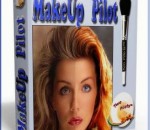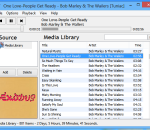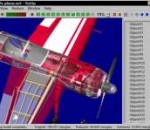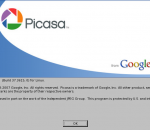virtual drum is a free drum module software program. Play drum samples though your midi keyboard, electronic drum pads or even your num keys on your computer keyboard. load up your own drum samples or purchase celebrity sample banks from Virtual Drum. Virtual Drum Electro Pro will be available soon from the Virtual Drum web site. Virtual Drum Electro Pro contains many effects including delay, overdrive, equalization, reverb and granular synthesis. Granular synthesis lets you grab sections of a loaded sample and loop the selection for a desired length of time. Virtual Drum Electro Pro granular boasts four voices per channel.
n-Track Studio is an audio & MIDI multitrack recorder that turns your computer into a full-fledged recording studio. You can record and playback a virtually unlimited number of audio and MIDI tracks. The program supports simultaneous recording from multiple 16 and 24 bit soundcards, and real-time audio effects can be applied non-destructively to each track. Built-in effects include Reverb, Multiband Compression, Chorus, Delay, Pitch Shift, Graphic and Parametric EQ & spectrum analyzer. The program can use third party VST, AU, DirectX and ReWire plug-ins to process in real-time audio signals. Effect can also be used to process the recorded signal in real-time so that the computer can act as a multi-effects device. MIDI tracks can be imported end exported to regular MIDI files, and edited using the built in piano-roll based MIDI editing window. The program supports VSTi, AUi and DXi instruments plug-ins for sample accurate software MIDI playback. All the audio tracks are saved as standard wave files and mixed "on the fly" during playback. Volume and pan evolution can be programmed by drawing on the timeline window. When all the tracks have been recorded and all the settings are correct you can mix-down the final song to CD or create, using the built-in mp3 encoder, an mp3 version to distribute through the Internet. A native 64 bit version is available which exploits the full power of 64 bit processing (on 64 bit versions of Windows). The 64 bit version can use 32 bit plug-ins via the 32 to 64 bit bridge module.
Do you want to create your own DVD movies from downloaded videos? Do you want to make special DVD gifts for your family and friends with home videos or vacation videos? DVDFab DVD Creator is the best solution. Features Highlight: 1. Burn all sorts of video formats. DVD Creator can burn all sorts of videos to DVD. Downloaded videos, camcorder videos, and videos shared from others are all OK. And the supported formats are MKV, MP4, AVI, M2TS, TS, MOV, WMV, WMA, 3GP, FLV, M4V, VOB, etc. 2. Create DVD disc as gift. Want to burn a few video clips into DVD disc to make a cool gift? The source material can be footages of family events, holiday vacation, and other merry or landmark moments in your life. Just burn them into DVD and share with others. 3. Create DVD movies on your own. If you have some video downloads, and want to burn them into discs to make a special DVD movie on your own, DVD Creator can help out. 4. All DVD outputs supported. DVD9, DVD5, DVD+R/RW, DVD-R/RW, DVD+R DL and DVD-R DL are all supported as the target DVD disc formats. 5. Burn many videos at one time. DVD Creator can process many videos at one time, and allows you to arrange the playback order of the videos in the output DVD. 6. Real time preview and external subtitles supported. You can preview video in real time to check if the content is what you want. And you're allowed to add external subtitles to go with the video. 7. Support acceleration high-techs to ensure fast speed. Besides multi-threading and multi-core CPUs, DVD creator also supports the newest acceleration technologies like Intel Quick Sync, and NVIDIA DUDA to ensure users blazing fast converting and burning speed. 8. Monitor everything during converting process. During converting process, DVD Creator lets you plainly see all detailed progress info, and preview the source video to view the progress vividly. For more information about DVDFab DVD Creator, please visit www.dvdfab.com/dvd-creator.htm.
Blue Cat's Parametr'EQ is a 7 bands parametric equalizer combining the advantages of both the digital and analog worlds. Its special non-linear and oversampling features let you easily simulate the compression and distortion that may occur in an analog EQ or on the contrary obtain a very clean and transparent digital EQ. The plug-in includes a low shelf/low cut filter, a high shelf/high cut filter and 5 boost/cut band filters. An optional brickwall limiter has been added to the output to protect your ears and monitors. Its wide range of gain (+/-40 dB per band) and bandwidth (.01 to 5 Octaves) makes it suitable for any equalization task, especially with the extra zooming capability that lets you define your own range for the user interface. The included skins let you choose the layout that best suits your needs, and you can completely customize the user interface thanks to Blue Cat's Skinning language support. The graph displays the computed frequency response of the plug-in, so that you can exactly know how your signal is processed. This is not an approximated or "ideal" response curve based on the controls of the user interface, but the exact computed frequency response of the filter, which makes this plug-in a true WYSIWYG (What You See Is What You Get) equalizer. Thanks to the included Smooth Update technology, every single parameter of this equalizer can be automated in your favorite sequencer or controlled by MIDI in real time (MIDI learn included). You will get an absolutely zipper-free continuous time-varying equalization. Filters activation and bypass functions are now totally smooth and won't damage your ears or speakers. Last but not least, this equalizer has absolutely no latency, which make it perfect for real time applications. FEATURES: · True WYSIWYG 7 bands parametric equalizer · Filters designed after analog circuits · Non linear modeling: add some warmth or analog distortion to each EQ stage · Output brickwall limiter · Output peak meter · Oversampling for optimal sound quality, whatever your sampling rate · 40 dB range for each band with customizable effective range · Automatic gain compensation · No latency · Real time display of the frequency response with precise measurement and zooming capabilities · Window Opacity Control: make the plugin window transparent · Smooth Bypass: activate/deactivate the plugin with absolutely no noise · Undo/Redo · Import/Export presets and share them between the directX and VST versions
MakeUp Pilot is a digital retouch software that allows to do makeup directly on your photos. It helps you to quickly and easily remove small defects on your skin. With this program you'll be able to make your pictures look even better than they do! MakeUp? Pilot can be installed as a standalone program and also as a plug-in.
Tuniac x64 is an iTunes style media player/manager for Windows. Supports: flac, mp3, aac/m4a/mp4/3gp, ogg, ac3, alac, ape, cdda, midi, mpc, ofs/ofr, tak, tta, wv and radio streaming support. Advanced playlist editor, search as you type and queue support.
Imagia is a non-destructive photo editor. No changes are made to the original photo, no matter what you do with it. This means that you are free to experiment. It means your creativity is not limited by fear of doing something wrong. Imagia has consistent user interface. It always runs fullscreen and the settings are always in the same place. Once you learn it, you will never feel lost. Keyboard use in Imagia introduces new original ideas. Learning Imagia is a pleasure. It is pure fun to see how fast this program runs, how your image within seconds turns into masterpiece and few seconds later you find a setting that makes it even better. There are dozens of settings to change at your fingertips. Not hidden in menus and modal dialogs but just on the left in the main window. If your photo needs straightening or cropping - use Imagia to do it. Global adjustment is a start. Imagia allows user to use brush to change photos locally. Lighten some parts of an image and darken the others, sharpen the eyes and smoothen the skin... Color, black and white, lomo, selective color, dualtoning... There are over 40 settings templates ready after you install Imagia. Each template represents different style. Users can save their own templates and share them online easily. Pick new templates from the gallery on OproLab's web page and download them free. If you use RAW format when you shot your photos you can't pick any image editor. Most of them does not open RAW formats. Imagia has no limits in this matter. Thanks to dcraw developed by Dave Coffin it can open almost any Raw file. When a new camera appears on the market dcraw usualy is first that can open its files. dcrawFront added to Imagia makes using dcraw more intuitive. Edited photos can be easily uploaded to Facebook, Google and Skydrive. Mind you that those photos will have small, discreet IMAGIA watermark on it to encourage you and a your friends to buy full version of IMAGIA. Because of its accurate and fast color matching capability, Mosaizer Pro is used by enthusiasts and professionals all over the world. FEATURES: · Overlays - bitmaps on top of each cell of the photo mosaic to create depth · 32Bit bitmap masks - combine the bitmap overlay and its alpha mask · 3D effects - like shadow, buttons, windows and splat! · A very accurate color matching engine (benchmark quality) · Multiple-language support · Cropping: only render what you want · Multiple file formats: bmp, jpg (jpeg), png, ico, gif, wmf and emf · The Genuine Paintbrush - to literally paint with pictures · Create picture libraries · Use of textures to create additional 3D effects · Edit functionality - to edit parts of the result by search/replace · Single cell mosaizing - to paint a picture by repeatedly using its own bitmap · Pre-processing - make sure the best picture library is used · Post-processing filters (color blending, color correction, tile edit) · Cell colorizing - to better match with the source colours
Free video editor of any AVI (Divx, Xvid..etc) and MPEG video files without re-encoding, fast and with no quality loss. Video Edit Master is a free video editor including these features: - Cutting and joining video files that have the same encoding, resolution and frame rate easily and fast without re-encoding. - Removing commercials from video files very fast. - Capturing video frames as images. - Easy to use user friendly GUI. - Final video will have the same quality of the original files.
Vizup is an ad hoc polygon reduction and optimization system that enables you to reduce the number of polygons in a complex 3D model and optimize its geometry. The end result of such compression is a model with a well-balanced level of details and size, which can be used in virtual reality and real-time visualization systems. Vizup supports Wavefront .OBJ, VRML 2.0/97 and StereoLitho (.STL) file formats. Vizup is designed specially for game developers, architects, and 3D designers. With this software in place, they get a pain-free way to reduce polygons and optimize 3D models, and presentations before publishing them on the Web. Also, Vizup simplifies LODs generation for games and virtual reality. The best thing about this software is that it saves you from time-consuming routine operations and lets you put your energy into creativity. The product has a "Fast reduction" option to let you optimize 3D models quickly and effectively select the necessary level of reduction for many models. The learning curve is minimal, so you can start your first polygon compression project in a few minutes. Unique to Vizup is that it compresses the model for all possible ratios at once. This means you can see the effect of any compression level instantly with a click on the corresponding ratio button. Switch between different compression ratios, compare the resulting models and select the one that fits your requirements. Another good thing about Vizup is its unique ability to maintain the visual fidelity of the model even at high compression ratios. In compressing a model, Vizup deletes some vertices, but the coordinates of the remaining vertices do not change. Thanks to this, there are minimal distortions during texture mapping, as texture coordinates of the vertices remain the same.
Free MP4 Video Converter Factory is a useful Video to MP4 Converter that can convert various video formats to MP4 video, and it is an all-in-one video to MP4 devices converter, can convert video to iPad, iPod, iPhone, Apple TV, BlackBerry, PSP, PS3, Sony Walkman and other MP4 players. The most important is, it's 100% FREEWARE and no any hidden fees. Although Free MP4 Video Converter Factory offers super fast video converting speed, stable converting process and excellent video quality. It can still make room for other processes and applications that may be running at the time the program is in use. Its additional features enable you to convert videos more flexibly. For example, it allows you to control all video/audio parameters to adjust video quality. And it is very easy to use. With its intuitive user-interface lets you convert video to MP4 without extra tutorials.
Picasa is free photo editing software from Google that makes your pictures look great. Sharing your best photos with friends and family is as easy as pressing a button! - Upload and share your photos on Google+ - Tag your Google+ friends and share pictures of them - Transform your photos with 24 new effects
GOM Media Player The only media player you need - for FREE! Not only is GOM Media Player a completely FREE video player, with its built-in support for all the most popular video and Media Player formats, tons of advanced features, extreme customizability, and the Codec Finder service, GOM Media Player is sure to fulfill all of your playback needs. With millions of users in hundreds of countries, GOM Media Player is one of the world`s most popular video players. Whats New : Added "Touch Setting" feature for touch screen devices. Added "Search box" feature on playlist. (Ctrl+F) Supported "HTTPS URL" for youtube or net radio playback. (Ctrl+U) Added "Music Tap" on preferences related to play music files. Improved performance related to "speed of add & delete" of files on playlist. Other miscellaneous corrections, fixes, and changes
RealPlayer has always enabled you to play RealAudio (*.ra) and RealMedia (*.ram) files. Download videos from thousands of Web sites with just one click Build your own video library and playlists Play all major audio and video formats Flash Video support DVD, SVCD, VCD burning and video recording RealPlayer for personal use includes audio CD burning capabilities, DVR-style playback buffering, multimedia search, Internet radio, a jukebox-style file library, an embedded web browser (using Microsoft Internet Explorer), and the ability to transfer media to a number of portable devices, including Apple's iPod, MP3 players, and Windows Media devices.
GOM is a FREE media player with popular audio & video codecs built-in. Codec Finder GOM Player includes many codecs (XviD, DivX, FLV1, AC3, OGG, MP4, H263 and more) so you won't need to install separate codecs for most videos. For those videos that require a separate codec, GOM Player will find one. Play Broken AVI Files (Patented) GOM Player's patented technology enables users to view files with broken indexes or that are still being downloaded. Powerful Subtitle Support GOM Player supports SMI, SRT, RT, SUB(with IDX) files for subtitle. You can even synchronize subtitle and video if there's any mismatch. Convenient Playlist If you run a video file and there is already a file with a similar name in the directory, it will be automatically added to your playlist. GOM Player has a similar playlist format as M3U, PLS, ASX. Support Different Media Types Along with different media format such as AVI, MPG, MPEG and DAT, GOM Player also supports streaming Windows media format (WMV, ASF, ASX). You can also watch DVD-quality videos with 5.1 channel audio output.