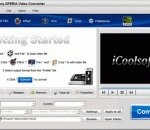MediaTalk is a simple media player, designed to use in car listening for a mp3 files. The software is useful, for example, if user needs to listen for the talk files in netbook while traveling to work. The main advantage of software is a fast start up process and easy control. MediaTalk will remember folder as well as last played file and position, when it started up. User can select folder or sub-folder where are files located.
With GiliSoft Movie DVD Creator, you can turn all your favorite vacation, wedding, family movies and other movies collection into the fantastic DVD movies without a hitch so that you can share with your friends and family. Besides burning DVD-format discs, the Movie DVD Creator also allows you to export DVD format video as DVD folders and ISO files.
Omilo is a small, simple, very easy to use application specially designed to offer you a text to speech software. All that you have to do is type or paste the text that interests you, press Speak and you're good to go.
iCoolsoft Sony XPERIA Video Converter provides you with many powerful functions, which can help you to customize files as you like. For example, you can trim any time length of clips. In that case, you can convert only the part you need rather than converting the entire video. You can set the output parameters freely. The converter allows you to set Frame Rate, Video Bitrate, Resolution, Sample Rate, Channels, and Audio Bitrate.
It's a fantastic little app that fits in with my preferences in software design i.e. standard controls, no skins, etc. However, it only supports MP3, WAV, OGG, & FLAC and it also doesn't display or use tags. Unfortunately, my audio collection comprises many more formats than that and I tag files like a man possessed.
SnowFox DVD to iPhone Converter is the best iPhone DVD ripper to convert DVD/rip DVD to iPhone supported video formats including HD video formats. With it, you could convert DVD/rip DVD to iPhone with high quality and fast speed. It could take video screenshot, add output file to iTunes library automatically, extract audio, trim DVD, and many other useful features. SnowFox DVD to iPhone Converter supports iPad, all series iPod, iPhone, iPhone 4.
DPG for X (dpg4x) is a program that was designed to allow the easy creation of DPG video files on Linux, but now it can also run on OS X and Windows. DPG is a special format of MPEG-1 video specifically made for playback on a Nintendo DS.
Media Player Classic - BE is a free and open source audio and video player for Windows. Media Player Classic - BE is based on the original "Media Player Classic" project (Gabest) and "Media Player Classic Home Cinema" project (Casimir666), contains additional features and bug fixes.
ImTOO WMA MP3 Converter can convert wma to mp3 or mp3 to wma. It supports converting audio formats like WAV, M4A, MP4, APE, OGG, AAC, MP2, VQF, FLAC to MP3 or WMA. It can also extract audio from video file formats - AVI, WMV, MPEG, ASF and MP4, etc. It supports ID3 tag and different sound modes like Stereo, Join Stereo, Forced Stereo, Mono, etc. With a click, users can get output files as they want.
Juke That, your Party Jukebox. Juke That is no MP3 player, it is a Jukebox. Your guests can wish songs, you lean back. And when nobody wishes a song, the Automatic DJ jumps in. It takes care that the music it plays matches the last wishes. And he plays frequently wished songs more often. But Juke That is even more: Karaoke, synchronize, share... Give it a try, it's great fun!
This software offers a solution to users who want to display a random slideshow of images and music. The user simply adds image files and music files (such as mp3) for the slideshow. There is a check box to allow the slideshow to play in a continuous loop. The user then enters the time delay between slides and the background color before starting the slideshow.
GOM Media Player The only media player you need - for FREE! Not only is GOM Media Player a completely FREE video player, with its built-in support for all the most popular video and Media Player formats, tons of advanced features, extreme customizability, and the Codec Finder service, GOM Media Player is sure to fulfill all of your playback needs. With millions of users in hundreds of countries, GOM Media Player is one of the world`s most popular video players. Whats New : Added "Touch Setting" feature for touch screen devices. Added "Search box" feature on playlist. (Ctrl+F) Supported "HTTPS URL" for youtube or net radio playback. (Ctrl+U) Added "Music Tap" on preferences related to play music files. Improved performance related to "speed of add & delete" of files on playlist. Other miscellaneous corrections, fixes, and changes
RealPlayer has always enabled you to play RealAudio (*.ra) and RealMedia (*.ram) files. Download videos from thousands of Web sites with just one click Build your own video library and playlists Play all major audio and video formats Flash Video support DVD, SVCD, VCD burning and video recording RealPlayer for personal use includes audio CD burning capabilities, DVR-style playback buffering, multimedia search, Internet radio, a jukebox-style file library, an embedded web browser (using Microsoft Internet Explorer), and the ability to transfer media to a number of portable devices, including Apple's iPod, MP3 players, and Windows Media devices.
GOM is a FREE media player with popular audio & video codecs built-in. Codec Finder GOM Player includes many codecs (XviD, DivX, FLV1, AC3, OGG, MP4, H263 and more) so you won't need to install separate codecs for most videos. For those videos that require a separate codec, GOM Player will find one. Play Broken AVI Files (Patented) GOM Player's patented technology enables users to view files with broken indexes or that are still being downloaded. Powerful Subtitle Support GOM Player supports SMI, SRT, RT, SUB(with IDX) files for subtitle. You can even synchronize subtitle and video if there's any mismatch. Convenient Playlist If you run a video file and there is already a file with a similar name in the directory, it will be automatically added to your playlist. GOM Player has a similar playlist format as M3U, PLS, ASX. Support Different Media Types Along with different media format such as AVI, MPG, MPEG and DAT, GOM Player also supports streaming Windows media format (WMV, ASF, ASX). You can also watch DVD-quality videos with 5.1 channel audio output.