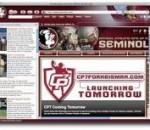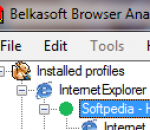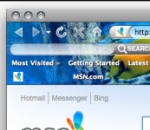Unanalyticator is a Google Chrome extension that allows you to remove the Analytics codes for the webpages that you visit. These scripts analyze your online behavior and gather information about browsing habits directly from your browser.
IECacheView is a small utility that reads the cache folder of Internet Explorer, and displays the list of all files currently stored in the cache. For each cache file, the following information is displayed: Filename, Content Type, URL, Last Accessed Time, Last Modified Time, Expiration Time, Number Of Hits, File Size, Folder Name, and full path of the cache filename. You can easily save the cache information into text/html/xml file, or copy the cache table to the clipboard and then paste it to another application, like Excel or OpenOffice Spreadsheet.
With the Local Directory Widget, finding the right restaurant or retailer has never been easier. The business listings page shows ratings and reviews from other customers as well as pictures of the business, the hours of operation, and much more!
Organize thousands of Web Sites by Categories, priorities, search words, and Users in a secure database. Collect Web Sites automatically while browsing the internet using a number of Web Browsers at once. Save EMail, URL's, Passwords by Web Site in the database. You can view all your collected web sites by category, priority, web site name, and three search key words. Extract Links from Web Pages and Save Web Pages OffLine.
This is the only official browser experience designed especially for Florida State Seminole athletics fans. You'll enjoy a stunning Seminoles theme, quick links to the best of www.seminoles.com and a multimedia sidebar for the latest action. Plus an easy way to un-install if necessary. SEARCH: Our primary revenue source is BING. We will reset your default search engine when installed so please give BING a try! PRIVACY: We respect your privacy. We do track some data - but it's only numbers. We follow the total number of active themes, clicks on the extension buttons and themes using our search partners. That's it. UNINSTALL: We hate to see you go but if you want to uninstall, go to Tools - > Addons, and remove the extension from the Extensions tab in Addons. Thats it! ABOUT US: Brand Thunder works with leading brands to develop custom Firefox add-ons. We have worked with the leading social networks, sports teams, news publishers, entertainment and gossip sites, colleges, blogs, radio stations, music as well as our own themes for football, baseball, soccer and the holidays - lots of exciting partners are on the way, so stay tuned!
Bookmark web page hyperlink to OneNote 2013, 2010, 2007 from Browsers (IE, Chrome, Firefox, Opera). These add-ins extend browsers bookmarks bar. We can collect and organize a lot of the links with OneNote now.ccess row. How to use Favorite to OneNote 1. Bookmark a web page hyperlink to OneNote. In ie or chrome or firefox, like "Bookmark" button to bookmark a web page hyperlink. Right click on the web page, and in the popup context menu, click on "Favorite to OneNote", this will create a hyperlink with the web page title in current OneNote page. 2. Bookmark a link's hyperlink to OneNote. In ie or chrome or firefox, right click on the a link text, and in the popup context menu, click on "Favorite to OneNote", this will create a hyperlink with the link text in current OneNote page. We can use OneNote tables to organize a lot of links, that will easy to classification, will be more easy to read.
Application named “WEB Touch” currently supports 3 popular online services to work with video or photos; you can navigate desired content by simple clicking and dragging. General Support of kinematic scrolling is implemented and also touch screen keyboard support is added.
This extension for Firefox and Google Chrome automatically inserts HTML signatures into your Gmail messages based on which address you are sending from. Blank Canvas Gmail Signatures is a Firefox extension that will help you by automatically inserting HTML signatures into your Gmail messages based on which address you are sending from. Supports up to four signatures for each address you have set up. Works for Compose Message and Reply / Forward. Features: * Use rich HTML signatures with images, styles, etc. * Works for Compose Mail, Reply, and Forward * Support for single or multiple email addresses * Create a different signature for each email address you use in your Gmail account * Supports up to four signatures per address * Real-time signature preview while editing signature HTML * Signature automatically inserted into message above (or optionally below) quoted text * Support for special characters * Easy setup and configuration interface
Tool for forensic professionals that eases their work on analysing Internet Browsers histories. Supports extraction of visited links for Internet Explorer, Mozilla Firefox, Opera, Google Chrome browsers. You do not need to be logged in under a user whose history is analyzed. Belkasoft Browser Analyzer allows you to extract browser history (including cookies) into such formats as plain text, HTML and XML. Powerful search facilities are supported: simple search by word or phrase and advanced search using file with list of words or using regular expression which is very useful when searching a various word's forms or phrase with fuzzy structure. The product can search installed browsers' history files on your computer as well as on mapped network drives (including Encase mapped drives). You can find and analyze history of other users of a computer. It is possible to work with several histories at a time.
New Tab King is a browser add-on that's available for you when launching a new browser tab. Instead of getting a blank page (or the Homepage in some cases), New Tab King provides you with your most visited sites as well as the sites you bookmarked on your own. Both these lists are ordered from most to least vested in the past 30 days. Each site is displayed with its description text and the website's icon. Another feature is a Google search box, right at your finger tips and in focus - for you to type in your search in Google search service.There is also the possibility to delete a site from your list, by clicking the 'x' button - right of the site name. With these simple additions to a new tab opening, New Tab King enables you to access the sites you're most likely to look for within your browser and save you the search in your browser history or cache. Of course, New Tab King is and will always remain free of charge.At New Tab King we're constantly working on adding features and improve our service. FEATURES: · Access to most used websites in Firefox · See your bookmarks when opening a new tab - no need for favorites sidebar on your Firefox · See your recently closed tabs · Instant Google search box · Become a king of your new tab!
Turn your Firefox browser into a fish tank! Includes beautiful fish in the theme area and even some interactive tools built-in! Easy to install and we include an un-installer too! SEARCH: Our primary revenue source is BING. We will reset your default search engine when installed so please give BING a try! PRIVACY: We respect your privacy. We do track some data - but it's only numbers. We follow the total number of active themes, clicks on the extension buttons and themes using our search partners. That's it. Nothing is personally identifiable and nothing is on an individual basis. The full legal description is at brandthunder.com/eula if you'd like extra assurance. COMPATIBILITY: This theme has been tested with the Top 50 most popular and recent extensions. Please email us at email if you find any conflicts. UNINSTALL: We hate to see you go but if you want to uninstall, there are two ways to accomplish this: 1) Go to Tools - > Addons, and remove the extension from the Extensions tab in Addons. 2) If you are currently running the Boom (Extension), simply go to the B/T , gear button on the far right of the toolbar and select Uninstall. Thats it! ABOUT US: Brand Thunder works with leading brands to develop custom Firefox add-ons. We have worked with the leading social networks, sports teams, news publishers, entertainment and gossip sites, colleges, blogs, radio stations, music as well as our own themes for football, baseball, soccer and the holidays - lots of exciting partners are on the way, so stay tuned!
Adobe Shockwave Player Over 450 million Internet-enabled desktops have Adobe Shockwave Player installed. These users have access to some of the best content the Web has to offer - including dazzling 3D games and entertainment, interactive product demonstrations, and online learning applications. Shockwave Player displays Web content that has been created using Adobe Director.