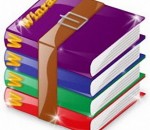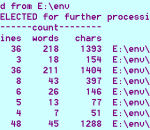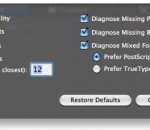Adobe® Dreamweaver® CS6 web design software provides an intuitive visual interface for making and editing HTML websites and mobile apps. Use fluid grid layout designed for cross-platform compatibility to create adaptive layouts. Review designs with Multiscreen Preview before publishing. Feaures: Transfer large files more efficiently with improved FTP performance in Adobe® Dreamweaver® CS6 software. Updated Live View and Multiscreen Preview panels render HTML5 code so you can check your work. Fluid grid layout Create cross-platform and cross-browser-compatible web designs using the CSS3-based fluid grid layout system. Work faster and more efficiently as you develop projects using clean, industry-standard code for a wide range of devices and computers. Visually construct complex web designs and page layouts without getting buried in code. Improved FTP performance Save time uploading larger files with the reengineered multithreaded FTP transfer tool. Upload site files faster and more efficiently to speed production time. Adobe Business Catalyst integration Use the integrated Business Catalyst panel in Dreamweaver to connect and edit sites you build with Adobe Business Catalyst (available separately). Build e-commerce sites with the hosted solution. Enhanced jQuery Mobile support Build native mobile apps for iOS and Android platforms using updated support for jQuery Mobile. Build apps to reach mobile audiences while streamlining your mobile development workflow. Updated PhoneGap support Updated support for Adobe PhoneGap™ makes it easier to build and package native apps for Android and iOS. Create mobile apps by repurposing existing HTML code. Use PhoneGap emulators to check your designs. CSS3 transitions Animate changes to CSS properties as transitions to bring web designs to life. Maintain greater control of web design as you finesse page elements and create captivating effects. Updated Live View Test pages before publishing using updated Live View functionality. Live View now uses the latest version of the WebKit rendering engine to provide the ultimate in HTML5 support. Updated Multiscreen Preview panel Check the display of projects built for smartphones, tablets, and desktops with the updated Multiscreen Preview panel. This enhanced panel now enables you to check rendering of HTML5 content.
WinRAR is an archiving utility that completely supports RAR and ZIP archives and is able to unpack CAB, ARJ, LZH, TAR, GZ, ACE, UUE, BZ2, JAR, ISO, 7Z, Z archives. It consistently makes smaller archives than the competition, saving disk space and transmission costs. WinRAR offers a graphic interactive interface utilizing mouse and menus as well as the command line interface. WinRAR is easier to use than many other archivers with the inclusion of a special "Wizard" mode which allows instant access to the basic archiving functions through a simple question and answer procedure. WinRAR offers you the benefit of industry strength archive encryption using AES (Advanced Encryption Standard) with a key of 128 bits. It supports files and archives up to 8,589 billion gigabytes in size. It also offers the ability to create selfextracting and multivolume archives. With recovery record and recovery volumes, you can reconstruct even physically damaged archives.
AthTek File Master is both file management and file encryption software rather than a simple file manager. After installation, press F1 to read the Help File to learn how to use it. AthTek File Master resaves your important files in a protected database and keeps them away from virus and loss. After backup to AthTek File Master, you can use these files as in windows explorer. We strongly recommend you to set a password for file security.
calculates average line length, average deviation from average and maxmium line length and size in chars, words and lines of each of a set of HTML or text files.
AV Video Karaoke Maker is a standalone karaoke-mastering tool for home karaoke enthusiasts. AV Video Karaoke Maker includes the following features: create a new karaoke project or open a previously saved karaoke project; import sounds and lyrics, video or static backgrounds from different formats; synchronize lyrics and sound; preview the current karaoke project; and export the karaoke project to one of many different video formats (with different video and audio codecs). AV Video Karaoke Maker helps you to quickly create a karaoke. It supports importing a wide range of formats: avi, mpeg, wmv, asf, mov, wma, mp3, ogg, wav, jpeg, bmp, txt, rtf, etc.; dragging the words inside the waveform chart allows you to adjust the synchronization forward or backwards; zooming in or out the sound spectrum view lets you view more of the file; and exporting the project to an AVI or WMV file for later viewing. Lyrics can be displayed in any font, color, and size, and placed anywhere on the screen. The output karaoke can be played with all multimedia players, including Windows Media Player, Winamp, RealOne Player, Music Match, Music Jukebox, PowerDVD, WinDVD, Zoom Player, BlazeDVD, and Hero DVD Player. AV Video Karaoke Maker is compatible with Windows Vista and its predecessors. The free version has no limitation but requires a free key to activate it. AV Video Karaoke Maker also offers a user-friendly interface with a professional-looking skin
MTG Studio is Magic: the Gathering deck and collection builder for Windows. With MTG Studio you can create magic decks to play with and organize your own paper card collection. MTG Studio has most complete Magic database in the world. The database includes over 29 000 cards from all editions ever released. MTG Studio has the unique feature to open and edit many decks simultaneously. There is support for almost any known Magic deck format such as MTG Online II, MTG Online III, Apprentice, Magic Workstation, Online Play Table, Magic Suitcase, MTG Interactive Encyclopedia, MTG Play, OCTGN, Shandalar, Duels of the Planeswalkers, Mana Link, Mana Link 3.0. You can save hours of tedious card searches while building your deck or collection by using the most advanced multiple-criteria filtering and grouping. Check your deck legality against more than 50 Magic formats (such as Standard, Extended, Prismatic, etc.). Fine tune your deck with the Manalyzer, Mana Curves, Probability and Mana Slot Analysis, Starting Hand tools. Read comprehensive card mechanics, abilities, Oracle rules, card combos an more. MTG Studio has won over 153 awards and currently has more than 206 000 users in 173 countries (13 647 cities) across the world. For complete list of supported features read the visit mtgstudio.com
phpBB is one of the leading bulletin board solutions. phpBB has always comprised of a key feature set, including powerful permission systems, private messaging, search functions, a customizable template and language system, as well as support for multiple databases. In the 5 years that have followed its initial release, phpBB2 has gained a huge following worldwide and has played an important role in defining the success of Open Source software.
Infinite Open source Solution has been launched customized MLM Software Beta Version. This free evaluation package is very useful and cost-effective for startup MLM Company. The online demo has a facility to setup your MLM plan with in two simple steps. In first steps enter the user detail and in second step configure your MLM plan.After completing those steps you will get the username and password for Login.
GMap.NET is great and Powerful, Free, cross platform, open source .NET control. Enable use routing, geocoding, directions and maps from Coogle, Yahoo!, Bing, OpenStreetMap, ArcGIS, Pergo, SigPac, Yandex, Mapy.cz, Maps.lt, iKarte.lv, NearMap, OviMap, CloudMade, WikiMapia, MapQuest in Windows Forms & Presentation, supports caching and runs on windows mobile!
FontDoctor application represents the leading industry standard software for font problem diagnosis, repair, and organization. FontDoctor is a professional software tool that will locate and eliminate hard-to-find font problems that wreak havoc on the Windows system performance and applications.
Stream-Cloner allows you to download online movies, TV shows, flash and capture streaming video/audio whenever you want from the Internet. With Stream-Cloner, the downloaded online movies and captured streaming video/audio can be saved and played back directly on your PC or they can be converted to various video and audio formats for freely enjoying on various media devices in fashion. Features: Download online movies, streaming video, online flash and interactive video from webpages. Capture anything playing on your PC. Quick-start anytime by right-clicking on the webpage where streaming video is played. Download multiple online movies or streaming video simultaneously with fast speed. Intelligently analyze the source video URL. Convert movies to various video formats such as AVI, MKV, MP4, MOV, 3GP, ASF, WMV, MPG, TS, VOB, FLV, SWF and audio formats such as MP3, MP2, AC3, OGG, AAC, M4A, WMA, WAV, AIFF, AU, etc. Adjusts the parameters of the downloaded or captured movies. Transport video to your media devices such as iPod, iPhone, iPhone 4, iPhone 5, iPad, iPad 2, Tablet PC, PSP, PS3, Zune, Mobile Phone, GPhone, Smart Phone, XBOX360, etc. Convert and play multiple tasks at one time. Playback of downloaded movies and captured streaming video saved on your PC. Supports various video websites such as Youtube, IMDB, Blip.tv, Vimeo, Video.google, Movieweb, Video.yahoo, Netflix, iTunes, Redbox?, etc. Supports various browsers including IE, Firefox, Opera, Chrome, Safari, etc. Plays sound when the download is completed. Sets the maximum analysis duration time. Begins the unfinished task(s) on start-up. Shows the analyzing log of the source video URL. Shows or hides the capture frame. Choose between the express interface (one-click download) and the main interface (for advanced users). The trial version can only make full download 10 times and capture 30 minutes.
GOM Media Player The only media player you need - for FREE! Not only is GOM Media Player a completely FREE video player, with its built-in support for all the most popular video and Media Player formats, tons of advanced features, extreme customizability, and the Codec Finder service, GOM Media Player is sure to fulfill all of your playback needs. With millions of users in hundreds of countries, GOM Media Player is one of the world`s most popular video players. Whats New : Added "Touch Setting" feature for touch screen devices. Added "Search box" feature on playlist. (Ctrl+F) Supported "HTTPS URL" for youtube or net radio playback. (Ctrl+U) Added "Music Tap" on preferences related to play music files. Improved performance related to "speed of add & delete" of files on playlist. Other miscellaneous corrections, fixes, and changes
Iperius Backup is one of the best free backup software, also released in commercial editions for those who need advanced backup features for their companies. The freeware version of Iperius Backup allows you to backup to any mass storage device, such as NAS, external USB hard drives, RDX drives, and networked computers. It has comprehensive scheduling and e-mail sending functions. It supports zip compression with no size limit, incremental backup, network authentication and the execution of external scripts and programs.
Maryfi is a free and easy to use software router for Windows 7, 8 , and 8.1 computers. With Maryfi, users can wirelessly share any Internet connection such as: a cable modem, a cellular card, or even another Wi-Fi network. Other Wi-Fi enabled devices including laptops, smart phones, music players, and gaming systems can see and join your Maryfi hotspot just like any other Wi-Fi access point and are kept safe and secure by password-protected WPA2 Encryption.