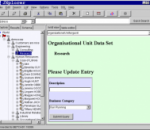VIPRE Antivirus is the light-weight and highly effective antivirus program that does not slow down your PC. Using next-generation technology, VIPRE protects your computer from all types of malware threats including viruses, adware, spyware, worms, rootkits, and more. And VIPRE is supported by a world-class team of experts, with toll-free support and free malware removal assistance! Get VIPRE today and get the peace of mind of the world's most-loved antivirus product! VIPRE optimizes overall performance by combining antivirus and antispyware together into one, single, powerful tool, all written completely from scratch with the latest technologies. Developed with you in mind so it's easy to understand and use with minimal notifications and the very best threat protection. VIPRE comes with a 30-day money back guarantee. If you are not satisfied, we won't make you jump through hoops to get all your money back. Ranked one of the top performing antivirus products in the world for malware detection, VIPRE detects, removes and blocks all types of PC threats. All customers receive free technical support from some of the best support technicians in the industry. Every purchase of VIPRE includes absolutely free malware removal assistance. We'll guarantee your satisfaction, or you'll get a 100% refund -- no questions asked. FEATURES Next-generation anti-malware technology VIPRE detects and remediates viruses, spyware, rootkits, bots, Trojans and other malware via a single, powerful anti-malware engine. High-performance PC security VIPRE utilizes an advanced technology stack to scan large volumes of information quickly, with minimal performance impact. Advanced anti-rootkit technology VIPRE finds and disables malicious hidden processes, threats, modules, services, files and alternate data streams (ADS) on user systems. Real-time monitoring and protection VIPRE monitors and protects against malware threats including zero-day threats, in real time. It leverages multiple detection methods, including heuristics, behavioral analysis and traditional signature based technologies, to analyze malware. Antivirus, anti-phishing email security VIPRE includes comprehensive protection against email viruses and phishing scams, with direct support for Outlook, Outlook Express, Windows Mail and any email program that uses POP3 and SMTP. Remote device scanning VIPRE includes a remote device scanner that auto-scans removable drives and files for threats.
Sharing your Internet bandwidth between several applications or between multiple connected PCs or devices, can be very frustrating at times. This is especially true if one application or device hogs most of the available bandwidth. If you have ever tried downloading something (legal content of course) as a Torrent, while at the same time trying to enjoy a HD YouTube video, you'll know that it can quite frustrating. The HD YouTube clip will take a long time to load, or worse still, it will continually lag and stutter. This happens because the Torrent download uses all of the available bandwidth, leaving insufficient bandwidth for other network and bandwidth dependant applications. The problem is network management. In order to provide better management of your network resources, GIGABYTE has developed LAN Optimizer. GIGABYTE LAN Optimizer is designed to allow the user to manage different types of network traffic so that data streams such as HD media, web browsing or online gaming can be prioritized, taking precedence over large data downloads that tend to strangle overall network bandwidth. GIGABYTE LAN Optimizer is a simple GUI-based, software application that works in conjunction with the Realtek 8111E and above Network Interface Controller (NIC). It's been designed to be as user friendly as possible, making intelligent network management simple to understand and implement. GIGABYTE LAN Optimizer features several main 'Mode' options, presented in a simplified, user-friendly interface. Each 'Mode' is designed to optimize the network chip on your motherboard according to your online activity or personal preference.
Characters can then be copied to the clipboard for use in any Unicode-aware application. It also provides many useful features and special utilities, as described below. BabelMap supports the most recent version of the Unicode Standard, currently Unicode 6.3 (released September 2013).
Did you buy a Windows laptop from abroad and want it to talk to you in your mother tongue? Try Vistalizator - this tool allows you to change display language in Windows editions other than (officially supported) Ultimate, like Starter, Home Basic, Home Premium and Business/Professional. Vistalizator overrides the limit of one MUI language on non-Ultimate Windows editions.
Introduction to Counter-Strike Storming the front with its debut in 1999, Counter-Strike pits terrorists against counter-terrorists in a team duel set in a first person shooter theme. What initially started out as a fan-produced mod for Half-Life soon evolved into an entirely new game by itself, credits to the introduction of new concepts and features, as well as the constant refining and improvements to the series. Riding on its fast-paced and adrenaline pumping tactical game play, Counter-Strike has moved on to garner great success with an ever-growing and dedicated fan base following to become the world's most popular FPS game. Ask any FPS player out there how they first got weaned into this genre of gaming and they will, without a doubt, cite Counter-Strike and aknowledge it as the pioneer of FPS games set in a realistic environment. Counter-Strike Online Enter Counter-Strike Online! Not only does this online version stay true to the original characteristics of th FPS game, it will also feature new elements such as never before seen weapons, maps and different extensive roles. All these and much more to be made available to players gurantee to up the notch on the fun quota without losing the original flavor of this classic game!
MAME stands for Multiple Arcade Machine Emulator. When used in conjunction with images of the original arcade game's ROM and disk data, MAME attempts to reproduce that game as faithfully as possible on a more modern general-purpose computer. MAME can currently emulate several thousand different classic arcade video games from the late 1970s through the modern era.
Speech Recognition Software To Help You Type Faster. Having diificulty typing your documents? Speak and let Dictation Pro type for you. Prepare your letters, reports, e-mails just by speaking into a microphone. Just speak into a good-quality microphone or headset. Type documents with minimum keystrokes and mouse clicks. You can input text three times faster by speaking than typing. Dictation Pro includes commands for formatting, deleting, and copying the words and passages. The commands are easy to remember and designed to simplify and speed up editing by voice. Instead of using mouse to select or a keyboard to type the shortcuts, just speak the command and Dictation Pro executes it for you. Dictation Pro is fast, easy and fun. You'll wonder how you managed without it!
Design. Develop. Test and publish. Faster. Adobe® Dreamweaver® CS5.5 is the industry-leading web authoring and editing software that provides both visual and code-level capabilities for creating standards-based websites and designs for the desktop, smartphones, tablets, and other devices. Features: Design for many different types of mobile devices Use the Multiscreen Preview panel in Adobe® Dreamweaver® CS5.5 software to simultaneously design for phones, tablets, and computers. Use media queries to write and render separate styles for each device. Multiscreen Preview panel Design for smartphones, tablets, and personal computers with the Multiscreen Preview panel. With media query support, developers can style and visualize rendering for a range of devices in a single panel. jQuery Mobile integration Add advanced interactivity with jQuery code hinting. jQuery is the industry-standard JavaScript library, making it simple to add a wide range of interactivity to web pages. Get a jump start with starter templates for mobile phones. CSS3/HTML5 support Style with the CSS panel, updated to support CSS3. Design view now supports media queries, applying different styles as you adjust screen dimensions. Code for the future with HTML5, with code hinting and Design view rendering support. Live View now includes support for
Active ISO Burner 2.5 is a simple-to-use dialog-style software to burn CD/DVD/Blue Ray ISO images compatible with the ISO 9660 standard. Automated burning is also supported. To burn discs with your PC, you need two things. The first is a CD burner, or (better) a DVD burner, or (better still) a Blu-Ray burner. The second is disc-burning software. For the first, you're probably limited by the burner you already own, and your burner's capabilities will determine what kinds of disc you can burn, how much and what kind of data they can hold, and how long it takes to burn them. But for the second requirement, the burning tool, you have a lot more choices, and a lot of them are free. eatures: 1. Many more CD/DVD/BD devices supported, as well as fewer burning errors 2. Three independent burning transports are supported (SPTI,ASPI,SPTD) 3. Works under User’s account (via SPTI on Vista, and SPTD transports) 4. Extended device, media, and ISO file information is displayed 5. Burning mode (TAO,SAO,DAO) and number of copies to burn can automatically be specified 6. Full text log with actions performed, errors and progress information is displayed 7. Configuration of after-burn actions supported: Verify, Eject, Shut Down PC 8. Test Mode burning is supported Burning Options: * Transport - SCSI transport to use for device access: o SPTI - SCSI Pass Through Interface - this transport is preferable and works only on NT based systems (NT4/2000/XP/2003/Vista/2008). Under Windows Vista it will allow you to burn under User's account (no Admin's privileges). No additional drivers or utilities need to be installed to use SPTI. o SPTD - SCSI Pass Through Direct - this transport is preferable and works only on NT based systems (NT4/2000/XP/2003/Vista/2008). Additional SPTD drivers need to be installed (included in installation) and machine re-booted. If installed - allows to burn on ALL NT based systems under User's account (no Admin's privileges). o ASPI - Advanced SCSI Programming Interface - this transport is primarily intended for Windows 9x systems (95/98/ME), but can be used on Windows NT based systems (included WnASPI32.dll must be located at the same directory where Active@ ISO Burner is installed/copied). * Cache Size - size of the cache buffer in megabytes. Gives a basic level of Buffer Under RuN Error Protection using software buffers. The data, to be burnt, is kept in the system RAM, before it is burnt to the disc. * Perform Buffer Underrun Protection (BUP) - sets the status of BURN-Proof (Buffer Under RuN error Proof) flag which helps in protection from BURN error. * Perform Optimal Power Calibration (OPC) - sets the status of flag for performing OPC, before burning. Performing OPC is a special technique used in newer CD-Recorders for monitoring and maintaining the quality of the disc writing and ensuring the accuracy of all the mark and lands lengths across the disc. The term Performing OPC actually describes a general process which is also known by several trade names including "Dynamic Power Control (DPC)" and "Direct Read During Write (DRDW)". There may be differences in execution which gives some of these implementations competitive advantages over others. Sending OPC calibrates the device laser power at the beginning of burning session to adjust the properties of each recordable disc.
Apycom jQuery Popup Menu is the smallest, fastest, and one of the most customizable JavaScript hierarchical menus out there. It supports nearly unlimited hierarchical menus with individual colors, styles, and dimensions -- not just a boring old menu bar with one-level, one-color pop outs. Cool menu animation/effects are included as well. This menu can work as a pure CSS pop-up menu; there is no JavaScript being used for the popups.
JXplorer is an open source ldap browser originally developed by Computer Associates' eTrust Directory development lab. It is a standards compliant general purpose ldap browser that can be used to read and search any ldap directory, or any X500 directory with an ldap interface. It is available for immediate free download under a standard OSI-style open source licence. FEATURES: · Standard ldap operations: add/delete/copy/modify · Complex operations: tree copy and tree delete · Optional GUI based search filter construction · SSL and SASL authentication · pluggable editors/viewers · pluggable security providers · HTML templates/forms for data display · Full i18n support · LDIF file format support · highly user configurable · drag-n-drop browsing operation · DSML Support handles complex ldap cases: · multi valued rdns · binary attributes · Certificates and Passwords · Unicode characters · Special characters / UTF8 in distinguished names. · Extensible architecture with object class based Java plugins
GOM Media Player The only media player you need - for FREE! Not only is GOM Media Player a completely FREE video player, with its built-in support for all the most popular video and Media Player formats, tons of advanced features, extreme customizability, and the Codec Finder service, GOM Media Player is sure to fulfill all of your playback needs. With millions of users in hundreds of countries, GOM Media Player is one of the world`s most popular video players. Whats New : Added "Touch Setting" feature for touch screen devices. Added "Search box" feature on playlist. (Ctrl+F) Supported "HTTPS URL" for youtube or net radio playback. (Ctrl+U) Added "Music Tap" on preferences related to play music files. Improved performance related to "speed of add & delete" of files on playlist. Other miscellaneous corrections, fixes, and changes
Iperius Backup is one of the best free backup software, also released in commercial editions for those who need advanced backup features for their companies. The freeware version of Iperius Backup allows you to backup to any mass storage device, such as NAS, external USB hard drives, RDX drives, and networked computers. It has comprehensive scheduling and e-mail sending functions. It supports zip compression with no size limit, incremental backup, network authentication and the execution of external scripts and programs.
Maryfi is a free and easy to use software router for Windows 7, 8 , and 8.1 computers. With Maryfi, users can wirelessly share any Internet connection such as: a cable modem, a cellular card, or even another Wi-Fi network. Other Wi-Fi enabled devices including laptops, smart phones, music players, and gaming systems can see and join your Maryfi hotspot just like any other Wi-Fi access point and are kept safe and secure by password-protected WPA2 Encryption.