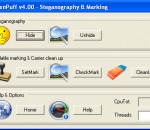Adobe Photoshop Lightroom answers the digital photographer's call for a workflow application that allows photographers to quickly work with raw format images. With Lightroom you can manage all of your photographs; showcase them in print, dynamic slideshows, and interactive Web galleries that are a simple to produce. Lightroom's cross platform support allows photographers to effortlessly work on projects from any Windows or Macintosh computer on-location or in the office. Lightroom-spend less time at the computer, and more time behind the lens, doing what you love. Create the perfect look for every image whether you shoot raw or JPEG — Lightroom includes a comprehensive range of leading-edge image processing tools. Make precise overall adjustments to color and contrast, use a flexible brush to edit targeted areas of your photo, convert to black-and-white, reduce noise, adjust sharpness, and much more. Experiment fearlessly with as many image-editing controls, enhancements, and looks as you like. Lightroom is a nondestructive environment that encourages your creative exploration. Your original images are safely unaltered, and it's easy to reverse your steps or save multiple versions of any photograph. Select multiple photos in Lightroom and easily open them in Photoshop CS5 to merge them into a panorama, a high dynamic range (HDR) photo, or a creative composite. See your edits immediately back in Lightroom. Apply your favorite looks — including complex sets of adjustments — with a single click using presets. Many are included, and you can create and save your own. Lightroom boosts your creativity and saves you time. Built to be fast, intuitive, and easy to use, it's the efficient assistant you need — one set of powerful tools for your photography tasks, whether you're adjusting one image, searching for ten, processing hundreds, or organizing thousands. FEATURES: Your photography essentials in one package Quickly achieve the best from your photography with proven, refined software that provides efficient tools for all your photography tasks. You can edit, manage, and showcase all your images with one integrated solution. Intuitive environment Enjoy the freedom, creativity, and productivity that comes from working within an intuitive environment perfectly designed for the job. The controls of Lightroom are easy to master and let you breeze through your photography tasks quickly and smoothly. Highly tuned performance and design Quickly edit one photograph or work efficiently with libraries of up to hundreds of thousands of images. The already speedy performance of Lightroom has been accelerated even further in Lightroom 3. Import images faster and easier. Apply the same Develop settings to all photos in a group at once using presets or the sync feature. Efficient image viewing and selecting See, evaluate, and select your images quickly and clearly with flexible image viewing features. Instantly magnify one image or compare several. Even hide the background and application interface so that you can focus on what matters most — your images. Image management Get organized and find images quickly with powerful asset management features. Easily group photos into collections, quickly assign searchable ratings and keywords to one image or hundreds, manage your library across multiple drives, and sort or search for photos using many different criteria. The Lightroom community Trade tips, experience, Develop presets, and more with a thriving worldwide community of Lightroom users and photographers just like you in many venues online and offline.
DAEMON Tools Lite is a virtual DVD-ROM emulator based on a SCSI miniport driver. It emulates max. 4 DVD-ROM drives and works with CD/DVD images created by many burning programs. It is great on notebooks without a physical CD-/DVD-ROM drive or to save akku power and speed up CD/DVD access. In opposite to other CD-/DVD-ROM emulators DAEMON Tools Lite doesn't use a proprietary container format.
Professional Steganography & Watermarking SW - Image/Audio/Video/Adobe/Flash support - homepage [Home & Help]
K-Lite Codec Pack is a collection of components needed for audio and video playback in DirectShow players such as Windows Media Player, Media Center, and Media Player Classic. It contains everything you need to play all common audio and video file formats. It also provides additional functionality such a thumbnail generation in Explorer. The pack has a very advanced installer which is highly flexible and has unique problem solving capabilities. Full contains everything you need to play all the common audio and video file formats.
Tano is an open-source cross-platform IP TV player. It features full IP TV playback with EPG and recorder. Project started because of a need of a simple IP TV player on Linux providing EPG. Now after more than one year of development, Tano is getting more and more stable and feature complete. Tano is free (libre) software. This means that the application source code is available to public, anyone is welcome to research how the application works, participate in its development, freely distribute the application and spread the word! Tano runs on Linux and Windows, other operating systems are currently not supported. Advanced Info and Controls panel Info panel provides playlist with category filters and search. On the other tab there is EPG information for four days in advance. Controls panel provides main controls for playback, volume management and seek ability for non-live media. Main feature is Info bar with current and next show info. Clicking on the link opens a dialog with more information about current show. Controls panel also functions as OSD in fullscreen. Recorder with timers support If you don't have time to watch certain show or there are two shows at the same time, you can record with Tano. An integrated recorder with timers can help you with that. Recorder also supports plugins, so you can write your own plugin to use with your favorite recorder application. Playlists and EPG Tano uses modified m3u format to make available additional media information. Using integrated playlist editor you can freely edit and customise playlists. Since latest version it is now available to scan for channels and Tano automatically adds new channels. EPG is one of the main functions of Tano. Downloading from internet, it provides informations about current shows and also schedules for four days in advance. Plugin support enables you to write your own plugin for your provider or country. You can also use schedule independent from playback.
DVD43 is a free DVD decrypter that runs in the background and decrypts DVDs on the fly. This website gives you some basic information, like what it does, how to use it, and where to download it. If your copy program needs a decrypter, you can use DVD43. It's free, so you won't need to waste money on a decrypter. This website does not host the DVD43 setup file and is not affiliated with the authors of DVD43, but it does provide safe links to the program. WHAT DOES IT DO?: DVD43 will decrypt (unlock) a movie DVD so that your copy program can read it. If the DVD structure is non standard or the DVD contains bad sectors, your copy program needs to take care of that. Outdated copy software like DVDXCopy can't handle bad sectors commonly found on newer DVDs. You need a copy program that provides frequent updates to handle new movies as they are released. I have included a list of programs (at the bottom of this page) which are compatible with DVD43. Only one (1Click DVD Copy) was able to copy all the DVDs I tested without errors.
Firebug integrates with Firefox to put a wealth of development tools at your fingertips while you browse. You can edit, debug, and monitor CSS, HTML, and JavaScript live in any web page.
Comodo Backup is a powerful and easy to use desktop application that helps home and business users protect their valuable data against damage or loss. The application boasts a wealth of innovative and advanced features while the simple, task orientated interface means even beginner users can run their first backup job in a matter of minutes. Each user also receives 5 GB of secure online storage space free. Backup anywhere Network drive, external drive, FTP, DVD/CD, ISO, zip, online storage – you name it, Comodo Backup can copy to it Smart Profiles Comodo Backup will find and categorize all your music, videos, photos and mail so you can immediately start copying what's important to you Incremental and differentials Comodo Backup gives you the flexibility to run any combination of full, incremental, differential and sychronized backup types. Free Online Storage Space Each user gets 5 GB of highly secure, online storage which you can access from anywhere and sync between computers Online Drive Play music, watch movies and edit documents directly from storage as you would a local disk. You don't have to download the file first and any changes you make will be synchronized with your local copy. Command line & scripting Advanced users can create script files for backup, restore, mount and synchronize operations. Synchronized Our powerful synchronization feature keeps your data set consistent across your computers, laptops and online storage Volume shadow copy compatibility To ensure data consistency we integrated Volume Shadow Copy technology, which allows files in use to be copied. Versatile scheduling options You control the exact date and time that your backup should run (even if it's the middle of the night) Windows integration Comodo BackUp seamlessly integrates with Windows Explorer so that you can just select the folders or files you want to back up, right click on them and quick start the backup wizard. Encryption & Compression Choose from a wide range of compression and encryption algorithms to keep your data secure while reducing it's size to a minimum Mountable Backup Mount your backup as a virtual disk so you can explore and change it's content as per your needs
Blue Eye Macro is the easiest way, to create simple basic macros, or even advanced bots, for any game or application. Featuring online video tutorials, as well as a forum to ask for help, or perhaps share your own work - so you can keep moving forward, along with the rest of the community.
Complete protection against viruses and Internet attacks for Windows x64 computers Why Use Comodo Internet Security? Comodo Internet Security for Windows x64 is the free, multi-layered security application that keeps hackers out and personal information in. Built from the ground upwards with your security in mind, CIS offers 360° protection by combining powerful Antivirus protection, an enterprise class packet filtering firewall, and an advanced host intrusion prevention system called Defense+. Unlike the stripped down versions of commercial software that other software vendors offer for free, this is the full, completely functional version of the product. Alternatively, users can upgrade to CIS Pro for just $49 per year and receive two additional services—LivePCSupport (Total Security & Support Package)—a 24 hour per day, unlimited incident support services package which usually markets for $99 per year and TrustConnect - a secure Internet proxy service that ensures 128 bit encrypted connectivity from any public wireless hot-spot. CIS Includes: * Firewall: Slam the door shut on hackers and identity thieves. * Antivirus: Track down and destroy any existing malware hiding in a PC. * Defense+: Protects critical system files and blocks malware before it installs. * Memory Firewall: Cutting-edge protection against sophisticated buffer overflow attacks. * Anti-Malware Kills malicious processes before they can do harm. Features: * Antivirus, Anti-Spyware, Anti-Rootkit & Bot protection * Defends your PC from Internet attacks * Detects and eliminates viruses * Prevents malware from being installed * Auto Sandbox Technology™ * Easy to install, configure and use * Free to both business and home users What makes Internet Security different? Default Deny Protection™ (DDP) Only known and listed PC-safe files and applications are able to access your PC. Prevention-based protection Firewall and Antivirus combine to stop viruses and malware before they enter the PC. Personalized protection alerts Firewall quickly learns the rules you set for downloading software, and adjusts its alerts accordingly to fit your needs. Real-time access to updated virus definitions Automatic updates mean greatest possible protection possible against zero-day threats. One-click virus scanning Make sure your PC is clean with one simple button click. Uncluttered, user-friendly interface Quickly navigate through the various parts of Firewall protection without getting lost. Thorough security "wizards" Preset security settings for simple point-and-click setup. Unique "slider" to easily change your current security level Easily switch between presets to reflect your security preference at any given time. Exclusive access to Comodo's "safe-list" List of over two million known PC-friendly files and applications so safe files and apps are allowed to run. COMODO Internet Security (64 bit) 6.2.285401.2860 download tags COMODO Firewall x64 COMODO Antivirus x64 x64 Secure Internet Connection COMODO x64 x64 Firewall x64 Antivirus Windows x64 COMODO Internet Security (64 bit) 6.2.285401.2860 Windows 7 release notes New Release · FIXED! quot;Do not show this message againquot; does not work while updater is running · IMPROVED! HIPS menu item in system tray icon menu (advanced view mode only)
This tool allows you to create a copy of your Windows8 ISO file on a USB flash drive. Just download the ISO file and then run the Windows 8 USB Installer Maker tool. Once the process completes, you will be able to install Windows 8 directly from your USB flash drive.
GOM Media Player The only media player you need - for FREE! Not only is GOM Media Player a completely FREE video player, with its built-in support for all the most popular video and Media Player formats, tons of advanced features, extreme customizability, and the Codec Finder service, GOM Media Player is sure to fulfill all of your playback needs. With millions of users in hundreds of countries, GOM Media Player is one of the world`s most popular video players. Whats New : Added "Touch Setting" feature for touch screen devices. Added "Search box" feature on playlist. (Ctrl+F) Supported "HTTPS URL" for youtube or net radio playback. (Ctrl+U) Added "Music Tap" on preferences related to play music files. Improved performance related to "speed of add & delete" of files on playlist. Other miscellaneous corrections, fixes, and changes
Iperius Backup is one of the best free backup software, also released in commercial editions for those who need advanced backup features for their companies. The freeware version of Iperius Backup allows you to backup to any mass storage device, such as NAS, external USB hard drives, RDX drives, and networked computers. It has comprehensive scheduling and e-mail sending functions. It supports zip compression with no size limit, incremental backup, network authentication and the execution of external scripts and programs.
Maryfi is a free and easy to use software router for Windows 7, 8 , and 8.1 computers. With Maryfi, users can wirelessly share any Internet connection such as: a cable modem, a cellular card, or even another Wi-Fi network. Other Wi-Fi enabled devices including laptops, smart phones, music players, and gaming systems can see and join your Maryfi hotspot just like any other Wi-Fi access point and are kept safe and secure by password-protected WPA2 Encryption.