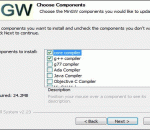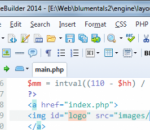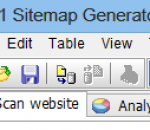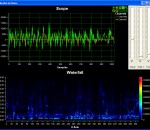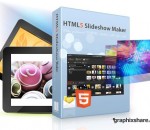MinGW is a powerful programming tool set, shortform for Minimalist GNU for Windows. MinGW provides a complete open source suite which allows for the development of native Microsoft Windows applications which do not depend on any 3rd-party libraries or DLL files. A port of the GNU Compiler Collection (GCC) is included in addition to compilers for C, C++, Fortran, Java and ADA come standard in MinGW.
Unanalyticator is a Google Chrome extension that allows you to remove the Analytics codes for the webpages that you visit. These scripts analyze your online behavior and gather information about browsing habits directly from your browser.
Intelligent and powerful all-in-one code editor for web developers. Clean interface, instant startup, superb flexibility and powerful features allow you to create and edit HTML, CSS, JavaScript, PHP, Perl, Ruby, Python, ASP, ASP.Net, SSI code faster and easier than ever, while integrated tools enable you to validate, reuse, navigate and deploy your code in an efficient and sophisticated manner. Features include full HTML5 and CSS3 compatibility; syntax highlighting for all popular web development languages, including HTML, CSS, JavaScript, PHP, ASP, ASP.Net, WML, XML, Perl, Ruby, SQL, LESS, SASS, Python, Apache .htaccess; advanced PHP debugger; code intelligence for PHP, HTML, CSS and JavaScript; bracket highlighting; code folding; built-in File and (S)FTP Explorer; project management and deployment; built-in Web browser; integration with Web server; code explorer; built-in multi-browser preview; built-in code beautifiers for CSS, PHP and JavaScript; SQL explorer; find and replace with regular expression support; find and replace in files; multi-item clipboard; UTF-8 Unicode support; spelling checker; code snippet library; HTML and CSS code assistants; HTML and CSS validation tools; support for popular PHP and JavaScript frameworks and countless other goodies. WeBuilder is one of the most complete code editors for web developers on the market today packing hundreds of valuable features and tools, yet at the same time it is clean, quick and lightweight. Whether you are a professional developer or just an enthusiast, with WeBuilder you can code faster, save your time and increase productivity.
CodeLite is an open-source, cross platform IDE for the C/C++ programming languages (build and tested on Windows XP SP3, Windows Vista, Windows 7, Ubuntu 10.04, and Mac OSX 10.5.8). C
Create text, HTML, RSS and XML sitemaps to help search engines like Google and Yahoo to crawl and index your website. Many website scan options. Configure simultaneous connections count. View reports on broken and redirected links. Rich template support for HTML sitemaps. Generate sitemap files for ASP.Net controls. Supports splitting and compressing XML sitemaps. Can set and calculate priority, change frequency and last modified in XML sitemaps.
AudioLab is a set of Visual C++ components for fast audio processing. Allows audio capture, processing and playback with zero lines of program code. AudioLab supports Wave Win32 API, Audio ACM, and the latest DirectX Media Objects (DMO), DirectShow, ASIO, VST, and even allows if needed any mixture of them. Any combination of technologies is possible. Free for non-commercial use.
HTML5 Slideshow Maker is a handy and powerful photo slideshow creator. It can create a professional HTML5 photo slideshow with only three steps. The HTML5 picture slideshows powered by HTML5 Slideshow Maker can load quickly and run on all iDevices smoothly! The interface of HTML5 Slideshow Maker is very clean and the workflow is clearly shown on its interface. It has lots of ready-for-use HTML5 templates. The full version of HTML5 Slideshow Maker has more HTML5 templates than the free version. With HTML5 Slideshow Maker, even a newbie can can make a professional html5 photo slideshows for watching on any kinds of device. After finishing creating an HTML5 photo slideshow, you can share it by inserting your own website, sending to friends via email, or uploading to our free slideshow service Go2Album. The HTML5 photo slideshow powered by HTML5 Slideshow Maker is compatible with all mobile devices and main browsers.
This is a desktop language translator application. It allows the import for several popular subtitle and document formats. Any product version less than 2.0 requires Net 3.5 Service Pack1 or higher to run. Any product version higher or equal than 2.0 requires Net 4.0 Client or full profile to run. Quick guide for using this free multi language translator: Open a doc, pdf, txt, html, rtf document or srt or sub subtitle, or drag a file from windows explorer, or just paste some text in this panel, then select the “To” and “From” languages, click on the "Translate" and select one of the options from the menu. As a convenience feature, you can right click on the file you wish to open in Windows explorer and select ‘Translate’. You can auto detect the language of the original text by using the context menu or the detect button from the tool strip. You can create your custom dictionary to correct the online translation and save them for further use when using the “Translate and use Custom Dictionary” menu option. In order to add an entry to your Custom Dictionary, select the text to be corrected, right click in the translation panel and select “Add to Custom Dictionary”. You will be able to make further changes manually by typing into the translation panel while tracking the synchronized original panel. The keyboard language layout changes according to the selected panel and language chosen. The status bar can display an optional empiric quality of translation. Selecting a smaller page size increases the translation time a little bit, but at the same time, for large amount of text, it can improve translation accuracy and synchronization between the original and translation panels. Finally, select the translated text and copy into the clipboard, right click in the translation panel and choose “Copy Selection”, or just save it as a file using the “Save File” icon in the toolbar. Enjoy this truly free application! Note that if you translate secret or confidential content, the original and translated text flows unencrypted over the Internet and Google can potentially inspect and/or store it.
Log File Viewer Standard is an efficient and easy-to-use log viewer tool for developers and administrators browsing, searching, filtering and monitoring log files. Highlight features are supporting any log format, supporting large log files, variety of searching, filtering, highlighting functions and monitoring logs in real-time without reload, exporting any lines to file with current log format or CSV format.
HP Access Point is an easy-to-use software that turns your HP laptop into a Wi-Fi wireless access point. Anyone nearby can surf the Internet through your sharing. This is also an ideal solution for setting up a temporary AP in a hotel room, meeting room, at home or the like. Different from Virtual Access Point software which is hardware-independent, HP Access Point is designed for HP hardware only. Other laptops are not supported officially. So please choose the correct software from Laptop Access Point Series for your laptop.
PotPlayer is a free advanced multimedia player. Plenty of features and rich customization. Built in support for most video formats and support for video in ZIP and RAR archives. Note!
GOM Media Player The only media player you need - for FREE! Not only is GOM Media Player a completely FREE video player, with its built-in support for all the most popular video and Media Player formats, tons of advanced features, extreme customizability, and the Codec Finder service, GOM Media Player is sure to fulfill all of your playback needs. With millions of users in hundreds of countries, GOM Media Player is one of the world`s most popular video players. Whats New : Added "Touch Setting" feature for touch screen devices. Added "Search box" feature on playlist. (Ctrl+F) Supported "HTTPS URL" for youtube or net radio playback. (Ctrl+U) Added "Music Tap" on preferences related to play music files. Improved performance related to "speed of add & delete" of files on playlist. Other miscellaneous corrections, fixes, and changes
Iperius Backup is one of the best free backup software, also released in commercial editions for those who need advanced backup features for their companies. The freeware version of Iperius Backup allows you to backup to any mass storage device, such as NAS, external USB hard drives, RDX drives, and networked computers. It has comprehensive scheduling and e-mail sending functions. It supports zip compression with no size limit, incremental backup, network authentication and the execution of external scripts and programs.
Maryfi is a free and easy to use software router for Windows 7, 8 , and 8.1 computers. With Maryfi, users can wirelessly share any Internet connection such as: a cable modem, a cellular card, or even another Wi-Fi network. Other Wi-Fi enabled devices including laptops, smart phones, music players, and gaming systems can see and join your Maryfi hotspot just like any other Wi-Fi access point and are kept safe and secure by password-protected WPA2 Encryption.