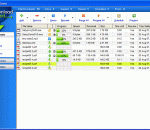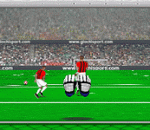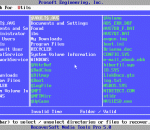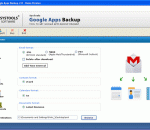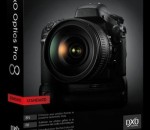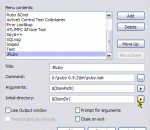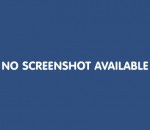Download Direct (also known as DLD) was developed to accelerate your downloads by up to 500% (sometimes more) and let you manage them via one central screen. We wanted to ensure ease of use for the average home user with its simple, clean, great looking interface, but included features for even the most demanding, high usage internet users.
You are the Goalkeeper of an italian football team. Help your team to win the match with your saves. Victory is all in your hands! Be ready to defend the goal in this first person defender. Play the Italian Cup, reflect the ball to get 1 glove on scoreboard or catch it to get 2 gloves at once. You score for 3 gloves collected. If your opponent score your collected gloves will be erased.
Six Must-Have Professional Tools In One Package -Cycle-CloneTM / Reverse: Extract raw data from mechanically failing drives to another like drive, keeping them out of the clean-room -Cycle-Image:Creates an exact sector copy for back up protection -File Recovery Tree: Automatically rebuild the file system to recover files and folders to a reliable media. -Boot Partition Repair -Media Editor: Mount the fil ...
An easier method to download emails, contacts, calendar, documents from Google Apps to a local storage drive by using an expert Google Apps backup software. After applying the technical way of Google Apps backup, users can effortlessly save email into the desired file format like EML/PST/MBOX, extract contacts in VCF format, save calendars in ICS format & save documents as an original format.
Develop great-looking apps with ready-made symbols iOS! This huge collection of more than 1,200 iPhone icons immediately evaluate any iPhone app, which is a professional, polished look of your applications' user interface. Coming in all sizes and resolutions are the norm for Apple IOS, iPhone icons from the icon set can be used in navigation bars, toolbars and tab bars. homepage
Enhance your photos by relying on DxO Optic Pro’s exceptional performance as the software of reference for all demanding photographers. DxO Optics Pro integrates many powerful and automatic tools for processing RAW and JPEG images. Tamp down noise, optimize exposure and contrast, enhance colors, and boost the details in your compositions. Thanks to laboratory calibration of thousands of combinations of cameras and lenses, you can apply optical and geometrical corrections that are perfectly adapted to your equipment and to the content of your images. DxO Optics Pro’s exclusive Lens Softness tool automatically enhances the sharpness of your RAW and JPEG photos. The sharpness is improved and homogenized from the center out to the edges, thanks to the scientific precision of DxO Optics Modules. DxO Optics Pro analyzes the local content of your RAW images for even more spectacular corrections (even when you push the settings to high levels), and preserves the bokeh.
JRuby is a 100% Java implementation of the Ruby programming language. It is Ruby for the JVM. JRuby provides a complete set of core "builtin" classes and syntax for the Ruby language, as well as most of the Ruby Standard Libraries. The standard libraries are mostly Ruby's own complement of .rb files, but a few that depend on C language-based extensions have been reimplemented.
Building websites is all about standards. Not just the official ones, but also "tribal knowledge" that isn't part of any official standards. CheckSite is a tool that looks for potential problems in websites, in the areas of browser compatibility, SEO, and internationalization.
Mosaizer Pro is a set of professional digital creativity tools to work with a large number of bitmaps. Alpha masks, 3D effects, textures, post-processing filters and user-made masks are key for creative photo editing. One of the special tools, the 'Mosaizer', recreates a picture from pieces of itself: great effect with virtually no limit to the size of the result: max. 51 GB bitmap. Furthermore, the application is very fast and will generate a photo mosaic within seconds. Because of its accurate and fast color matching capability, Mosaizer Pro is used by enthusiasts and professionals all over the world. FEATURES: · Overlays - bitmaps on top of each cell of the photo mosaic to create depth · 32Bit bitmap masks - combine the bitmap overlay and its alpha mask · 3D effects - like shadow, buttons, windows and splat! · A very accurate color matching engine (benchmark quality) · Multiple-language support · Cropping: only render what you want · Multiple file formats: bmp, jpg (jpeg), png, ico, gif, wmf and emf · The Genuine Paintbrush - to literally paint with pictures · Create picture libraries · Use of textures to create additional 3D effects · Edit functionality - to edit parts of the result by search/replace · Single cell mosaizing - to paint a picture by repeatedly using its own bitmap · Pre-processing - make sure the best picture library is used · Post-processing filters (color blending, color correction, tile edit) · Cell colorizing - to better match with the source colours
PhotoShine gives you an easy way to add your photo into different beautiful templates.Add your photo into a classical love style template, a pink girl style template, a baby cartoon template, or a magazine cover template etc by just one click in PhotoShine. Main Features: 1) Easy to use Just one click, you can add your photo into the template which you like. 2) 9 themes (styles), more than 680 beautiful templates included. The 9 themes are: GIRL,BABY,LOVE,SIMULATION, DREAM, MAGAZINE,FESTIVAL,FRAME and OTHER. There are more than 680 templates included in PhotoShine, which means you have more than 680 choices to make your photo more attactive.
Many OpenGL extensions, as well as extensions to related APIs like GLU, GLX, and WGL, have been defined by vendors and groups of vendors. The extension registry is maintained by SGI and contains specifications for all known extensions, written as modifications to the appropriate specification documents. The registry also defines naming conventions, guidelines for creating new extensions and writing suitable extension speci
GOM Media Player The only media player you need - for FREE! Not only is GOM Media Player a completely FREE video player, with its built-in support for all the most popular video and Media Player formats, tons of advanced features, extreme customizability, and the Codec Finder service, GOM Media Player is sure to fulfill all of your playback needs. With millions of users in hundreds of countries, GOM Media Player is one of the world`s most popular video players. Whats New : Added "Touch Setting" feature for touch screen devices. Added "Search box" feature on playlist. (Ctrl+F) Supported "HTTPS URL" for youtube or net radio playback. (Ctrl+U) Added "Music Tap" on preferences related to play music files. Improved performance related to "speed of add & delete" of files on playlist. Other miscellaneous corrections, fixes, and changes
Iperius Backup is one of the best free backup software, also released in commercial editions for those who need advanced backup features for their companies. The freeware version of Iperius Backup allows you to backup to any mass storage device, such as NAS, external USB hard drives, RDX drives, and networked computers. It has comprehensive scheduling and e-mail sending functions. It supports zip compression with no size limit, incremental backup, network authentication and the execution of external scripts and programs.
Maryfi is a free and easy to use software router for Windows 7, 8 , and 8.1 computers. With Maryfi, users can wirelessly share any Internet connection such as: a cable modem, a cellular card, or even another Wi-Fi network. Other Wi-Fi enabled devices including laptops, smart phones, music players, and gaming systems can see and join your Maryfi hotspot just like any other Wi-Fi access point and are kept safe and secure by password-protected WPA2 Encryption.