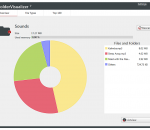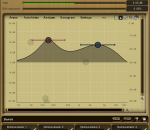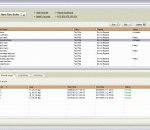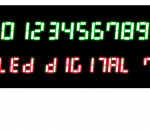Metromblr is a Tumblr client app for Windows 8. It comes loaded with features that allow you to take advantage of Tumblr on Windows 8.
Internet Download Manager is software that allows you to increase the speed of a downloading process up to 5 times, resume and schedule downloads. This way, if your process is interrupted for some reason, the program recovers the information and re-starts it from the moment it stopped. This feature is very useful and will help you to save time when an error occurs.
Easy Driver Pro is a straightforward application designed to scan your computer hardware and tell you exactly which drivers are missing and need to be installed. You can avoid any errors caused by missing or outdated drivers because Easy Driver Pro automates this task for you.
FolderVisualizer: Where did my drive space go? FolderVisualizer allows you to easily find space wasting files and folders. The free application analyzes your disk drives and shows you exactly which files and folders need most space on your disk.
MEqualizer is a 6-band equalizer with increadibly fast and easy controls. FEATURES: · 7 filter types for each band. · Smooth visualisation of resulting frequency response. All parameters are adjustable from the graph. · Enable, Q, and Actual source level indication inside the shape graph. · Global preset management - using a title button you can save your settings, which are shared on the computer, so you can easily access them in another songs.
RadioMaximus is a complete application that allows you to search, listen and record your favorite radio shows. You can receive and record thousands of radio stations available on the Internet. The interface is very comprehensive and gives you quick access to all its features. You can even add the radio stations you like to your favorite screen for quick access. Key Features * Listen to and record multiple stations simultaneously * Create a schedule for automatic recording * Support for Last.FM * Bookmarks songs and listen to them later (available for most songs) * Shows station logos in your favorites
Hacker Freeze guarantees your computer and internet privacy by ensuring all traces of possible hackers and spyware are erased and cleared from your PC. Never worry again about your computer being compromised from the newest online threat of someone trying to hack your computer and place secret backdoors in your PC! Keep your data and identity safer with our cutting edge technology.
Testing Anywhere is a powerful testing software that automates any type of testing. With powerful GUI based recording capabilities & no-programming required user interface, it enables efficient web testing & automated software testing. You can convert test into standalone Exe. Testing Anywhere can automate regression, functional, acceptance, black box, unit, keyword, smoke, integration, compatibility, performance, system & data-driven testing.
Imagelys Picture Styles application is a way of creating an unlimited number of beautiful graphic images in a minimal amount of time. You can create seamless backgrounds for your desktop or your web design, original wallpapers, textures for 3D modelling, skins for your favorite programs, and much much more. You don't have to be an expert designer to be able to produce truly amazing results. Imagelys Picture Styles generates seamless textures using mathematical formulae and works with ready-to-use effects including generators, deformers, filters, colour adjustments, special FX and masks for transparency. It presents a variety of textures that you can modify, mix etc. Ready to use. You can also use your photos to create amazing textures or art works. Some of Imagelys Picture Styles features include: - Offers unlimited compositing possibilities; - Seamless texture rendering; - Smart random image creation; - More than 1400 Seamless Textures predefined and customizable; - Opens a various range of image formats like: bmp,jpeg,jpg,gif,png,emf,wmf,ico; - Save images to a number of image formats like : bmp,jpeg,jpg,gif,png,jng; - Opens and saves custom project files; - Add your favorite custom textures or effects into the ToolPalette; - Standard retouching tools and image manipulation tools; - Multiple layers from bitmaps, clipboard; - Create/edit masks to apply various transparency effects; - Bitmap alpha blending; - Multiple customizable easy-to-use overlay layers; - Variety of resampling filters to resample images to various sizes; - Multiple Undo/Redo; - Web export function; - Make seamless image from whatever photos; - Image warping support; - Texture Pack support; - Selection tool; - Free transform support; - Deformation function; - Resynthesizer tool, create seamless texture with a part of a photo; - Ruler support; - Layers palette; - Advanced text render; - Transforming perspective support;
Original seven segments digital font. The font has "Regular" and "Italic" styles.
HTMLPad is an intelligent all-in-one HTML, CSS and JavaScript editor. Packed with sophisticated features and tools, HTMLPad enables you to create, edit, validate, reuse, navigate and deploy your HTML, CSS and JavaScript code faster and easier than ever. HTMLPad includes full-blown CSS studio and a powerful JavaScript editing capabilities offering you the best package on the market today. Fanatic customer support included! Features include: * Full HTML5 and CSS3 compatibility * Advanced, fully customizable and familiar text editor * UTF-8 Unicode support * Syntax Highlighting for HTML, CSS, JavaScript, VBScript, PHP, ASP, Perl, XML, LESS, SASS * Built-in multi-browser preview * HTML and CSS validation * Code Intelligence for HTML, CSS and JavaScript * Code Inspector for HTML and CSS * Code wizards and helpers * Code snippet library * Advanced color picker * Project management * FTP/SFTP/FTPS connectivity * Mobile web development features * Spelling checker * Ready to use code templates * Find/Replace with regular expressions * Find/Replace in files * Multi-item clipboard * Code folding * Countless goodie features (bracket matching, line highlighting, text indentation...)
GOM Media Player The only media player you need - for FREE! Not only is GOM Media Player a completely FREE video player, with its built-in support for all the most popular video and Media Player formats, tons of advanced features, extreme customizability, and the Codec Finder service, GOM Media Player is sure to fulfill all of your playback needs. With millions of users in hundreds of countries, GOM Media Player is one of the world`s most popular video players. Whats New : Added "Touch Setting" feature for touch screen devices. Added "Search box" feature on playlist. (Ctrl+F) Supported "HTTPS URL" for youtube or net radio playback. (Ctrl+U) Added "Music Tap" on preferences related to play music files. Improved performance related to "speed of add & delete" of files on playlist. Other miscellaneous corrections, fixes, and changes
Iperius Backup is one of the best free backup software, also released in commercial editions for those who need advanced backup features for their companies. The freeware version of Iperius Backup allows you to backup to any mass storage device, such as NAS, external USB hard drives, RDX drives, and networked computers. It has comprehensive scheduling and e-mail sending functions. It supports zip compression with no size limit, incremental backup, network authentication and the execution of external scripts and programs.
Maryfi is a free and easy to use software router for Windows 7, 8 , and 8.1 computers. With Maryfi, users can wirelessly share any Internet connection such as: a cable modem, a cellular card, or even another Wi-Fi network. Other Wi-Fi enabled devices including laptops, smart phones, music players, and gaming systems can see and join your Maryfi hotspot just like any other Wi-Fi access point and are kept safe and secure by password-protected WPA2 Encryption.