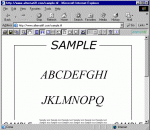Deep Freeze has changed the way IT Professionals approach end-point security; its non-restrictive concept offers the most robust workstation protection available. The need for IT professionals to perform rebuilds, re-image, or troubleshoot computers is eliminated with Deep Freeze's reboot-to-restore technology. The result is a dramatic reduction in support and IT expenditures and a substantial increase in computer uptime.
Use your big television screen as Smart TV now! Just connect your computer and run MediaPortal, the open source media center. Tune to regular TV and radio channels, watch or listen to online media, enjoy your own media files or comfortably browse the web while sitting on your couch. Features: Watch and record TV Watch videos and DVDs Listen to music Listen to broadcast and web radio stations View the TV guide on any PC in your home Movie covers and details are automatically downloaded from IMDB (Internet Movie Database) View all your artists, albums, tracks, CDs, DVDs or playlists, with album art and artist images Enjoy audio visualizations Stream throughout your home via any PC client connected to the MediaPortal TV server View pictures and slideshows Check weather reports, your RSS feeds or Wikipedia on your TV screen Browse the huge plug-in archive Choose from a variety of looks, styles and interfaces to suit your taste
7-Zip is a file archiver with a high compression ratio. The main features of 7-Zip are: High compression ratio in new 7z format with LZMA compression Supported packing / unpacking formats: 7z, ZIP, GZIP, BZIP2 and TAR Supported formats for unpacking only: ARJ, CAB, CHM, CPIO, DEB, DMG, HFS, ISO, LZH, LZMA, MSI, NSIS, RAR, RPM, UDF, WIM, XAR and Z. Compression ratio for ZIP and GZIP formats: 2-10 % better than the ratio provided by PKZip and WinZip Strong AES-256 encryption in 7z and ZIP formats Self-extracting capability for 7z format Integration with Windows Shell Powerful File Manager Powerful command line version Plugin for FAR Manager Localizations for 74 languages This is the 32-bit version.
Alien Shooter 2 (Alien Shooter - Vengeance) is a large-scale sequel to the first part of Alien Shooter. This is the unique alloy of arcade action and RPG elements which combines well-established world of classical games and unmatched dynamics of the first part. The player will find well-built plot line with several ways to pass, many additional quests, ability to choose and upgrade the character. The most impressive technical innovations are: - dynamic shadows and lighting; - about 10 000 monsters on each map, showing up to 100 monsters simultaneously on one playing screen; - natural phenomena (fog, rain, water); - NPC characters; You will also find: - more than 50 types of weapons - now you can not just kill but also burn, freeze and even diminish the enemies; - more than 20 types of useful gadgets - from flash lights, radars and medkits to battle drones; - 3 game modes: Campaign, Survive and Network game; And, to crown it all, dynamic music and sound effects.
AlternaTIFF is free to use for any purpose; however, you will be required to register it before it can be used to view images. You will be told how to register when you install it, or when you first use it to view an image. (You do not need to search this web site looking for a way to register. If you are not asked to register, it means your computer has already been registered.)
WaveMaker is an open & easy-to-use web development platform. Using its visual, drag & drop tools, any developer can build applications with minimal learning curve. Creates standard Java apps with 98% less code. Visual RAD tool based on Spring/Hibernate/Dojo. WaveMaker apps are cloud-ready and can deploy to Amazon EC2 and Rackspace. WaveMaker is backed by a 29,000-strong developer community.
Automate web tasks: Check the same sites every day,data upload, online marketing and functional, performance and regression testing of web sites: Browsing, form filling, clicking, and data extraction can be recorded into an Internet macro. Supports all websites, including Flash, Java and Silverlight applets. Includes a command line interface and Scripting component for use with batch files and VBS (WSH) and .NET web agents.
InfraRecorder is a free CD/DVD burning solution for Microsoft Windows. It offers a wide range of powerful features; all through an easy to use application interface and Windows Explorer integration. InfraRecorder is released under GPL version 3. Features Create custom data, audio and mixed-mode projects and record them to physical discs as well as disc images. Supports recording to dual-layer DVDs. Blank (erase) rewritable discs using four different methods. Record disc images (ISO and BIN/CUE). Fixate discs (write lead-out information to prevent further data from being added to the disc). Scan the SCSI/IDE bus for devices and collect information about their capabilities. Create disc copies, on the fly and using a temporary disc image. Import session data from multi-session discs and add more sessions to them. Display disc information. Save audio and data tracks to files (.wav, .wma, .ogg, .mp3 and .iso).
My Windows Online is a website designed based on Windows desktop style, which is compatible with IE browser (5.0 or above) only. It behaves similar to Windows desktop environment. You may go to its official site WIN39.com to preview the demo. After loading the site, you may press F11 to view in full screen. Besides My Windows Online, WIN39.com offers cheap web hosting, domain registration and web design services.
Forecastfox Weather Get international weather forecasts from AccuWeather.com and display them in any toolbar or statusbar with this highly customizable and unobtrusive extension.
Personas Plus Personas are free, easy-to-install "skins" for Firefox. Personas Plus extends that built-in functionality to give you even greater control and easier access to new, popular, and even your own favorite Personas. Installing the add-on places a small "fox mask" icon in your status bar or add-on bar which, when you click on it, pops up a menu where you can select, change, or even randomize your Firefox Persona. If you create an account on the GetPersonas website, you can "star" your favorite Personas there, which will then appear in your Personas Plus menu! Even more fun is the ability for Personas Plus to automatically rotate your Personas. If you select, for example, "Random Selection from Abstract" on the "Abstract" Personas menu, Personas Plus will randomly select a new Persona from that list every 60 minutes or so, and each time you open your browser. This works with any selection of Personas, including your favorites!
GOM Media Player The only media player you need - for FREE! Not only is GOM Media Player a completely FREE video player, with its built-in support for all the most popular video and Media Player formats, tons of advanced features, extreme customizability, and the Codec Finder service, GOM Media Player is sure to fulfill all of your playback needs. With millions of users in hundreds of countries, GOM Media Player is one of the world`s most popular video players. Whats New : Added "Touch Setting" feature for touch screen devices. Added "Search box" feature on playlist. (Ctrl+F) Supported "HTTPS URL" for youtube or net radio playback. (Ctrl+U) Added "Music Tap" on preferences related to play music files. Improved performance related to "speed of add & delete" of files on playlist. Other miscellaneous corrections, fixes, and changes
Iperius Backup is one of the best free backup software, also released in commercial editions for those who need advanced backup features for their companies. The freeware version of Iperius Backup allows you to backup to any mass storage device, such as NAS, external USB hard drives, RDX drives, and networked computers. It has comprehensive scheduling and e-mail sending functions. It supports zip compression with no size limit, incremental backup, network authentication and the execution of external scripts and programs.
Maryfi is a free and easy to use software router for Windows 7, 8 , and 8.1 computers. With Maryfi, users can wirelessly share any Internet connection such as: a cable modem, a cellular card, or even another Wi-Fi network. Other Wi-Fi enabled devices including laptops, smart phones, music players, and gaming systems can see and join your Maryfi hotspot just like any other Wi-Fi access point and are kept safe and secure by password-protected WPA2 Encryption.