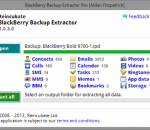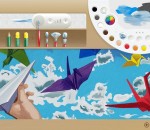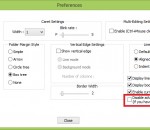If you have lost, broken your BlackBerry, or BlackBerry Desktop Software fails to open or sync with your backups the BlackBerry Backup Extractor application is for you. The BlackBerry Backup Extractor can quickly open and convert BlackBerry Desktop Software backups in .IPD and .BBB formats, including v2 .BBB and encrypted formats. Access contacts, emails, memos, call history, calendars, SMS, MMS, BBM, media files, tasks and much more.
The new Adobe AIR runtime enables Ajax developers to build rich Internet applications (RIAs) that deploy on the desktop. AIR applications run across operating systems on the WebKit HTML engine and are easily delivered using a single installer file. With Adobe AIR, Ajax developers can use their existing skills and code to build responsive, highly engaging applications that combine the power of local resources and data with the reach of the web.
Batch Picture Protector is a powerful and easy-to-use batch image watermarking tool. It protects your digital images and artwork by adding professional transparent watermarks that combine text, illustrations and graphics. When used in conjunction with your favorite image editing software, a watermark can even contain your copyright, website url or logo image. Batch Picture Protector is the best way to watermark photos and achieve faster and simpler image protection. By using the program, digital photos can be effectively protected from unauthorized use. This photo watermark software places permanent watermarks that cannot be removed. Batch Picture Protector is compatible with all major image formats, including JPEG, BMP, TIFF, GIF, PNG, PCX, and TGA. After you watermark photos, they can be saved as a new file either in the same format or an alternative format. A built-in watermark file manager assists with the management of multiple watermarks for different purposes. You can save your favorite watermarks into the watermark library and reuse them whenever required. You can also create wide customizable multiple watermarks of any complexity. Key features: Transparent watermarks with fully customizable text and graphics Watermark photos using recursive file processing Easy-to-use and user-friendly Mouse-operated addition of visual watermarks Automatic watermark positioning Watermark photos with an adjustable transparency setting Watermark text inclusive of macros (current date, time, file name, etc) Versatility allowing load/save of several watermarks Works with all major image formats Windows Vista/7 compliant
Fresh Paint is a realistic and fun painting application for you, your family, and your friends. It helps your kids be creative and explore their imagination. It paint without the mess, clean-up, and costly supplies and get started quickly with easy-to-use paint templates and coloring pages. We can turn your photos into paintings with Fresh Paint.
Eco-Friendly Printing that Saves you Time and Money. iPrint is a revolutionary new tool that can save up to 60% on printing expenses. In addition to saving you money, iPrint is easy-to-use and environmentally friendly. iPrint features: Delete unwanted or empty pages, Print multiple pages on each piece of paper, Group print jobs together, Tracks and reports what you are saving, Works with Click to Convert to create PDF and HTML.
With our Safe Eyes Gold version, you can add your own list of sites to allow or block. The Gold version also includes an integrated pop-up blocker. If you need even more control, Safe Eyes Platinum will allow you to block Instant Messengers, Peer-To-Peer File Sharing, Newsgroups. Unlike other filtering products there is never a need to update Safe Eyes because it is tied into our server-side filtering engine. Best of all, there is no subscription fee to keep Safe Eyes filtering. Safe Eyes is a fast, effective, and affordable Internet filter. Software includes: Content Controls - Flexible content control allows you to select the types of website that are appropriate. Program Controls - Control Instant Messengers, P2P File Sharing, and other harmful programs. Time Controls - Control the amount of time spent online, and the times when the internet is available. Usage Logging - Create and review logs of websites visited, programs used on the Internet, and Instant Messaging Chats. Usage Alerts - Be notified instantly via email, text message, or phone call when someone visits inappropriate websites.
Simple and easy-to-use boat script which makes it very easy for anyone to manage yacht & boat classifieds. An intuitive admin page gives administrator a full control over the boat listings and pages. Yacht Listing Script is a developer-friendly and feature-rich boat script! It can be customized to suit the most exacting needs of a business owner or webmaster. With a Developer License you receive full PHP Source Code of our boat script.
Features: Use the foundation brush for a perfect, even look. Add some blush to highlight your beautiful cheekbones! Smooth skin: Roll back the years, get rid of those lines and dark circles, and achieve that perfect glow. Blemish removal: Remove those zits and imperfections quickly and easily. The eyes are the window to the soul! Want bigger eyes? Brighter? Different color? We have all the tools for you, from mascara to eye-shadow. Boost or change your lip color and whiten those teeth! Use the reshape tool to gently sculpt your features or fix bad camera angles. Focus on what's important, you! Use our defocus tool to blur out the rest and make the viewer see what matters. Finish your masterpiece off with great-looking filters and frames, then email it out or share it on your favorite social network. All these features and more, together with a beautiful, incredibly easy interface, will have you fixing and sharing your portraits and selfies in seconds.
Quickly enroll new cardholders, capture photo, signature, and biometrics, lookup and manage existing records and print ID cards one at a time or in batches using the Card Production Center.
HM2Go is a free local webserver that is only 1.7 mb in size and does not require installation. It is designed to serve a Webhelp system locally or from CD/DVD. You can use and redistribute HM2Go royalty-free.
Notepad++ is a free source code editor and Notepad replacement that supports several languages. Running in the MS Windows environment, its use is governed by GPL Licence. Based on a powerful editing component Scintilla, Notepad++ is written in C++ and uses pure Win32 API and STL which ensures a higher execution speed and smaller program size. By optimizing as many routines as possible without losing user friendliness, Notepad++ is trying to reduce the world carbon dioxide emissions. When using less CPU power, the PC can throttle down and reduce power consumption, resulting in a greener environment. Syntax Highlighting and Syntax Folding WYSIWYG User Defined Syntax Highlighting Auto-completion Multi-Document Multi-View Regular Expression Search/Replace supported Full Drag 'N' Drop supported Dynamic position of Views File Status Auto-detection Zoom in and zoom out Multi-Language environment supported Bookmark Brace and Indent guideline Highlighting Macro recording and playback
GOM Media Player The only media player you need - for FREE! Not only is GOM Media Player a completely FREE video player, with its built-in support for all the most popular video and Media Player formats, tons of advanced features, extreme customizability, and the Codec Finder service, GOM Media Player is sure to fulfill all of your playback needs. With millions of users in hundreds of countries, GOM Media Player is one of the world`s most popular video players. Whats New : Added "Touch Setting" feature for touch screen devices. Added "Search box" feature on playlist. (Ctrl+F) Supported "HTTPS URL" for youtube or net radio playback. (Ctrl+U) Added "Music Tap" on preferences related to play music files. Improved performance related to "speed of add & delete" of files on playlist. Other miscellaneous corrections, fixes, and changes
Iperius Backup is one of the best free backup software, also released in commercial editions for those who need advanced backup features for their companies. The freeware version of Iperius Backup allows you to backup to any mass storage device, such as NAS, external USB hard drives, RDX drives, and networked computers. It has comprehensive scheduling and e-mail sending functions. It supports zip compression with no size limit, incremental backup, network authentication and the execution of external scripts and programs.
Maryfi is a free and easy to use software router for Windows 7, 8 , and 8.1 computers. With Maryfi, users can wirelessly share any Internet connection such as: a cable modem, a cellular card, or even another Wi-Fi network. Other Wi-Fi enabled devices including laptops, smart phones, music players, and gaming systems can see and join your Maryfi hotspot just like any other Wi-Fi access point and are kept safe and secure by password-protected WPA2 Encryption.