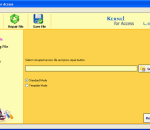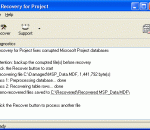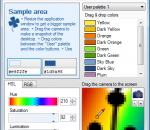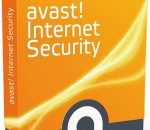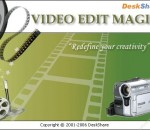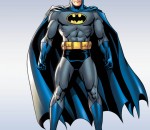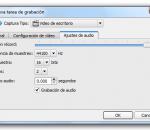The Printer Spooler Repair Utility takes care of your USB printer spool jam problem fast with a few clicks of your mouse! Nothing to install and nothing to edit! It can run directly from a usb drive! It's that portable! No complicated or messy installations required! It's small, powerful, easy to use and it works in SECONDS! It even works with Lexmark printers! Try the demo today!
Enhance your financial or accounting-oriented projects with readily available professional 3d Financial Clipart. Professionally designed with 3ds Max Studio and carefully crafted images representing various financial objects, symbols and actions are included in a variety of small and large formats. Currencies and markets, insurance and financing, business graphics, office and business images are assembled into a single matching set.
PictureImp is the world's first "Zero-Click" web image downloader. As you browse web pages, PictureImp sits in the system tray and waits until you start it. When you do so, it pops up a small semi-transparent basket. The basket floats over the page and you can drag and drop any web image into this basket. That's all you need to do. No unnecessary clicks and no navigating through window dialogs. Just drop it! Usually, when you browse the Internet and stumble upon an interesting image you want to save, you have to first right-click the image, select "Save Image As.." option from the popup menu, browse to the folder where you want to save the image, type in its name and finally click the "Save" button. But most people don't want to mess with so many annoying "click-click-click" operations. They just want the images to be saved in one click or even without having to click at all! PictureImp lets you drop an image into a tray basket without any clicks at all! PictureImp saves an image to the preset folder using the original name of the file or re-naming the file automatically based on the naming template you specify. This process is done automatically and behind the scene. You just drag-and-drop and the rest is done by the program in the background. Another big feature of PictureImp is the ability to set up more than one basket. Each basket will have its own folder for saving images, its own naming template and its own custom look. This option is useful when, for example, you want to save photos into one folder and web design elements, such as logos or bullets into another folder. You'll love browsing the Internet with PictureImp because you don't have to do anything special to save images. It just works. PictureImp is aimed at everyday, casual surfers, web masters and web designers who just want to get images from the net with the least amount of hassle.
Kernel Access - Corrupt MS Access database repair software tool is designed to reconstruct corrupt access database files which gets corrupted. The software uses LivePreview technology, which quickly extracts the damaged database structure and restores lost tables and data stored in the tables. Supported MS Access databases are MS Access 2010, MS Access 2007, MS Access 2003, MS Access 2000, MS Access 97.
Recovery for Project is a powerful data recovery software for corrupted Microsoft Project files (.MPP). Restores project information, recovers tasks, task relationships, resources. Recovers relationships between resources and tasks. Stores recovered data in Transact-SQL. Supports all modern Microsoft Project versions, including 2010, 2003, 2002 and 2000.
ColorBug portable is especially useful for designing websites, and other graphic works. The large sample area allows to comfortably judging the selected colors. Select back- and foreground color to see if they match. Alter colors in the intuitive HSL system (Hue, Saturation, Luminance). Make snapshots from the desktop, and afterwards calmly pick the colors from the zoomed display. Choose between different formats of color codes.
Avast Internet Security includes antivirus engine, anti-rootkit protection, anti-spyware protection, script shield, process virtualization, command line scanner, anti-spam filter, and built-in firewall. Avast Internet security includes all the features of the free Avast anti virus and Firewall, and antispam. Once installed, avast runs silently in the background to protect your computer against all known forms of malware with a real time virus protection. Avast Internet Security also fully integrated antispam filter to detect unwanted email. Avast Internet Security provides complete computer security. It is designed for people that shop and bank via the internet or store sensitive data on their computers. Internet Security provides three new security features not in the Free Antivirus that work together to ensure that your banking, financial, and sensitive data is protected from hackers. The Silent Firewall provides nearly automatic control of inbound and outbound traffic with a white list of over 50,000 applications, digital signatures from renowned vendors, and coordinated operation with avast protective shields. The new antispam filter makes keeping the spam out easy with its single control interface. It identifies more than 98 percent of spam with near-zero false positives. "Sandbox" process virtualization creates a virtual computer to test suspect files and insulate the real computer from any damage caused by active malware.
URL AUTOFIRE is an Automatic Link Clicker with support for Private Proxies and random useragents. URL AUTOFIRE can boost your Youtube views, MySpace plays or other website where visitors counts. It comes with a built-in Scheduler which means you can enjoy a day at the beach while you actually clicks 10 or 10000 times on a chosen link.
If you think all professional video editing software is expensive, think again. Video Edit Magic, a Windows video editing application that gives you high-end power at an entry-level price. Its drag-and-drop interface makes it easy to capture video footage onto the editing timeline and assemble a movie in mere minutes. Then add professional scene transitions, some background music, a couple of title effects, and get ready to show the world your finished masterpiece. You can even edit and combine popular file formats including AVI, WMV, ASF, MPEG, JPEG and many more, all on the same timeline. This really comes in handy and saves a lot of time, when you want to create something truly unique from multiple media sources. Video Edit Magic supports making movies in MPEG Formats. This is the required format for creating VCD, SVCD and DVDs. You can also create QuickTime and Digital Video AVI output formats. Movie can be made in both, NTSC as well as PAL standard. A unique benefit of Video Edit Magic is the volume track which is displayed as a volume graph allowing you to change the volume of audio clips at any point from 0% to 400%. You can create fade-ins, fade-outs, dopler effects, and almost any volume effect that may have required predefined effects. Video Edit Magic makes it easy to join, split, crop, trim, modify color, and merge your video files. It includes more than 150 built-in transitions, making it ideal for hobbyists and professionals to turn ordinary videos into works of art.
The first video game based on the movie series featuring Batman was this one, and was a delightful release, making all the fans around the world - including me and my brother - go crazy for the superhero who fought Joker. This game is really enjoyable and is one of the first NES side-scrolling game I've ever played. This is one of the few early games in which Batman can perform a jump. The game contains five levels and, as expected, was received very well by the audience, probably also thanks to the very popular movie.
SMRecorder is a small and easy to use software that allows you to record desktop motion and sound / voice into AVI for presentation / demo / tutorial or to share with your friends. The interface is very simple and will quickly guide you through all its features. Features: Record desktop motion and sound/Micro voice into AVI for presentation/demo/tutorial or for share Capable of synchronizing recorded video and audio Support screen annotation Record any sound from PC or Micro into MP3 Capable of capturing camera video and audio Very easy to use with simple configurations Multi-language user interfaces FREE
GOM Media Player The only media player you need - for FREE! Not only is GOM Media Player a completely FREE video player, with its built-in support for all the most popular video and Media Player formats, tons of advanced features, extreme customizability, and the Codec Finder service, GOM Media Player is sure to fulfill all of your playback needs. With millions of users in hundreds of countries, GOM Media Player is one of the world`s most popular video players. Whats New : Added "Touch Setting" feature for touch screen devices. Added "Search box" feature on playlist. (Ctrl+F) Supported "HTTPS URL" for youtube or net radio playback. (Ctrl+U) Added "Music Tap" on preferences related to play music files. Improved performance related to "speed of add & delete" of files on playlist. Other miscellaneous corrections, fixes, and changes
Iperius Backup is one of the best free backup software, also released in commercial editions for those who need advanced backup features for their companies. The freeware version of Iperius Backup allows you to backup to any mass storage device, such as NAS, external USB hard drives, RDX drives, and networked computers. It has comprehensive scheduling and e-mail sending functions. It supports zip compression with no size limit, incremental backup, network authentication and the execution of external scripts and programs.
Maryfi is a free and easy to use software router for Windows 7, 8 , and 8.1 computers. With Maryfi, users can wirelessly share any Internet connection such as: a cable modem, a cellular card, or even another Wi-Fi network. Other Wi-Fi enabled devices including laptops, smart phones, music players, and gaming systems can see and join your Maryfi hotspot just like any other Wi-Fi access point and are kept safe and secure by password-protected WPA2 Encryption.