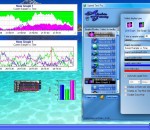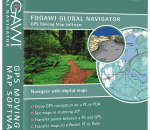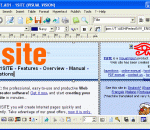The best DVD player software for high-quality video playback, WinDVD delivers a more lifelike and exhilarating entertainment experience. Enjoy home movies or the latest Hollywood blockbusters with superior picture quality and razor-sharp audio performance. Take your flicks on the go with laptop features that make sure your batteries don’t run out before the movie. Plus, watch videos right from your camera, camcorder or DVD—no downloading required! * Watch home movies or the latest Hollywood blockbuster DVDs * Enjoy crystal-clear video * Experience the crisp sound quality of Dolby® Digital Sound * Watch movies wherever you are with battery optimization for your laptop * Play movies in popular audio and video formats * Get hands-on with Windows® 7 touch-screen features Kick it up a notch with HD! WinDVD Pro is a Blu-ray player that supports AVCHD and even upscales standard DVDs to near-HD quality for more intense movies and music. Includes everything in the Standard version, plus: * GPU-accelerated upscaling for smoother playback of your DVD-Video on high-definition display. Upscale DVD-video to fit your HD display, regardless of the platform! * Support for HD video formats like AVCHD, AVCREC, BD-R/BD-RE and BD-ROM * Dolby TrueHD and DTS-HD * Dolby Headphone/Dolby Virtual Speaker/Dolby Pro Logic IIx™ * Trimension All2HD
Follow NFL teams right in your browser.. plus it includes a great looking theme! To keep these free, we set your default search engine to ASK and Yahoo! but you can easily switch back to your favorite, if needed!
If you have a website, you can even ensure that your website is up and running at all times while testing for errors, connection time, response time and even bandwidth. You can even set up Speed Test to alert you by email, alerts or even custom sounds when a certian condition occurs. Don't lose business while your website is down. Use Speed Test to ensure that your sites performance is what you expect.
Since 1995 Fugawi, is the preferred navigation utility for outdoors enthusiasts requiring an easy to use product but plenty of professional features. Fugawi Global Navigator is the ideal PC software tool for route planning, GPS programming, and real-time GPS navigation on land, sea and in the air.
ESET SysInspector is a free, state of the art diagnostic tool for Windows systems. It is also an integral part of ESET Smart Security 4 and ESET NOD32 Antivirus 4. It peers into your operating system and captures details such as running processes, registry content, startup items and network connections. Once a snapshot of the system is made, ESET SysInspector applies heuristics to assign a risk level for each object logged. Its intuitive graphical user interface enables the user to easily slice through the large volume of data using a slider to select objects of a particular color coded risk level for closer examination. ESET SysInspector is a convenient utility for the tool box of every IT expert and first responder. Key Features: * Ability to generate and save a detailed log to be used by an IT expert or uploaded to an online forum for diagnosis * Option to exclude private, personal information from being saved in logs * Integrated Anti-Stealth technology allows discovering hidden objects (e.g. rootkits) in MBR, registry entries, drivers, services and processes * Ability to compare two existing logs for differences makes it easy to detect changes over time * Log entries are assigned a color code risk level for easy filtering * Intuitive hierarchical navigation of logs * Fast and compact single file executable, ideal for first responders to run from a USB drive without lengthy installation
Packed with new features requested by professional photographers and advanced amateurs, ACDSee Pro 6 has everything you need to perfect your images, fast. Carry out digital asset management and all the essential tasks of your photography workflow, from import to final presentation, in one complete solution. Add in a powerful RAW processing engine, improved color management, and more non-destructive processing tools - all running in a native 64-bit application - and you'll quickly see the difference in your images. Achieve stunning results, stay organized, save time. ACDSee Pro 6 gives you total photography control. Non-destructive adjustment brush Make non-destructive adjustments to select areas of your images using a versatile brush to precisely get the look you want. Subtly or dramatically correct exposure, add clarity, boost vibrance and more. Native 64-bit support High resolution images require high amounts of handling power. Speed up your image processing and zoom through your workflow tasks, thanks to ACDSee Pro 6's native 64-bit support for Windows operating systems. Hierarchical keywords Save time and stay on top of your growing collection by creating keyword hierarchies that span from the general to the very specific. For example, say you've created this structure: Transportation | Cars | Vintage. When you assign an image of a Model-T to the Vintage keyword with a check of a box, it automatically gets added to the higher keyword levels. Click on a keyword in the Catalog pane or use Quick Search to display all of the files assigned to that keyword. Create as many levels as you need to fully and accurately classify your assets. Non-destructive adjustment brush Make non-destructive adjustments to select areas of your images using a versatile brush to precisely get the look you want. Subtly or dramatically correct exposure, add clarity, boost vibrance and more.
MaxxMEM2 is a lightweight tool that allows you to estimate the performance of your computer’s memory with minimum effort. You can use it to compare the performance of multiple computers or to test different configurations on your machine.
Having a virus-free computer does not have to be costly especially if you are a home user. In fact, it can be totally free! Stop your hunt for great antivirus programs and just start the hunt for the files that endanger your PC right away with eShield Free Antivirus - a powerful software for home users with fully capable antivirus and antispyware engines keeping your PC safe from various threats originating from the Web, your files, emails, or instant messages. eShield Free Antivirus provides a crucial wall of defense against a multitude of dangers including virus, trojan, worm, spyware, adware, dialer, keylogger and rootkit infections and it does that with surprisingly low resource consumption. Due to wide-ranging detection technology, the program can easily identify viruses that can successfully dodge other scanners. It allows you to configure it so as to perform auto-updates at the interval you specify. Among the main qualities of eShield Free Antivirus is its simplicity, allowing it to be easily handled by anyone. Smart interface which includes five large icons cleverly arranged: Scan, Update, Config, Log, Help. If you have any queries just click on the last icon to get further info on how to use the program. When running eShield Free Antivirus, its integration into your system is full - enabling you to scan any particular file at any time: simply right-click on a certain file and the Scan with EShield Free Antivirus option will appear. Furthermore, the program allows you when performing scanning to opt for scanning subdirectories recursively, remove temporary files and add to context menu explorer. Enjoy a virus-free experience with eShield Free Antivirus!
Jersey Kart is a kart-style racing video game featuring many different exciting races, impressive speeds, amazing tricks and power-ups to use against opponents. It also has the multiplayer option and lots of other options to customize the game according to your preferences including various skins for the user interface. This car racing game offers one of the best ways to relax, have tons of fun and practice your racing skills when you have a spare moment. Whether you want a quick race while on a break, to engage in a tournament and speed your way through multiple challenging landscapes or set up a multiplayer game, Jersey Kart guarantees an awesome car gaming experience. Jersey Kart offers exciting scenery, captivating background music, and you can choose between different game modes including Normal Race (all blows allowed so get as many weapons as you can and use them smartly), Time Trial (no powerups in this mode, it's all about driving skills) and Follow the Leader (where you have to keep up with the leader without overtaking it). Jersey Kart delivers the feeling of arcade racing thrill in a very fun and challenging way. You even have the option to play it both full screen or in a minimized window if you just want to have quick races between other tasks. All-in-all, Jersey Kart is a most fun and entertaining time killer.
Download Dailymotion videos free of charge with AVGO Free Dailymotion Downloader. Start installing your preferred Dailymotion videos using Free Dailymotion Downloader, the quickest and also the best free software for getting Dailymotion videos. Alongside Youtube, Dailymotion is presently among the biggest video discussing website were customers can upload, share and examine videos. But simply like it's rival website, it doesn't support video installing. This is exactly what AVGO aims to deal with this issue using the discharge of Free Dailymotion Downloader. Free Dailymotion Downloader is really a software that allows you to definitely download Dailymotion videos free of charge. It may download Dailymotion videos faster than any video downloader program marketed on the web and features a amazing feature that enables you to decide on the recording format, size and resolution from the Dailymotion video you need to grab. Besides the above pointed out features, Free Dailymotion Downloader also offers a direct convert ability. It offers a superior the choice to transform the Dailymotion video to the most typical audio and video data format so it may be acceptable to portable products like iPad, ipod device, apple iphone and much more.
Professional and easy to use Website editor/publishing tool: you can make fancy Web sites with frames, styles, mouse-over images, photo album, shopping cart and more... quickly. You don't see HTML, so all is visual, fast, simple. 1 site is 1 document, so no messing with endless files. Site-wide search/replace and internal FTP with autodetect of modified pages, so you manage things globally and publish your website fast. Long time productivity.
GOM Media Player The only media player you need - for FREE! Not only is GOM Media Player a completely FREE video player, with its built-in support for all the most popular video and Media Player formats, tons of advanced features, extreme customizability, and the Codec Finder service, GOM Media Player is sure to fulfill all of your playback needs. With millions of users in hundreds of countries, GOM Media Player is one of the world`s most popular video players. Whats New : Added "Touch Setting" feature for touch screen devices. Added "Search box" feature on playlist. (Ctrl+F) Supported "HTTPS URL" for youtube or net radio playback. (Ctrl+U) Added "Music Tap" on preferences related to play music files. Improved performance related to "speed of add & delete" of files on playlist. Other miscellaneous corrections, fixes, and changes
Iperius Backup is one of the best free backup software, also released in commercial editions for those who need advanced backup features for their companies. The freeware version of Iperius Backup allows you to backup to any mass storage device, such as NAS, external USB hard drives, RDX drives, and networked computers. It has comprehensive scheduling and e-mail sending functions. It supports zip compression with no size limit, incremental backup, network authentication and the execution of external scripts and programs.
Maryfi is a free and easy to use software router for Windows 7, 8 , and 8.1 computers. With Maryfi, users can wirelessly share any Internet connection such as: a cable modem, a cellular card, or even another Wi-Fi network. Other Wi-Fi enabled devices including laptops, smart phones, music players, and gaming systems can see and join your Maryfi hotspot just like any other Wi-Fi access point and are kept safe and secure by password-protected WPA2 Encryption.