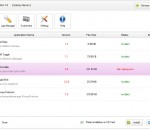Anti-AD Guard is a powerful program that filters and blocks commercial banners from being loaded by browsers. The multistage defense system guarantees practically complete filtration of advertisements. The super powerful heuristic analyzer allows blocking even the new formats of advertisements without updating the program. Even an inexperienced user can get rid of the ads, since Anti-AD Guard starts working right after the installation and doesn't need any additional settings. Anti-AD Guard compatible with all popular browsers - Internet Explorer, FireFox, Mozilla, Opera and Netscape - regardless of their version.
Cortona3D is a fast and highly interactive 3D viewer. A set of optimized 3D renderers guaranties the best visual quality on both PCs with the latest video-cards and those with more basic video card capabilities. Cortona3D Viewer x64(previously known as Cortona VRML Client) works as a VRML plug-in for popular Internet browsers (Internet Explorer, Netscape Browser, Mozilla, Firefox, etc.) and office applications (Microsoft PowerPoint, Microsoft Word, etc). At this time the Cortona3D Viewer is available on the Windows platform. But Cortona3D is more than just a viewer! The powerful API allows for integration of Cortona into any third-party application supporting ActiveX technology. With Cortona3D, you can create a wide range of 3D applications – from visualization of scientific data to advanced 3D-enabled online services! Main features * Complete VRML 97 support * Automatic installation for Internet Explorer * Support of modern 3D accelerators via DirectX and OpenGL * Advanced rendering: mipmapping, phong lighting, reflection mapping and enhanced anti-aliasing * Additional nodes and capabilities extending the VRML specification * Support for Macromedia Flash * Powerful API based on the ActiveX Automation technology * Customizable user interface
Mupen64Plus is a cross-platform plugin-based N64 emulator which is capable of accurately playing many games. Included are four MIPS R4300 CPU emulators, with dynamic recompilers for 32-bit x86 and 64-bit amd64 systems, and necessary plugins for audio, graphical rendering (RDP), signal co-processor (RSP), and input. There is 1 included OpenGL video plugin, called RiceVideo.
Adguard is a powerful ad and popup blocking utility. It is compatible with all popular browsers and protects you against obtrusive and unpleasant advertisements, speeds up page loading and reduces bandwidth usage. Install Adguard on your PC to get rid of ads on all Web-sites and make your browsing experience very much better. Key features of Adguard: 1. Saves time and nerves 2. Speeds up page loading 3. Saves bandwidth 4. Keeps viruses at bay 5. Works on 32-bit and 64-bit versions of Windows
APK installer is a new program that has been released to help you install Android apps from windows the easy way. For most of the Android users, this is a good chance to install apps from the computer to their device.
Save webpage into single file as MHT (MHTML, RFC2557) format, and view saved MHT files. UnMHT will actually save complete web pages, including text and graphics, into a single MHT file. UnMHT provides following features: * Save webpage as MHT file. * Insert URL of the webpage and date you saved into saved MHT file. * Save multiple tabs as MHT files at a time. * Save multiple tabs into a single MHT file. * Save webpage by single click into prespecified directory with QuickSave feature. * Convert HTML files and directory which contains files used by the HTML into MHT file. * View the MHT file saved by UnMHT, IE, PowerPoint, etc.
Turn Off the Lights is a free extension for your browser. It provides focus to a video you are watching and makes everything around the video go dark. It works for all video sites such as YouTube, Vimeo,... and also on the social networking sites. When the installation is complete, you will see the light gray lamp listed in the toolbar (or Omnibar). And with one click of the button the page is darkened, providing better focus to the video.
Hitman Pro 3 is a fast all-in-one tool to locate, identify and remove viruses, spyware, trojans, rootkits and other malware. Hitman Pro 3 will quickly show if your PC is infected with malicious software. Research shows that many computers are infected, even if they have an up-to-date security suite installed, and that a combination of different anti malware programs would be required to prevent infection.
Use Browser View Plus for just IE (using IE single-line menus and standalone toolbar button) or for multiple browsers (using multiple-browsers drop-down menus and drop-down toolbar button). Change any menu or sub-menu, toolbar button, program location, or selected media players, download managers, and browsers, at any time, without restarting Firefox. Browser View Plus file size is only 26.6 KB. Right-click Firefox bookmarks to open directly in IE, Chrome, or any other browser-- without the need to first open, and then close, the bookmarked web page in Firefox. Browser and other program locations, and menu text, are determined automatically, based on a search of the Windows Registry. Or add to or modify these detected program locations (or menu text) manually.
RES 4.0 is the best way to stay in control of your reddit experience. With the newly redesigned settings console, you can tweak RES until it has the perfect set of customizations to suit your style. Keeping tabs on smaller less active subreddits used to be a chore. Not anymore with the RES dashboard. Set up widgets to your liking and keep an eye on subreddits, mail, the mod spam queue and more! The only limitations are your imagination. Never miss a beat when a comment has been posted in a thread you're watching. Use the new subscribe feature to be notified of new comments in a thread no matter where you are on Reddit. RES 4.0 has been redesigned to blend seamlessly into your reddit experience. RES isn't just an addon- it's a robust layer of functionality jam packed with bacony goodness. FEATURES: Account Switcher: · Store username/password pairs and switch accounts instantly while browsing Reddit! Show Comment Karma: · Shows your comment karma next to your link karma. Username Hider: · Hides your real username when you're logged in to reddit. Comment Navigator: · Provides a comment navigation tool to easily find comments by OP, mod, etc. Hide All Child Comments: · Allows you to hide all comments except for replies to the OP for easier reading. Live Comment Preview: · Provides a live preview of comments, as well as shortcuts for easier markdown. New Comment Count: · Shows how many new comments there are since your last visit. Save Comments: · Allows you to save comments, since reddit doesn't! Show Parent on Hover: · Shows parent comment when hovering over the "parent" link of a comment. filteReddit: · Filter out NSFW content, or links by keyword, domain (use User Tagger to ignore by user) or subreddit (for /r/all). Spam Button: · Adds a Spam button to posts for easy reporting. Subreddit Tagger: · Adds tags to posts on subreddits (i.e. [SMT] on SomebodyMakeThis when the user leaves it out). betteReddit: · Adds a number of interface enhancements to Reddit, such as a Subreddit manager, "full comments" links, and more. Inline Image Viewer: · Opens images inline in your browser with the click of a button. Keyboard Navigation: · Upvote, downvote, hide posts and most other major reddit actions using only the keyboard. Fully remappable! Never Ending Reddit: · Gives you a never ending stream of reddit goodness- Just keep scrolling down and content loads automatically! RES Dashboard: · A fully customizable dashboard that displays content from subreddits, message inbox, user pages and more! Single Click Opener: · Adds an [l+c] link that opens a link and the comments page in new tabs for you in one click. Syle Tweaks: · Provides a number of style tweaks to the Reddit interface such as rounded comment boxes, colorblind friendliness and moving the username bar. Subreddit Manager: · Allows you to customize the top bar with your own subreddit shortcuts, including dropdown menus of multi-reddits and more. Uppers and Downers Enhanced: · Displays up/down vote counts on comments. Fully customizable! User Highligher: · Highlights certain users in comment threads: OP, Admin, Friends, Mod - contributed by MrDerk. User Tagger: · Adds a great deal of customization around users - tagging them, ignoring them, and more.
Get a Google Maps™ box attached to any address on a site or highlight text + use right-click menu to show it on a map immediately! Get a Google Map™ for any location in just a second. Simply hover the mouse over an adress on any website and get a handy Google Map™ box right next to it. Alternatively you can highlight a location name (e.g. New York) in a text, right-click and select "Search with QuickMaps". Quick Maps currently works for the following address-formats: • United States • United Kingdom • Germany • France • Spain • Italy • and many more...
Mozilla Firefox is a graphical web browser developed by the Mozilla Corporation, and a large community of external contributors. Mozilla Fire Fox protects you from viruses, spyware and pop-ups. Enjoy the improvements Mozilla Firfox offers to web browsing performance, usability, privacy and security. Mozilla Firefox is 100% free and is rated the best web browser by many reliable sources. Block annoying pop-ups Firefox blocks pop-ups automatically. Google Search Toolbar Search Google with ease using a unique enhanced suggestion search. Tabbed Browsing Speed up web browsing by viewing more than one web page in a window. Solid Security.
Adobe Shockwave Player Over 450 million Internet-enabled desktops have Adobe Shockwave Player installed. These users have access to some of the best content the Web has to offer - including dazzling 3D games and entertainment, interactive product demonstrations, and online learning applications. Shockwave Player displays Web content that has been created using Adobe Director.
Explore the Chrome Browser Chrome is a fast, simple, and secure web browser, built for the modern web. Speed Chrome is designed to be fast in every possible way. It's quick to start up from your desktop, loads web pages in a snap, and runs complex web applications lightning fast. Simplicity Chrome's browser window is streamlined, clean and simple. For example, you can search and navigate from the same box and arrange tabs however you wish -- quickly and easily. Security Chrome is designed to keep you safer and more secure on the web with built-in malware and phishing protection, auto-updates to make sure you have all the latest security fixes, and more. Privacy Chrome puts you in control of your private information while helping protect the information you share when you’re online. Customization There are tons of ways to customize Chrome and make it yours. It's easy to tweak your settings and add apps, extensions, and themes from the Chrome Web Store. Signing In Signing in to Chrome brings your bookmarks, history, and other settings to all your computers. It also automatically signs you in to all your favorite Google services. More